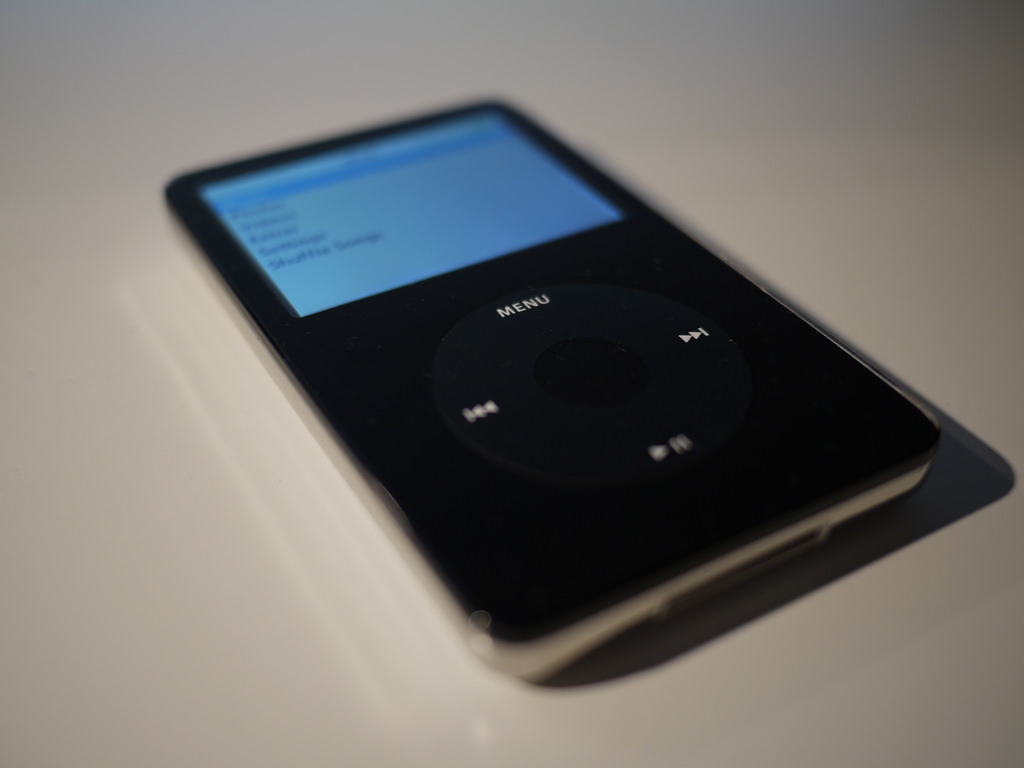Let’s face it, Apple’s iPod is the pinnacle of personal audio devices and definitely a classic icon. When it comes to the design, nothing beats the elegant, sleek design and that timeless click wheel in the centre of the iPod. But if you are considering to improve user experience of your classic iPod, this article will tell you exactly what you need to do.
All you need is your iPod (a fifth-generation iPod Video works best), an iFlash adapter (which houses your SD cards, Compact Flash drives, and connects where your old hard drive used to go), some flash memory, a new battery, and an opening tool to pry open your device.
Then, the next steps will just be as simple as cracking open the iPod, removing the power and headphone cables, swapping the battery, swapping the hard driver, reattaching all the wirings and voila! Your iPod will be as good as new after a quick restore session on iTunes.
If it’s still a little too confusing on your end, do try to check out the following video, which starts around the 18:05 mark. Enjoy!