Now that we’re constantly stuck at home, there’s no denying that we spend most of our time on our PCs – some of us spend our leisure time gaming, while some have to continue to work from home. It may be hard for some of you to keep your PC areas organized, so today we’re going to suggest some accessories to help you keep your working/gaming area neat and tidy – and we’re doing it by themes.
The Basic
Let’s start with the basics; you’re neither a workaholic or a gamer, but you have an area where all your electronic devices come together. The first thing to address is your cables. This applies to most of us because there are so many electronics in our lives and all these needs to be charged or connected to a power source. This is where your cable management system comes in; you can either get a cable sleeve, a cable storage box, cable clips or a combination of any of these three items. You can use the cable sleeve to keep a bunch of cables together, especially those that you don’t usually plug out or bring along like your PC, monitor and speakers’ power cords. Then, you have the cable storage box to keep your extension plug and all the other adapters hidden in a box while providing a single location where all the wires are out. If you get the cable clips, then you can stick them to specific spots on your desktop table, say, the edge of your table, so they’re always at the same location, arranged neatly according to your preferences.
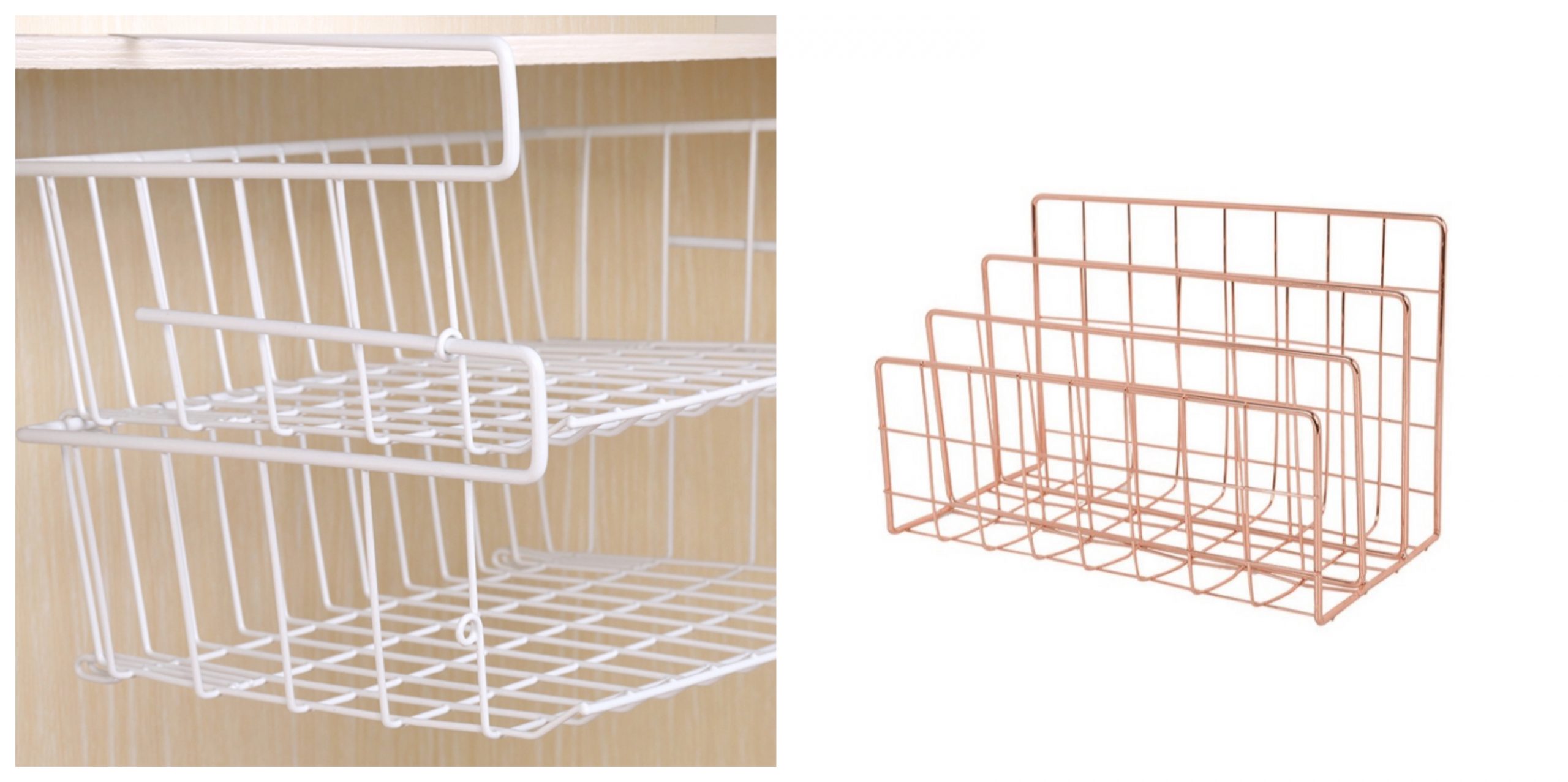 Another great product to get for your desktop table is a hanging rack that can store your items under the table. This will allow you to keep important items like your chargers, earphones, or even stationery close to you while freeing up space on the top of your table. Now that you’ve got more space on the table, add a desk organizer like this one. You can use this 3-slot organizer to hold your phones and tablets when you’re not using/charging them, and you can even add your notepads and important files there for easy access. With all these products, your desktop area should be neater and more aesthetically pleasing.
Another great product to get for your desktop table is a hanging rack that can store your items under the table. This will allow you to keep important items like your chargers, earphones, or even stationery close to you while freeing up space on the top of your table. Now that you’ve got more space on the table, add a desk organizer like this one. You can use this 3-slot organizer to hold your phones and tablets when you’re not using/charging them, and you can even add your notepads and important files there for easy access. With all these products, your desktop area should be neater and more aesthetically pleasing.
Accessories
- Expandable Braided Cable Sleeve
- LS Desk Cable Cord Storage Organizer
- Desk Cable Clips
- Hanging Storage Rack
- 3 Slot Divider Desk Organiser
The Minimalist
 You’ve got the basics settled; now let’s up your game. You can go for the minimalistic concept and just as its name suggests, we keep things at a minimum. This should be suitable for those who are work-focused and like to keep things efficient. The first thing we suggest is an adjustable desk mounting bracket that can hold both your laptop and your monitor. This will free up some space on your work surface area, but more importantly, it’ll allow you to adjust the position of your monitor and laptop freely so that you can get the perfect viewing angle when you’re working.
You’ve got the basics settled; now let’s up your game. You can go for the minimalistic concept and just as its name suggests, we keep things at a minimum. This should be suitable for those who are work-focused and like to keep things efficient. The first thing we suggest is an adjustable desk mounting bracket that can hold both your laptop and your monitor. This will free up some space on your work surface area, but more importantly, it’ll allow you to adjust the position of your monitor and laptop freely so that you can get the perfect viewing angle when you’re working.
 Being the minimalist that you are, or at least aim to be, you’ll want to avoid having too many cables on your table. A wireless charging dock will come in handy in this scenario; one that can charge multiple devices. Belkin offers the BOOST↑UP Wireless Charging Dock that lets you charge your iPhones and Apple Watch wirelessly, and it even has an extra 5W USB-A port to charge other devices – Android devices, wireless earbuds, tablets or a power bank. For those who don’t own an Apple Watch, you can also opt for the Anker PowerWave 10 Dual Pad that supports all Qi-enabled phones and can charge two devices at once.
Being the minimalist that you are, or at least aim to be, you’ll want to avoid having too many cables on your table. A wireless charging dock will come in handy in this scenario; one that can charge multiple devices. Belkin offers the BOOST↑UP Wireless Charging Dock that lets you charge your iPhones and Apple Watch wirelessly, and it even has an extra 5W USB-A port to charge other devices – Android devices, wireless earbuds, tablets or a power bank. For those who don’t own an Apple Watch, you can also opt for the Anker PowerWave 10 Dual Pad that supports all Qi-enabled phones and can charge two devices at once.
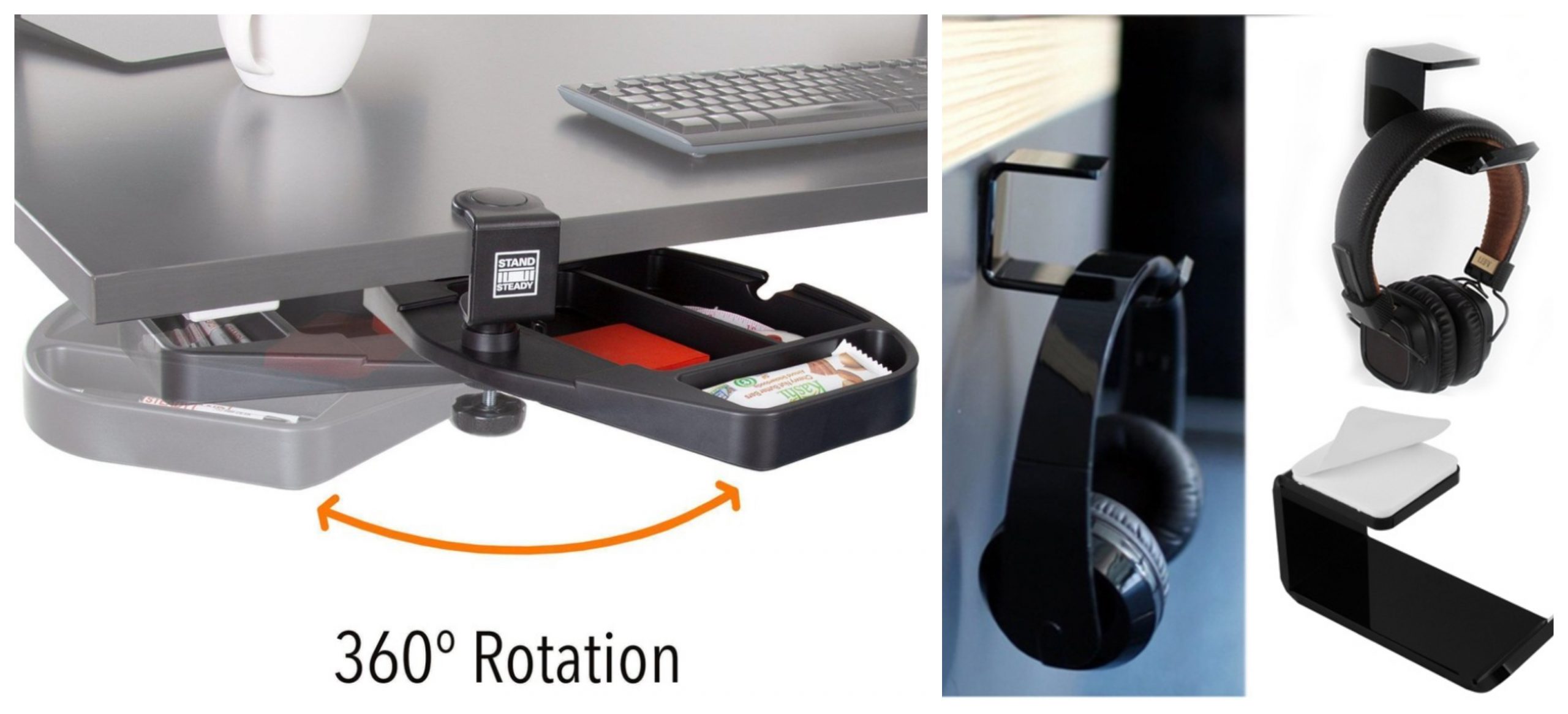 Unlike the basic edition, you should get a storage organizer that is less obvious. Stand Steady has a swivel-under storage drawer that will be perfect for the minimalists. It’s a clamp-on drawer with a 360-degree rotation so you just need to swing it out when you want to grab your stationery and swing it back in when you want them hidden. It’s a drawer made just right to keep your phone, pens, and sticky notes in one place. Plus, it’s not as long as the hanging rack mentioned above, so you will barely notice its existence when it’s hidden. The last item is an optional one for those who own a pair of headphones – a headset mount holder. You just need to stick this under your desk and that’ll be where you keep your headphones (hidden) when not in use.
Unlike the basic edition, you should get a storage organizer that is less obvious. Stand Steady has a swivel-under storage drawer that will be perfect for the minimalists. It’s a clamp-on drawer with a 360-degree rotation so you just need to swing it out when you want to grab your stationery and swing it back in when you want them hidden. It’s a drawer made just right to keep your phone, pens, and sticky notes in one place. Plus, it’s not as long as the hanging rack mentioned above, so you will barely notice its existence when it’s hidden. The last item is an optional one for those who own a pair of headphones – a headset mount holder. You just need to stick this under your desk and that’ll be where you keep your headphones (hidden) when not in use.
Accessories
- Clamp-On Swivel Pencil Under Desk Storage Drawer Organizer
- Adjustable Desk Mount Bracket
- BOOST↑UP Wireless Charging Dock
- Anker PowerWave 10 Dual Pad
- Acrylic Headphone Stand
The Gamer
 You’re all about games, consoles, and RGB lighting. What should you get then? A USB hub should be useful to those who don’t own wireless peripherals. You’ve got your gaming headset, your mouse, speakers, keyboard and perhaps a microphone and a webcam (if you’re a streamer) so a USB hub will offer more connections to your PC at once. You probably also own a pair of headphones, but instead of getting a headphone mount that’s hidden underneath the table, we’ll recommend a stand instead so that you can show off your headset in all its glory. You can either go for the Corsair ST100 RGB Premium Headset Stand or the Razer Base Station Chroma. Both come with RGB lighting, but the Razer stand has more USB ports. You can either charge your devices using these stands or connect other peripherals to them.
You’re all about games, consoles, and RGB lighting. What should you get then? A USB hub should be useful to those who don’t own wireless peripherals. You’ve got your gaming headset, your mouse, speakers, keyboard and perhaps a microphone and a webcam (if you’re a streamer) so a USB hub will offer more connections to your PC at once. You probably also own a pair of headphones, but instead of getting a headphone mount that’s hidden underneath the table, we’ll recommend a stand instead so that you can show off your headset in all its glory. You can either go for the Corsair ST100 RGB Premium Headset Stand or the Razer Base Station Chroma. Both come with RGB lighting, but the Razer stand has more USB ports. You can either charge your devices using these stands or connect other peripherals to them.
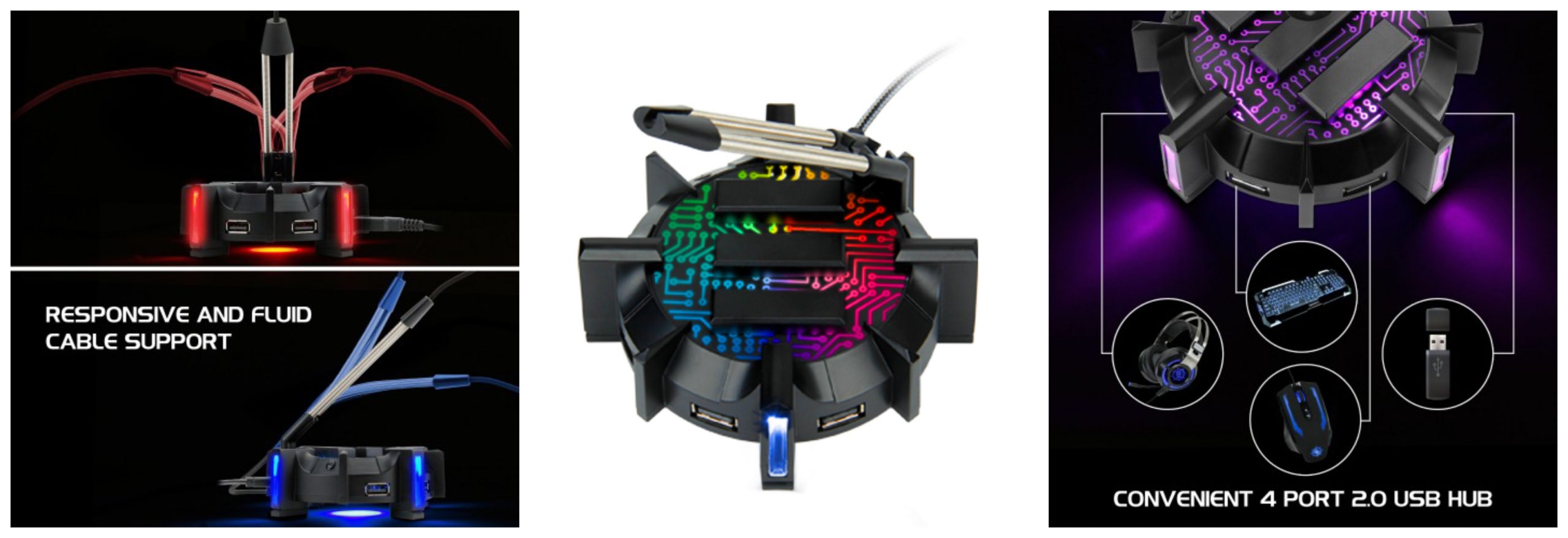 There’s also one more thing that gamers should get and some of you may not have heard of this accessory. It’s called a mouse bungee and its main purpose is more towards functionality instead of keeping things tidy but here’s how it works; the “bungee” part of the device has arm inserts that hold your mouse cable in place while the spring part allows extreme mouse movements without your cable obstructing or dragging back – a common situation when your wired mouse is connected to the back of your PC. With this mouse bungee, you’re also getting four USB ports and RGB lighting so you can match your other RGB devices. If you were to get all these items, you’ll have more than enough USB ports to connect all the devices you have.
There’s also one more thing that gamers should get and some of you may not have heard of this accessory. It’s called a mouse bungee and its main purpose is more towards functionality instead of keeping things tidy but here’s how it works; the “bungee” part of the device has arm inserts that hold your mouse cable in place while the spring part allows extreme mouse movements without your cable obstructing or dragging back – a common situation when your wired mouse is connected to the back of your PC. With this mouse bungee, you’re also getting four USB ports and RGB lighting so you can match your other RGB devices. If you were to get all these items, you’ll have more than enough USB ports to connect all the devices you have.
 Let’s not rule out the possibility that you’re more than just a PC player. If you’re also the proud owner of a PlayStation 4, then you should get this vertical stand charging station that lets you place your PS4 vertically (saving space), charge your DualShock 4 controllers and store up to 14 games. This will help you save space if your PS4 has always been on your desktop, and if it wasn’t before this, now you can put it on your table since it won’t take up as much space as it will horizontally.
Let’s not rule out the possibility that you’re more than just a PC player. If you’re also the proud owner of a PlayStation 4, then you should get this vertical stand charging station that lets you place your PS4 vertically (saving space), charge your DualShock 4 controllers and store up to 14 games. This will help you save space if your PS4 has always been on your desktop, and if it wasn’t before this, now you can put it on your table since it won’t take up as much space as it will horizontally.
Accessories


