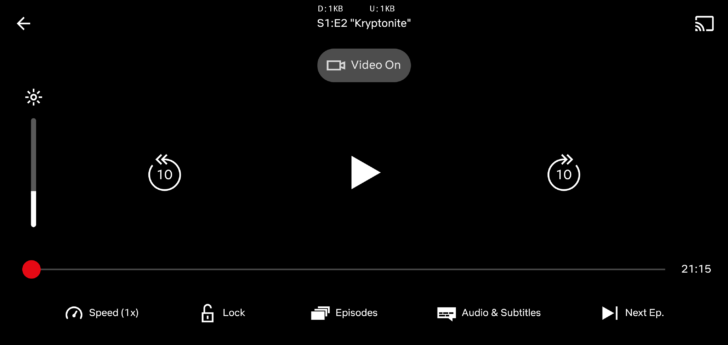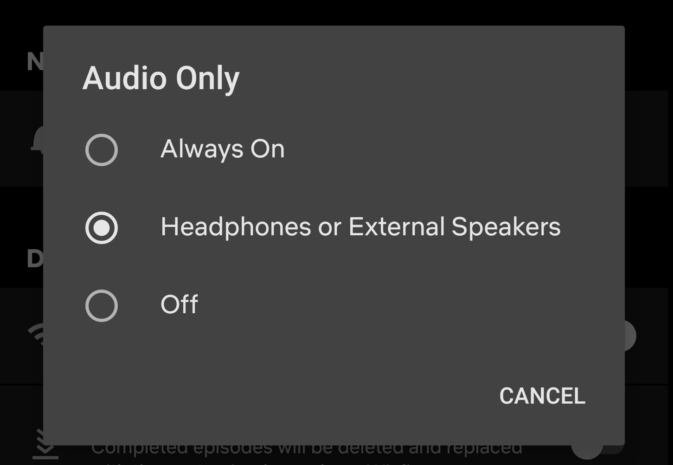Netflix is planning to add an audio-only mode to its Android app, allowing users to play their Netflix shows and movies in the background.
Audio-only mode lets you toggle your video on/off
The new feature was first discovered by XDA Developers in October, but Android Police has pointed out that it’s now available to those who are using Netflix version 7.84.1 build 28 35243. Those who can access the feature should be able to see an “video off” button when they play their shows. Once selected, the content will be played without a video — you’ll instead get a blank screen with all the playback controls.
Configure your audio-only mode in Netflix settings
You’ll also go to the app’s settings to choose between three modes: Always On, Headphones or External Speakers, and Off. Selecting the first option will mean that your Netflix shows will always play with audio-only unless you switch off, whereas the second option will only play your Netflix content in the audio-only mode when you’re connected to headphones or external speakers.
Having this feature can be useful for those wants to enjoy their shows but do not want to be distracted by the video. It can even help save your mobile data since you’re only playing audio.