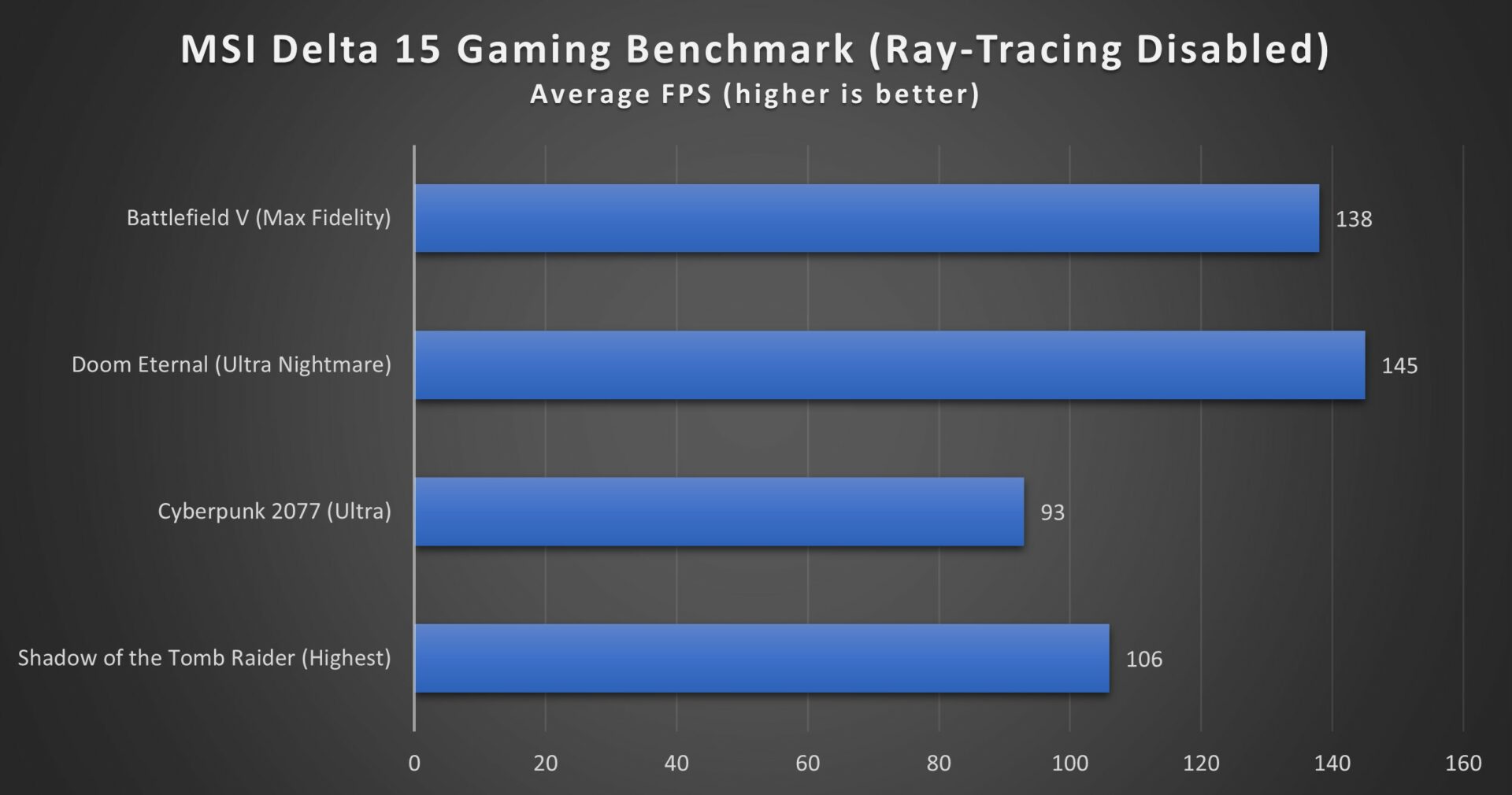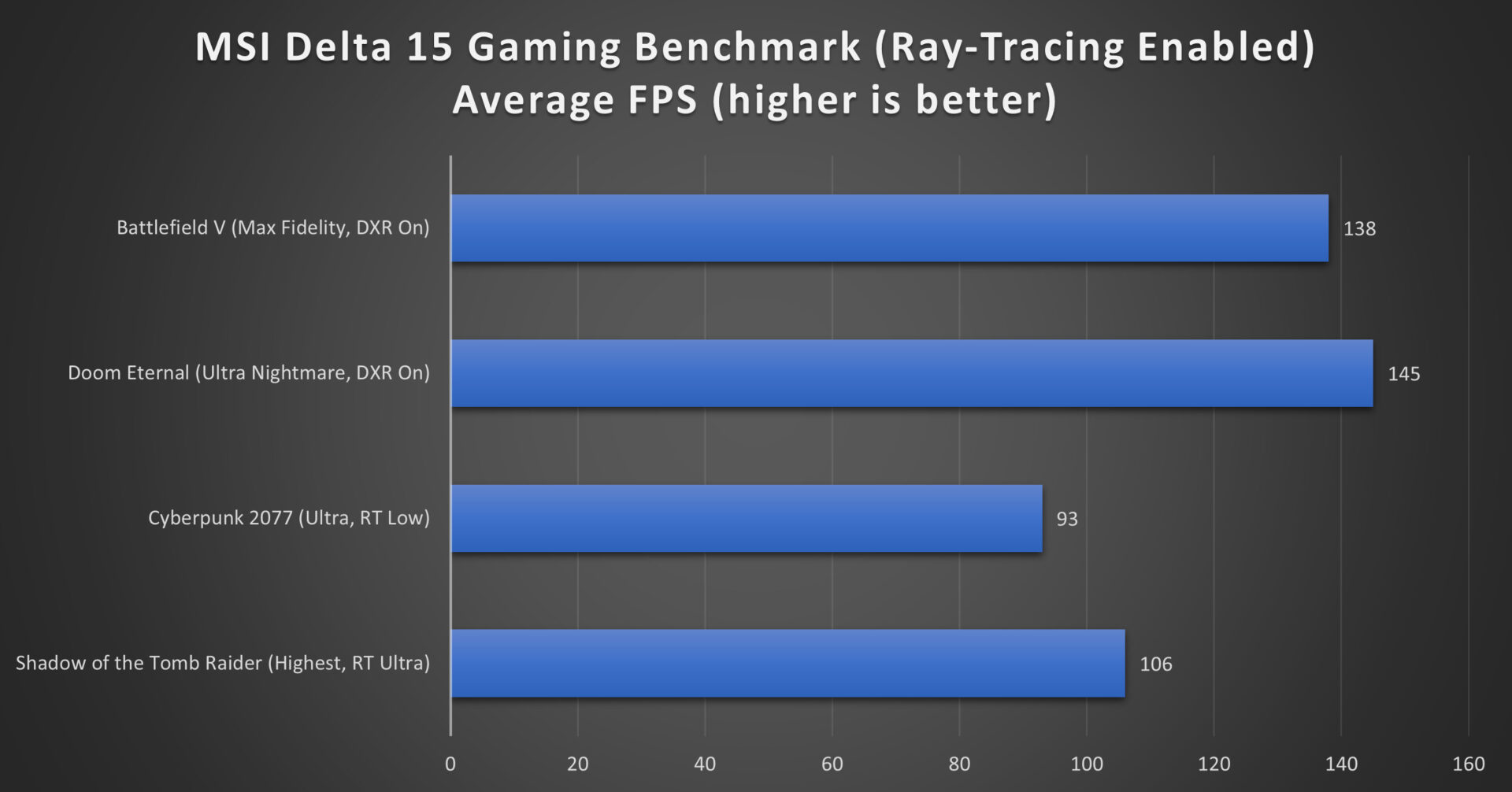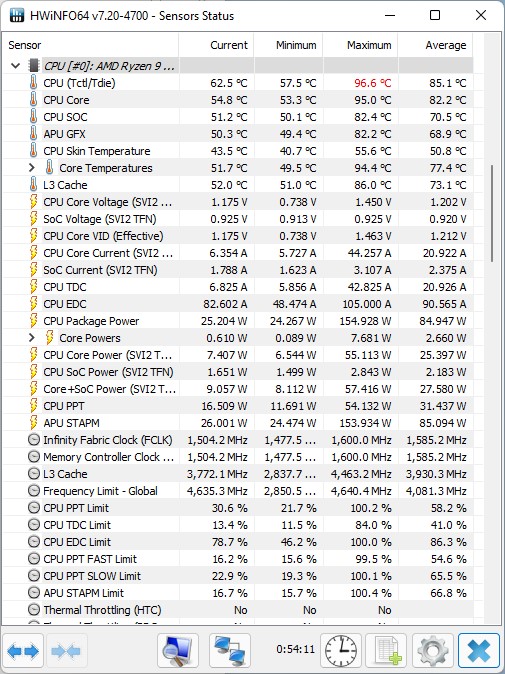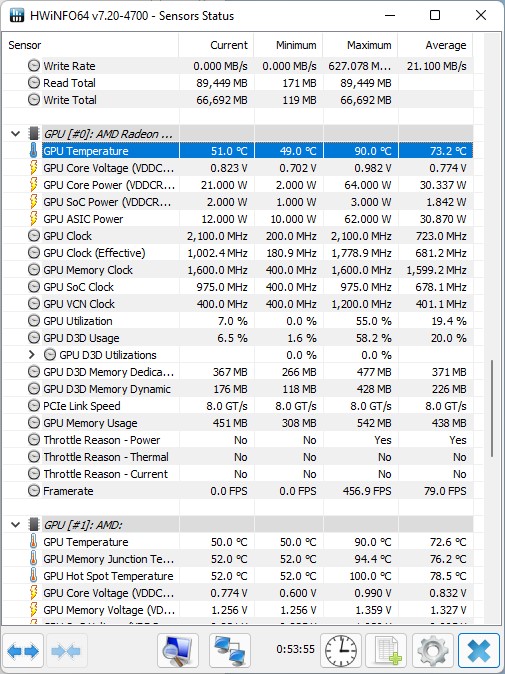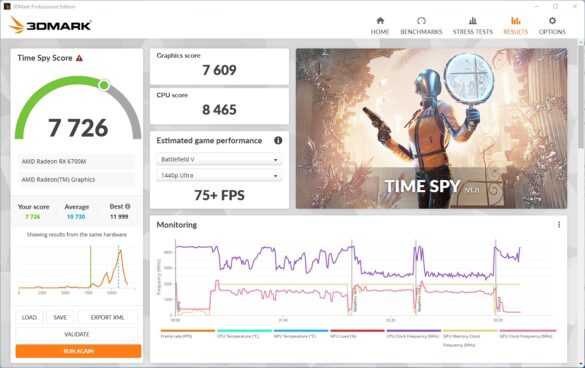There are so many reasons to own a gaming laptop if you truly value performance in your workflow, but not every one of them can offer portability and efficiency as a mainstream productivity laptop, which is why gaming laptops such as the MSI Delta 15 is hard to come by.
I have been daily driving this gaming laptop for the past two weeks as my work and gaming laptop, it weighs a mere 1.9kg and measures 19mm thin, powered by an AMD Ryzen 9 5900HX processor and AMD Radeon RX6700M graphics chip, complemented by a responsive 15.6-inch Full HD display that refreshes at 240Hz, it is almost a complete package that will satisfy many.
MSI Delta 15 Video Review
MSI Delta 15-A5EX Hardware Specifications (as reviewed)
- Processor: AMD Ryzen 9 5900HX
- Memory: 16GB (8GBx2) DDR4-3200MHz
- Graphics: AMD Radeon RX6700M 10GB GDDR6
- Storage: 1TB NVMe SSD
- Display: 15.6-inch Full HD IPS-Level, 240Hz
- Battery: 82Whr
Design and Ports
The MSI Delta 15’s design looks familiar and seems to have taken design cues from the company’s popular lightweight GS65 Stealth laptop, though instead of the all black color theme, it gets a grey color chassis with no flashy RGB elements but a simple falcon branding on the top right, which is a really nice discrete design that won’t gather too much attention in the office.
In most cases, you don’t want to carry a huge gaming themed backpack around and all thanks to its sleek profile, I was able to fit the laptop into my Samsonite backpack that is made to fit an old 13-inch MacBook Pro.
Once you open up the lid, you get a nice keyboard area with huge keycaps, though you don’t get a lot of palm rest area and the trackpad is rather small even though it tracks fine, the keyboard features all-zone RGB lighting which is rather unfortunate, as most gaming laptops of its class come with per-key RGB lighting, but if you are thinking to have this as your work laptop, you probably would prefer if it is less flashy hence it shouldn’t be a deal breaker here.
In terms of ports, the Delta 15 is equipped with two USB-C and two full-sized USB ports located on each side, the right USB-C port supports display output and its rather thoughtful of MSI to have a HDMI 2.0 port located next to it, there is unfortunately no Thunderbolt or USB PD charging support on either USB-C ports which can disappoint some, and the lack of a Gigabit LAN port means you have to plug in an external USB ethernet dongle if you prefer a wired connection for going online, though as a consolation you get WiFi 6E onboard.
Personally, I am fine with the given ports selection as I use wireless peripherals most of the time, but it’s just a bummer that I’ll have to carry around the power brick with me all the time if I need to charge it.
User Experience and Performance
While working on the Delta 15, I am super impressed by how responsive the display is when it comes to both gaming and work, it covers 100% of sRGB color space with a standard 250 nits brightness, which is sufficient for using indoors, the display hinge can go all the way down to 90-degrees which is great for working in different angles and you can show the opposite party your screen by rotating it with the F12 key, it’s a very convenient feature that’s uncommon on gaming laptops.
Gaming performance is obviously where the laptop shines, because this is an AMD Advantage Edition laptop, the laptop’s AMD CPU and GPU can work hand-in-hand to deliver performance according to your activities with the AMD SmartShift Max technology, I can easily achieve more than 60 fps in most current AAA game titles with maxed out graphics setting and ray-tracing turned off.
The Delta 15 handled most ray-traced titles well with playable frame rates, though you definitely can’t go maximum ray-traced quality on games like Cyberpunk 2077, most of the game titles I tested achieved more than 60 fps, this is definitely one of the best performing all AMD gaming laptop I have tested.
The AMD Ryzen 9 5900HX processor may be a powerful chip, but it runs at pretty high temperatures even when you aren’t doing much, but all thanks to MSI’s Cooler Boost 5 cooling system that kept it down at average 86.1°C during full load and around 58°C when you are plugged in, GPU temperatures averaged at 73°C during gaming, which are overall decent thermals considering the cooling system needs to dissipate heat out of the laptop’s thin chassis to maintain good performance, which is the reason why there isn’t thermal throttling in my usage.
Of course, you may be concerned about the fan noise if you want to use it as a productivity device, the fan does spin up really loudly when you are gaming but once you are on battery, the Delta 15 is a really silent machine and the fan barely spins up even when I have multiple programs and browser tabs opened, CPU temperature will average around 40°C which isn’t too bad.
In terms of battery life, I can get up to 8 hours of continuous use when I lower the display’s refresh rate to 60Hz, but if you prefer to use that smooth 240Hz refresh rate while you work, expect that endurance to go down to 4.5 hours, which I think is still really good considering its powerful internals, and this is the kind of battery life we all need in gaming laptops that can also be used for our work, but having to switch the refresh rate manually can be a chore on Windows and I wished MSI had included an automatic refresh rate switch feature in the MSI Center app.
Verdict
Ultimately, the MSI Delta 15 is an excellent slim gaming laptop that offers the portability and performance that you can’t usually get on premium productivity laptops, it even beats some creator laptops in terms of features, which is why I can highly recommend this to anyone if you have RM7,399 to spend on a laptop. Like all gaming laptops, it isn’t affordable, but this is going to be a worthy investment over premium productivity laptops if you truly value performance.
The MSI Delta 15 can be purchased at MSI Malaysia’s Lazada Store here.
Visit a list of MSI Malaysia dealers here.