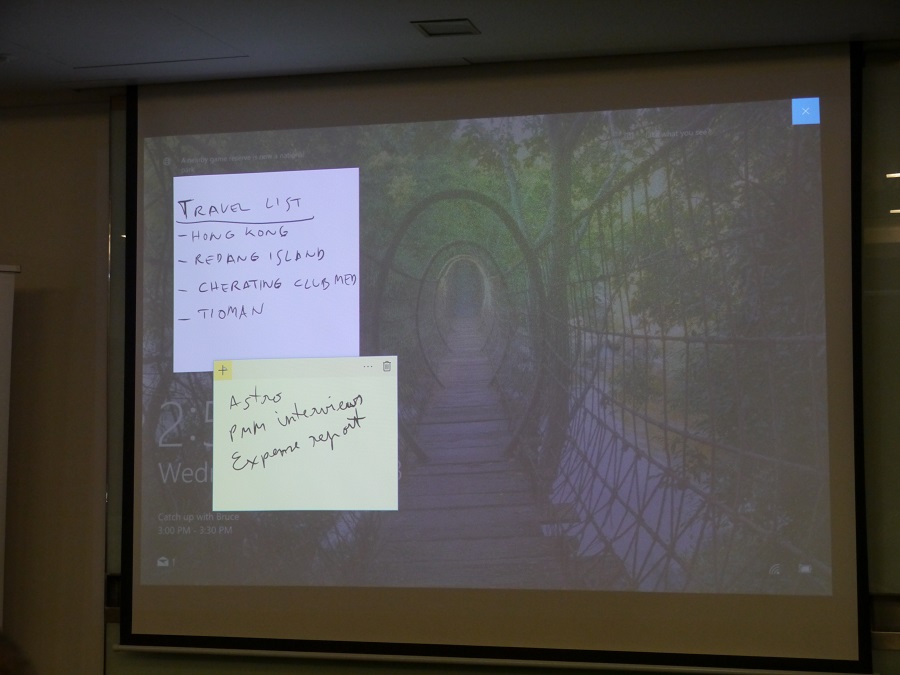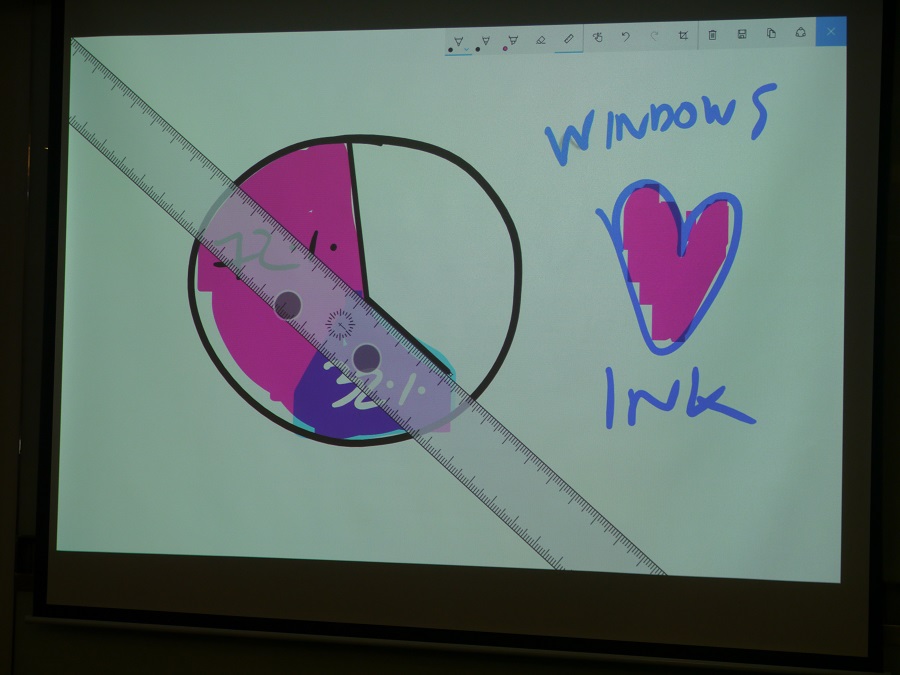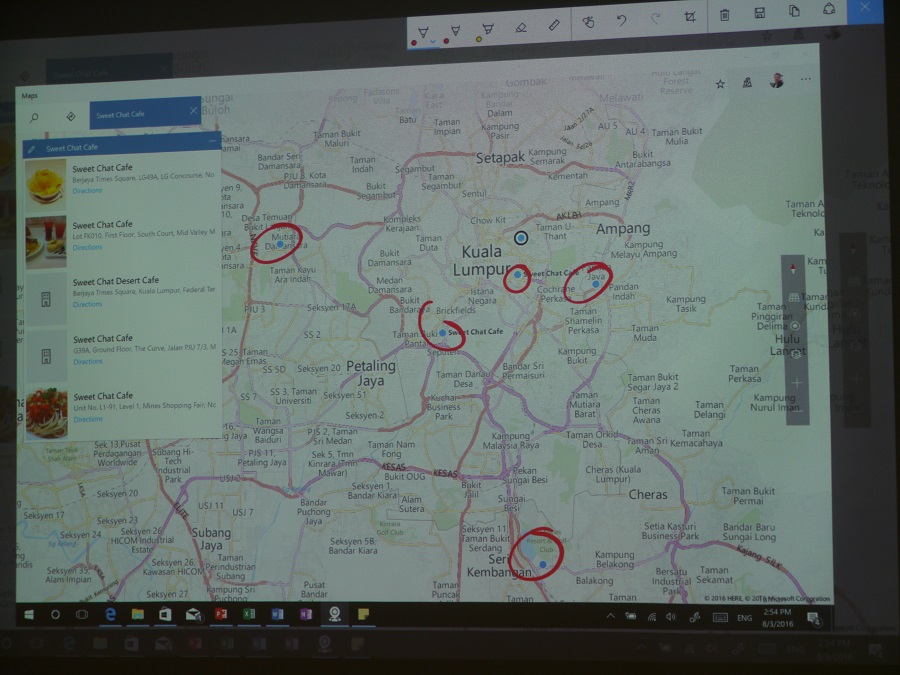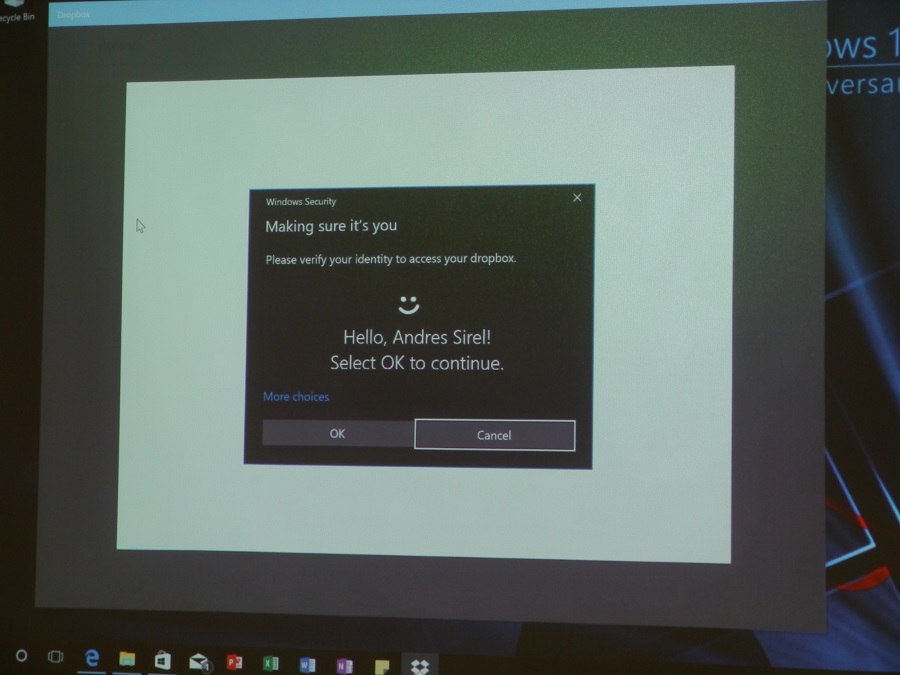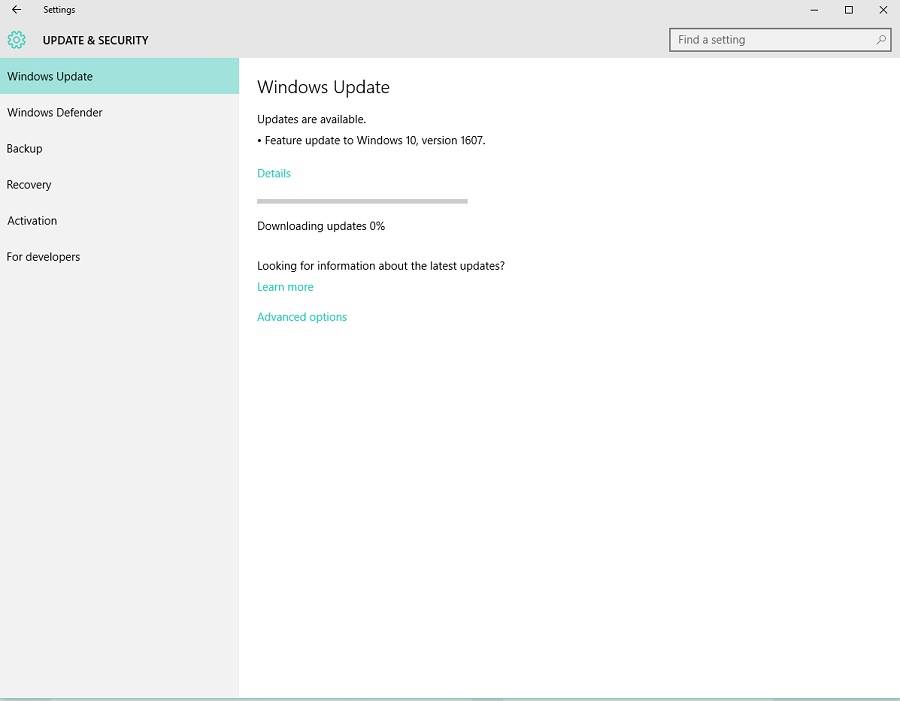It’s been one year since Windows 10 was first made available to the public, and this week marks the 1 year anniversary of Microsoft’s latest operating system. In order to celebrate the occasion, Microsoft has decided to release the first big update for Windows 10, dubbed The Anniversary Update.
Available for download right now, the Windows 10 Anniversary Update comes with a slew of new features for the operating system. For those who utilise Windows 10 on a tablet that comes with a stylus, Windows Ink is quite possibly the biggest addition to Windows 10. Windows Ink allows you to utilise your stylus in a myriad of different ways, and it comes with the various built-in experiences such as Sticky Notes, Sketchpad and Screen sketch. Sticky Notes, as the name indicates, allows you to post up Sticky Notes on your desktop to help you keep track of any upcoming activities or lists, Sketchpad allows you to draw away on a blank canvas, and Screen sketch takes screenshots of your desktop, allowing you to annotate them.
The Anniversary Update has also brought with it numerous improvements to Microsoft’s own browser, Edge. With the update, Microsoft Edge will now support Extensions, most of which can be found on the Windows Store. Microsoft Edge has also been modified to work with biometric logins via Windows Hello, allowing for easy access. Other background updates made to Microsoft Edge causes the browser to use fewer CPU cycles, consume less memory, and minimizing the impact of background activity, essentially making it a lot more efficient.
Speaking of security, Microsoft has implemented Windows Hello into Windows 10, allowing you to login to your computer via biometric authentication. Should you have the required specialized hardware to leverage the feature, you’ll be able to login to Windows 10 either through facial recognition, or your fingerprint. Windows 10 isn’t the only thing that uses Windows Hello though. Apart from the aforementioned Microsoft Edge browser, Windows Hello will also be compatible with other applications on Windows 10, one of which is Dropbox. Windows Defender has also been improved, allowing this free anti-malware service to schedule periodic quick scans of your PC should you allow it to.
Finally, Microsoft has improved upon Cortana, allowing the digital assistant to work even though you’ve yet to login to Windows 10 proper. You are now able to utilise Cortana at the Lock Screen, which is highly useful if you just want to get some quick information without actually logging into Windows 10.
If you’ve yet to receive the Anniversary Update for Windows 10, you can do so by checking for any recent Windows updates. Feature update to Windows 10, version 1607 is the update that you’re looking for.