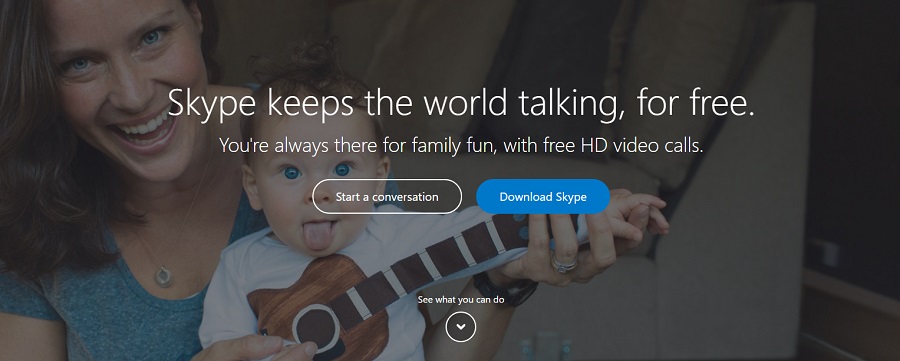Using Skype has just gotten a lot more straightforward as Microsoft has implemented a “Guest” mode for its communications service. This means that you’ll no longer need to log into Skype to use the service.
Starting from today, anyone can use Skype by going to Skype’s webclient, clicking on the “Start a Conversation” option and entering your name. Once done, Skype will automatically place you in a chat channel with a link. By sending this link to your friends, you can invite them into your chat channel without them needing to have a Skype account of their own.
For the most part, this feature will allow you to use most of Skype’s features such as voice calls, video calls, and file sharing functions. Unfortunately, if you want to call to a landline or use Skype’s Live Translation feature, you’re still going to have to login to the service. Additionally, this feature is currently only available for the web-based Skype client, so those who are looking to use it with their desktop client will still need a login name and a password to do so.
Source: Skype