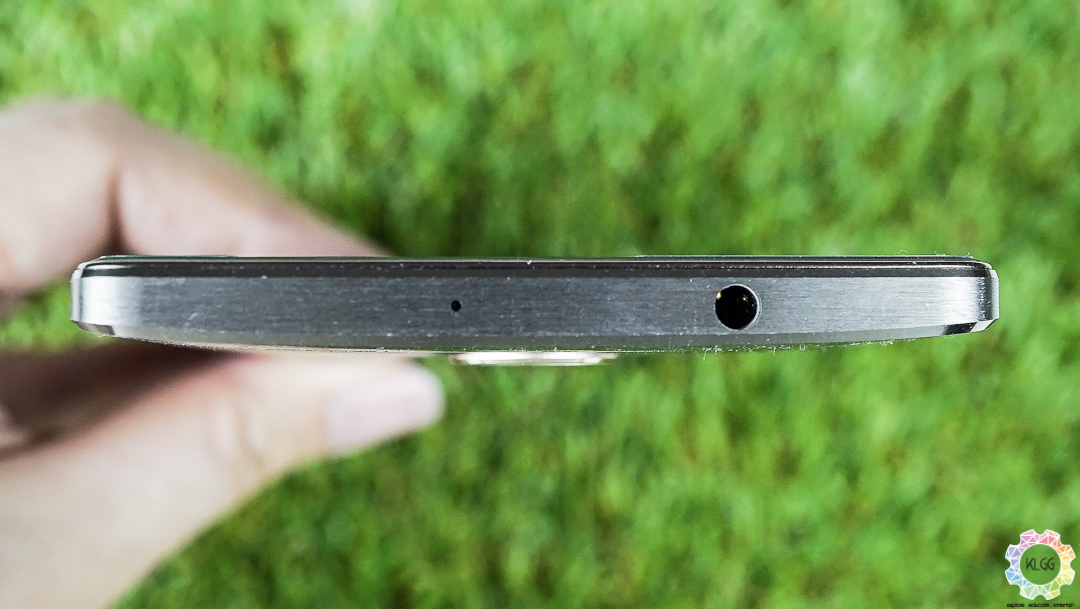I have been looking closely at Huawei’s smartphone development in recent times, the company that’s once renowned for enterprise networking solutions is no longer a stranger in the mass consumer’s perspective and has made a name for itself for being the first Chinese phone maker to produce Google’s Nexus smartphone, an achievement that other Chinese companies have yet to make. Now, Huawei is set to make a new milestone with the Mate 8 and has even gone all the way out to call it the new choice for business professionals. I have been using the phone for a month but does it feel like it is made for business? Probably yes and no, hence this is why you should read on to find out how the Mate 8 has been performing for a busy business owner like me.
Even though Huawei provided us a standard variant of the Mate 8 for review, I have purchased the premium variant which has more storage and RAM for personal use and the purpose of this review. There are a number of reasons that I was sold by Huawei’s marketing message of the Mate 8. First of all, this phone has a huge display that I can use it to substitute my iPad for doing presentations, showing off video samples to clients and sometimes do a little office work, and to have that huge display I also need to have a huge battery powering it, which the Mate 8 thankfully delivers with the 4000mAh battery. Lastly, the Kirin 950 Octa Core SoC on the Mate 8 is undoubtedly one of the best smartphone chips that performs on par with more expensive flagships that emphasizes on performance and power efficiency. Therefore, this is a significant update from last year’s Mate 7 and I was confident that this is going to be my main device throughout the end of the year while making occasional switches due to the nature of my job.
The Huawei Mate 8 doesn’t look any different from its predecessor. While on the surface you might actually notice some hardware placement changes, it feels aesthetically the same with a 7.9mm thickness and 185g weight. Of course, the Mate 8’s body size isn’t for everyone; I do find it a little cumbersome in my mid-sized hands when using one handed and you really can’t use it that way all the time, but thankfully with the phone’s one handed operation feature, it made using the phablet a little easier. Just like the Mate 7, the phone has an aluminum chassis that feels really premium and Huawei has fortunately provided a leather folio case out-of-the-box. It is not a perfect accessory but it will suffice to protect the device from accidental drops. However, I am particularly disappointed with the huge cover window as Huawei could have made it more useful other than just being able to answer your calls and checking the time as there were times where I wished I could change my music tracks from the cover window instead of unlocking the device. Huawei could really put in some effort for this.
Even though the Mate 8 is targeted at business users, it doesn’t come with certain enterprise apps like the Blackberry Priv. Instead, Huawei has offered essential business features in the software experience. For one, the fingerprint scanner is the most important hardware and feature, apart from unlocking your device you could also use it to lock apps from prying eyes, bring down the notifications shade without having my hands to reach the top of the screen, and it serves as a pretty good camera shutter key when taking selfies. Unlike how some other Chinese phone makers have their fingerprint scanners work, the Mate 8 stores and encrypts fingerprints in its co-processor, which is actually a more secure way like the iPhone, and will protect the user’s fingerprint information from being stolen and hacked.
On the software side of things, I absolutely love how I can take lengthy screenshots by using my knuckles, while it certainly isn’t the most convenient way of taking screenshots, I have to say that this is a rather smart technology that is able to identify between a touch and knock with my fingers. This feature is particularly useful when I want to send over a long page article or document over to my business contacts.
The Mate 8 has served me really well as a document viewer during the review period, and the document readjustment feature simply complements the device’s usability for that purpose. This feature is accessible from the camera app; once activated, the camera analyzes and captures the subject (an A4 paper for instance) within a second. I have found it very useful as it automatically straightens the document accurately most of the time, so I can take soft copies of my documents on the go without having them stuffed in my bag. However, to have it work properly, just make sure you are doing this in a brightly lit environment. There’s also a built-in business card recognition software in Huawei’s contacts app as well, which will help save contacts fast but sadly doesn’t do well on some business cards.
Performance is good in most cases and I have compared the phone’s speed briefly with the Samsung Galaxy S7 edge. In fact, I actually find the Mate 8 to perform better than the Galaxy S7 edge at times in terms of day-to-day performance. Apps launched pretty quickly and switching between apps have been really effortless for the Mate 8 as the Kirin 950 Octa Core processor is so efficient that it doesn’t cause the device to heat up when under heavy load, which the Galaxy S7 edge still does despite being fitted with liquid cooling. Unfortunately, when it comes to the gaming department, I’ll have to give the Galaxy S7 edge the credit as its graphics chip is way powerful than the Mate 8’s in the graphics benchmark department, but fret not, the Mate 8 can still manage most modern Android games very well.
I have been very satisfied with the camera performance of the Mate 7 last year and this time, Huawei has given the Mate 8 a totally new camera sensor that captures optical stabilized 16-megapixel stills. That’s a rather huge update over its predecessor but still lacks laser autofocus, which can be found in many Android flagships that helps speed up focusing speed particularly in low light, hence I actually find it a little difficult on focusing subjects properly in dimly lit conditions. Apart from that, the Mate 8’s camera takes very decent daylight photos and can serve well as a substitute for your mirrorless camera; I was also able to take beautiful Full HD videos at a butter smooth 60 frames per second, 4K video recording is sadly missing but I assume most users won’t notice that anyway.
Modern businessmen are no longer those serious looking people that only deal with numbers, and that’s why the Mate 8 now comes with an upgraded 8-megapixel camera from the previous 5-megapixel. This means you can actually take higher resolution selfies whenever you’re on a lonely business trip, but sadly with a 26mm angle lens, you won’t be able to take a huge group photo unless you have long hands, and without a front-facing flash, your selfies aren’t going to look nice when you are in a dimly lit room.
Ever since the Mate 7, Huawei has proudly boasted the phone’s impressive battery life when compared to the rest of the competition. The Mate 8 continues to deliver that with a 4000mAh battery, while 100mAh less in capacity this time, the efficient hardware internals and optimized software will give you more than a day of power with around 5 hours of on screen time. Such usage is considerably heavy for the average user and no doubt the most impressive battery life I have yet to see on a phablet, especially when it comes with top notch performance internals. Do take note though, once you pop in a second SIM card or connect a smart watch, you might find a significant decrease in battery endurance but thankfully it will still get you through a day.
In addition, the Mate 8’s antenna system is a rather impressive one; I’ve got consistent LTE connection on Digi’s LTE network and have experienced very fast browsing speeds. GPS reception was also fast and there were no sudden signal drops as well, but what’s most important here would be its WiFi+ technology, which automatically activates and turns off WiFi when the phone senses that you are near or has left the coverage area, thus helping users save battery and you don’t need WiFi to get the exact accurate GPS location.