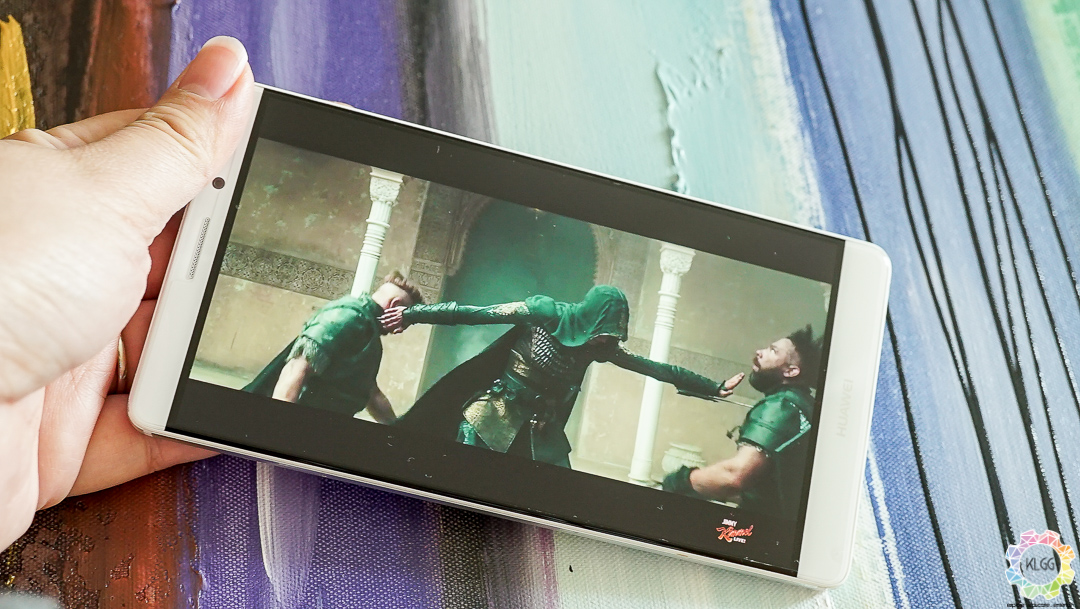In this day and age, working on a go is a common occurrence. However, I have to say that dragging a few devices just to get work done can be back-breaking. There is the usual laptop for productivity work, a tablet in case I want to watch my movies on it, a power bank in case my phone runs out of juice, lots of cables for each device, and of course, a smartphone. But recently, I have started to use just one device most of the time, which is my Huawei Mate 8.
The most obvious difference is firstly, the size of the screen. Since the Mate 8 features a 6-inch screen, watching videos is immersive, especially when paired with great audio clarity. You can enjoy both video and audio entertainment without having to lug around another extra device; I most certainly did.
Having a large screen also has its perks when trying to be productive when out and about. You don’t have to squint and try to guess that word on your Word document, or that number on an important Excel sheet. Typing with a larger keyboard – since there is more space on the screen to fit it, is also such a blessing since you don’t need to learn finger yoga to type a long email trying to explain to your client why his idea of making chili ice cream to sell to Eskimos isn’t really feasible.
Since I can work anywhere with just my Mate 8, I don’t have to lug my laptop around with me all the time. The Mate 8 handles basic day-to-day productivity work with no issues, and even more so with its awesome 4,000mAh battery that can last me 1-2 days depending on how much work I have to deal with on that day. With this kind of battery power, you don’t need to bring that extra power bank (or two!) with you everywhere you go. If ever you run out of juice on that extra busy day, the fast charging feature gives you a good amount of juice even on a short charge. Saved my hide a couple of times that way.
You know, networking is one of the most important aspects of any business. But the most frustrating thing is when losing business cards or (less important) documents when you’re exhausted and absent-minded after a long day. Ever since I’ve used the Mate 8; nope, never had that problem anymore. With the business card scanning function on my phone, all I need to do is scan the business card, and all the information is automatically entered into the address book. I just need to save it. No more wasting time rummaging through bags, drawers and pockets to look for that one business card you thought you’ve stashed safely, but somehow did a Houdini on you. Even for documents, instead of just taking a regular photo, there is a special camera feature that realigns your documents properly so you won’t have to tilt your head to read it in the event it was shot at a weird angle.
Speaking of camera, everyone should have a good phone camera even if you think you might not use it as much since you’re not into selfies. The Mate 8 features a powerful 16MP Sony sensor that allows you to shoot clear photos even in low light. This really is a life-saver when you need to take a photo of an event or a document to submit in your report. Even when you’re traveling for business (or pleasure), having a good phone camera is vital to capture memories of your adventure with friends, colleagues, and family.
When traveling, it can be rather troublesome to keep switching SIM cards and having to re-register apps such as Whatsapp. The Mate 8 relived me of that as it supports dual-SIM dual-standby, so I can place my home SIM on one slot, and a local sim on the other slot. This way, I don’t have to miss any important calls from back home, and yet at the same time I can save money by using a local SIM to make local calls.
After using the Mate 8 ever since it was launched, I have come to rely on the fingerprint scanner on the back quite a fair bit. One reason is that it is placed at a rather convenient place to unlock the phone. It isn’t difficult to look for it since placing my finger at the back comes naturally. On top of that, with the scanner being able to read my fingerprint quickly, I don’t waste time trying to unlock my phone many times to make that urgent phone call, or to send that urgent message. There are also other uses of the fingerprint scanner that you won’t be able to live without once you’ve tried it, such as pulling down the notification panel, answering calls, and taking photos, just to name a few.
So right now, I don’t have to worry about last minute emails, the checking of that urgent financial report, capturing that family photo – all while on-the-go, as long as I have my Huawei Mate 8 in my pocket as a powerful daily driver paired with long-lasting battery life.