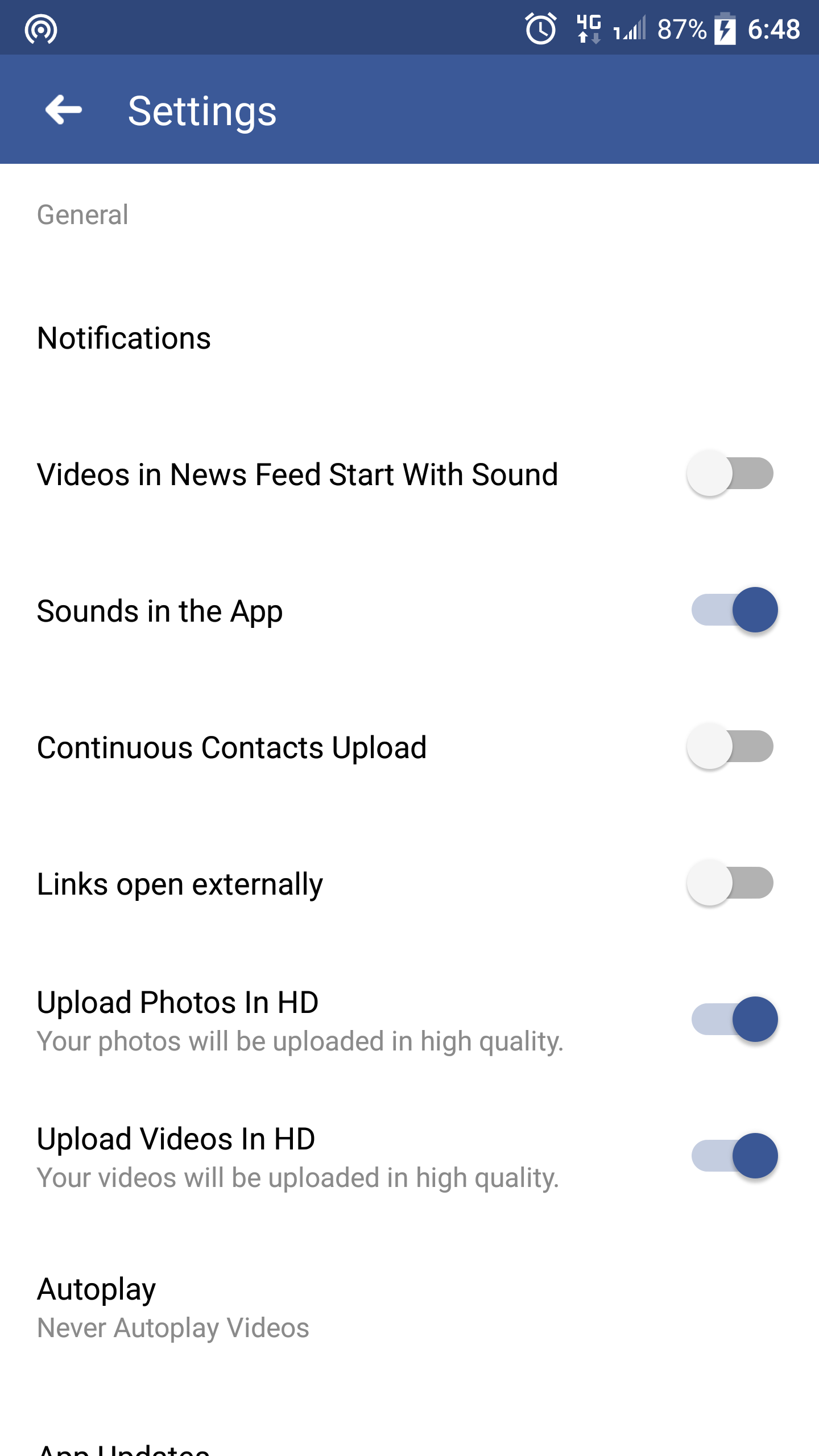Every now and then, a new Facebook app update will usually introduce new sounds and notifications, which to some people can be extremely annoying, and the most recent update happens to introduce automatic sound playback on videos as you browse through your news feed, this is probably the most annoying and useless feature to date, so if your phone starts to have screaming and wailing sounds as you browse through Facebook, don’t be surprised.
Fortunately, this feature could be turned off by simply going to the App Settings, where you will just need to flip the switch off the “Videos in News Feed Start With Sound” setting, if you have disabled autoplay videos initially, then you probably won’t need to worry about this, video ads on Facebook fortunately isn’t affected. The Facebook app has gone through several major updates over the years, and in my case it hasn’t ceased to annoy me with surprising yet useless features, Facebook seriously need to just stop such nonsense.
Get real time update about this post category directly on your device, subscribe now.