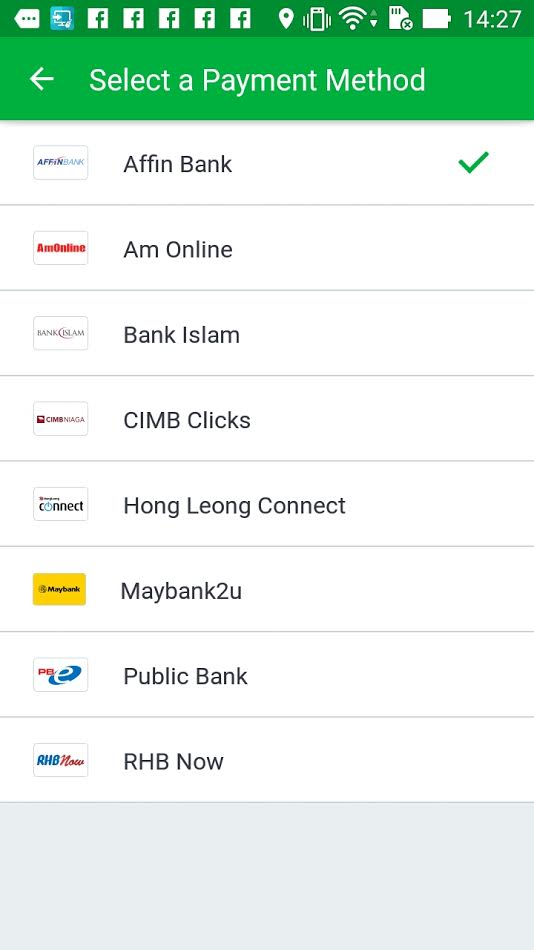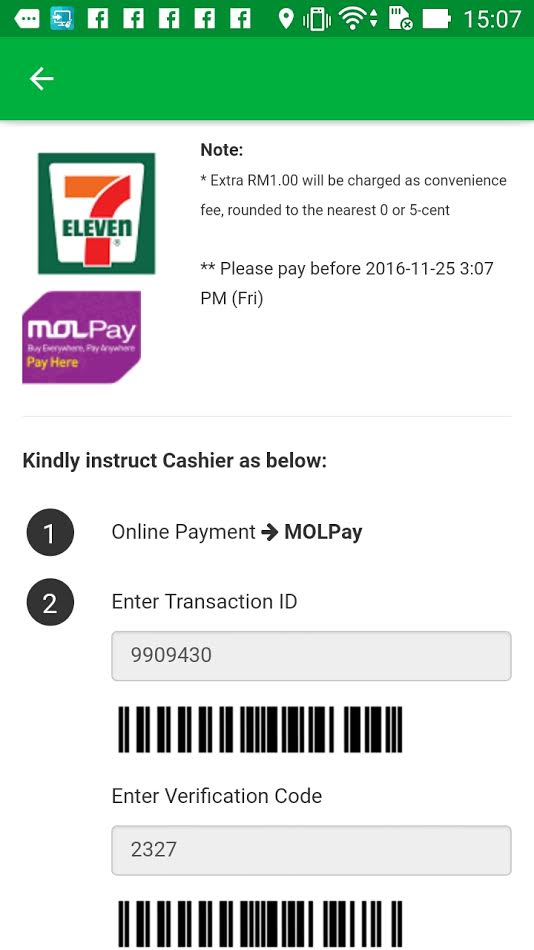Don’t have a debit or credit card on hand to use Grab? Not to worry as the ride-sharing service has introduced a prepaid system that would allow you to store credits in your account and use them at a later date.
The system is called GrabPay Credits and it allows users to top up their Grab account with credits that can be spend on rides. GrabPay Credits can be acquired through numerous methods such as online bank transfers, credit/debit cards and e-Wallets, MOL points and convenience stores. For the convenience store option, GrabPay Credits can currently be acquired through 7-Eleven stores and Petronas’ Kedai Mesra stores.
In order to top up your Grab account, all you need to do is to navigate to the “Top-up Credits” section located on the GrabPay menu. On the “Credits” page, select the top-up value and the preferred payment method. Follow the instructions for the respective payment method selected and once the trasnaction is completed, a pop-up screen will appear with details of the transaction. Your Credits screen will shown the updated balance, and you can start taking Grab rides without having to worry about credit cards.