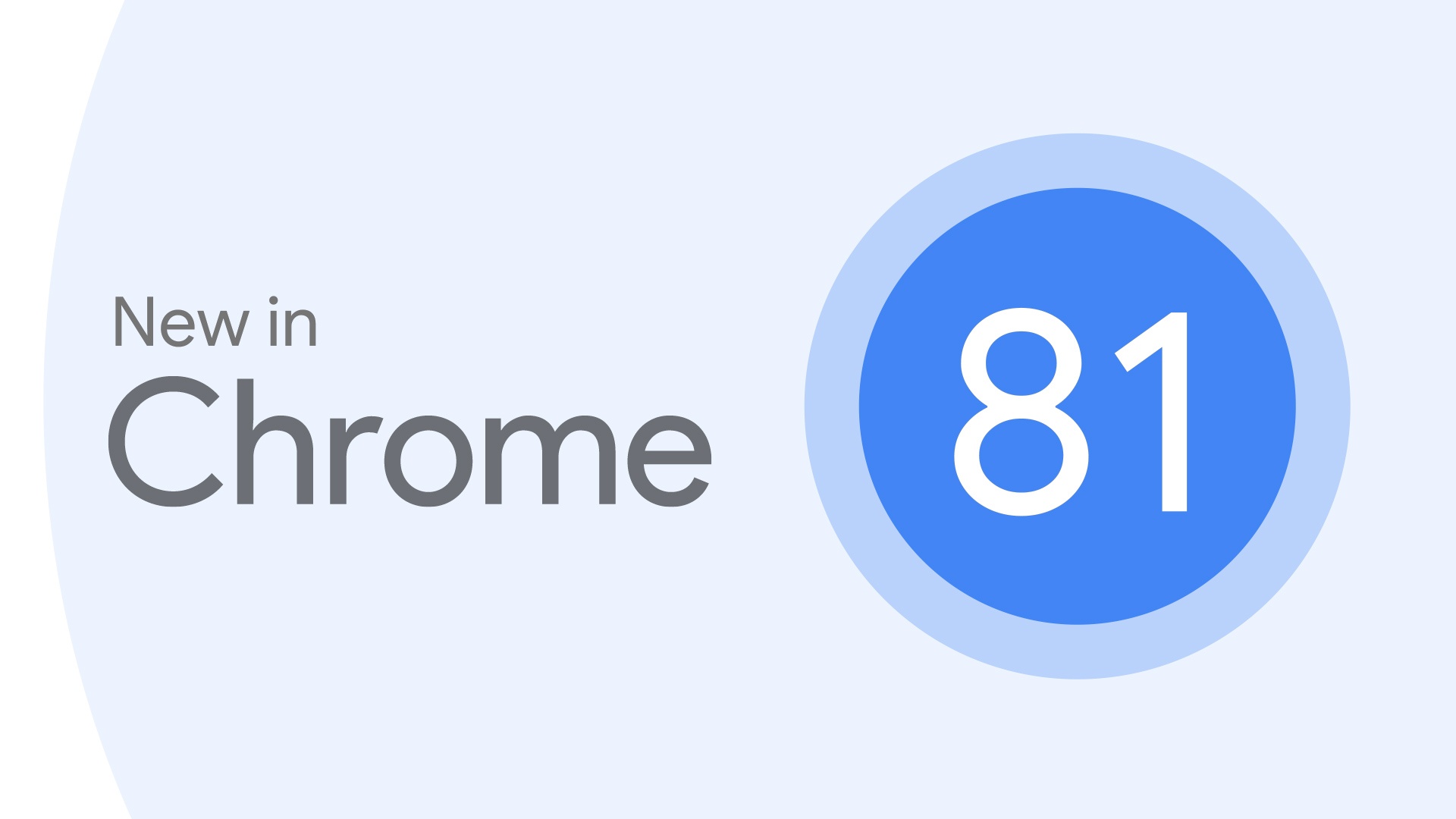You can now enable tab grouping for added work organization on your Google Chrome browser thanks to the new Chrome 81 update for Windows and Mac.
Simple dubbed Tab Groups, it essentially colour coordinates your open tabs and allows you to rename them and move the group of tabs anywhere in the bar with a single click. How it works is that you right click on a tab, it will be assigned a random colour – to customize it, you click on circle with the corresponding colour at the side, and from there you can change the colour and name of the grouping.
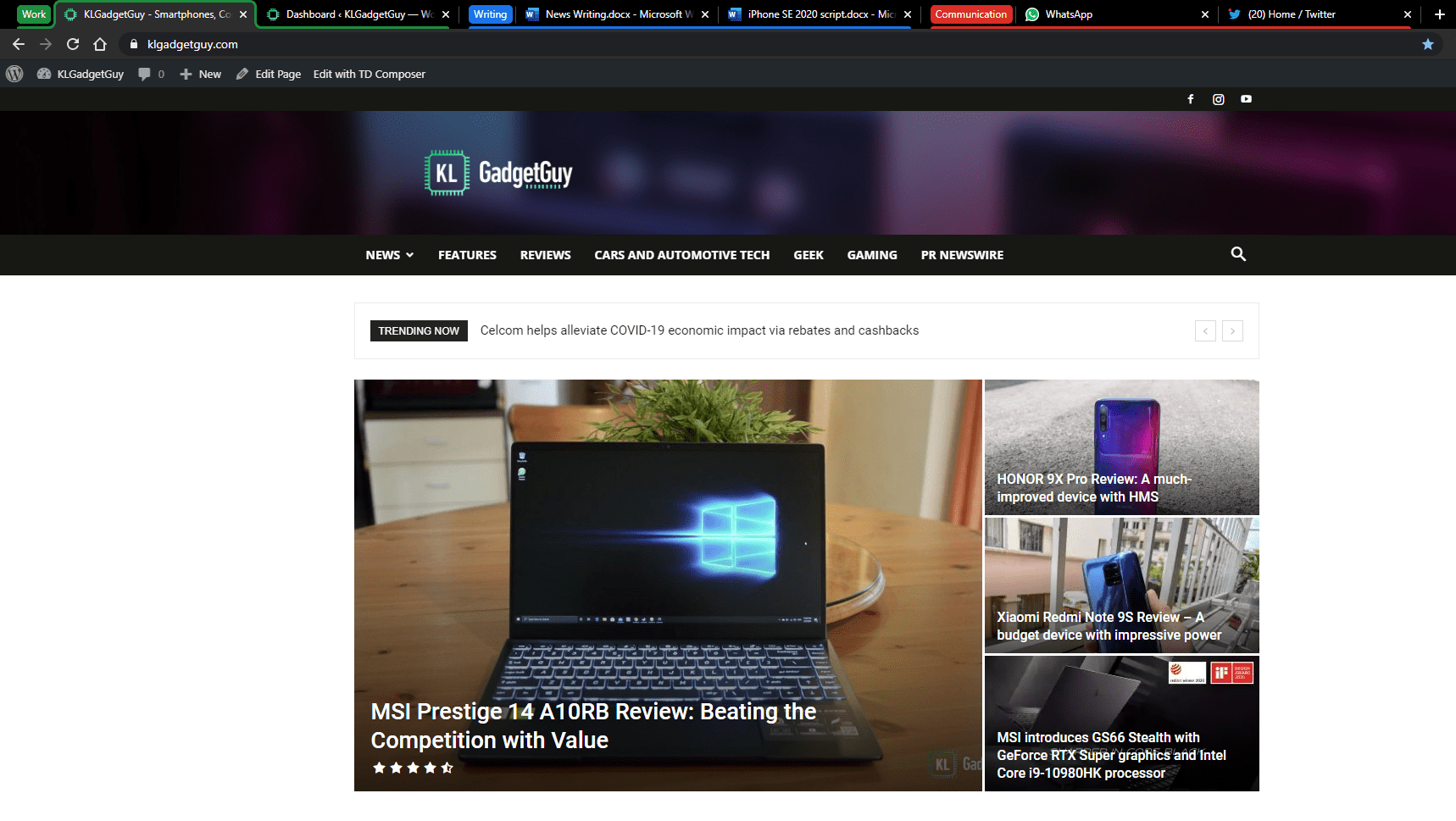
If you’d like to move the group from one side of the bar to the other, simply click and drag the coloured circle to wherever you want it. All tabs grouped in the same colour will be outlined by the shade you choose for it. Removing any tab from the group is as simple as dragging it away from the rest of group, or right clicking, and selecting ‘remove from group’.
If you don’t see the feature yet, you can manually enable it with the following flag: chrome://flags/#tab-groups
To do that, just copy the line of text above and paste it onto your Chrome search bar, then hit enter. Once there, simply enable the Tab Group feature – you’ll be prompted to relaunch your Chrome browser, so make sure to save your work or bookmark important pages first.
This is a neat new feature that will take some getting used to, but once you’ve got the hang of grouping your tabs, you work flow should see an improvement in efficiency.