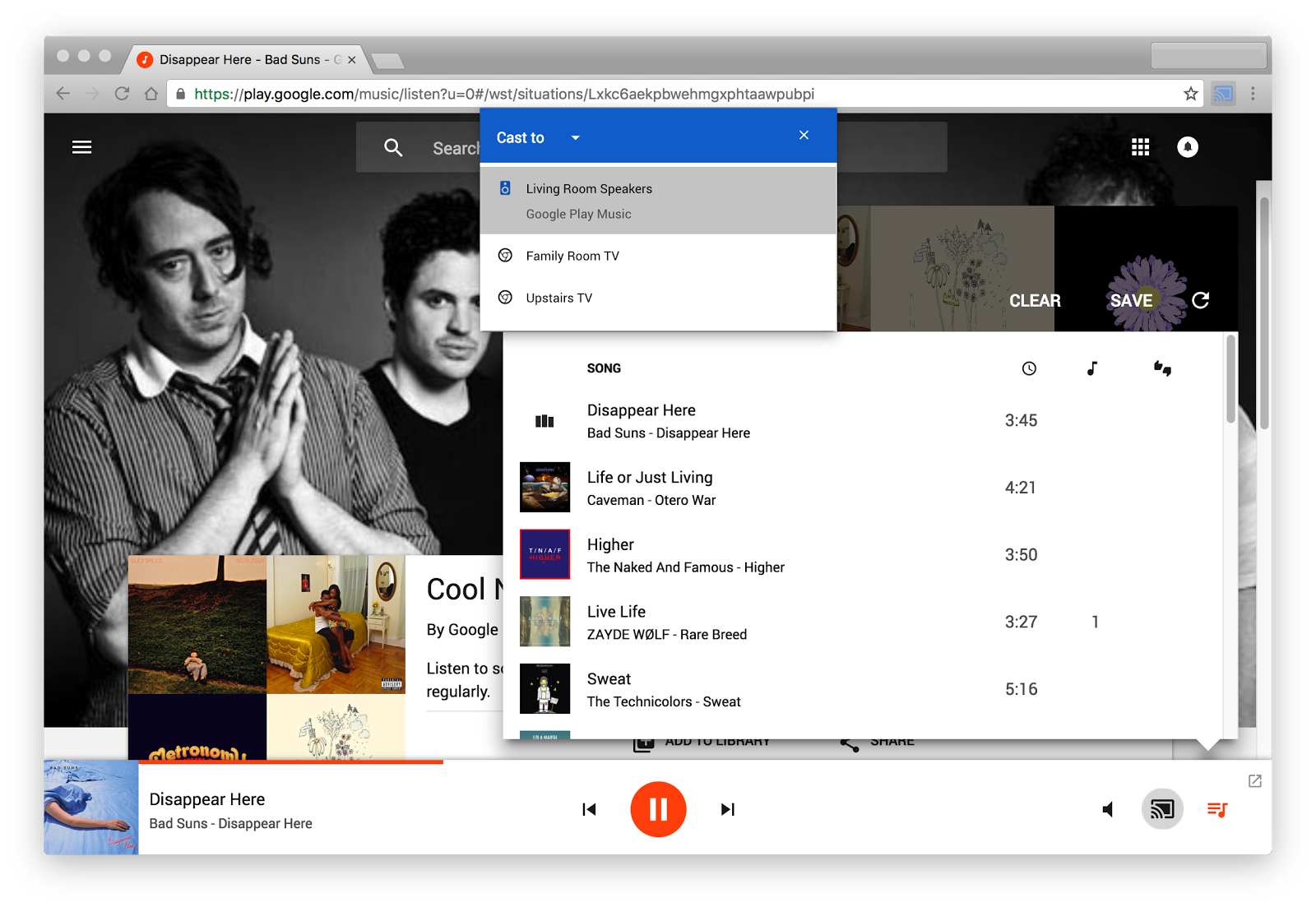After two long years of testing, Google has finally finished working on Google Cast for Chrome. Starting from today, all Chrome browsers will have Google Cast functionality built into the browser.
From this point forward, you can easily cast your Chrome browser to any Chromecast device in your vicinity. Because the feature is built into Chrome, you no longer need to install any extensions or configure any settings for it to work. For websites that are integrated with Cast, you’ll see the Cast icon appear when you’re on the same network as a cast device. Websites that are not integrated with Cast can also be displayed on a yout Chromecast-attached TV. All you need to do is right click on a blank space on the website, or click on the Chrome menu, and select the “Cast” option.
Source: Google Chrome Blog