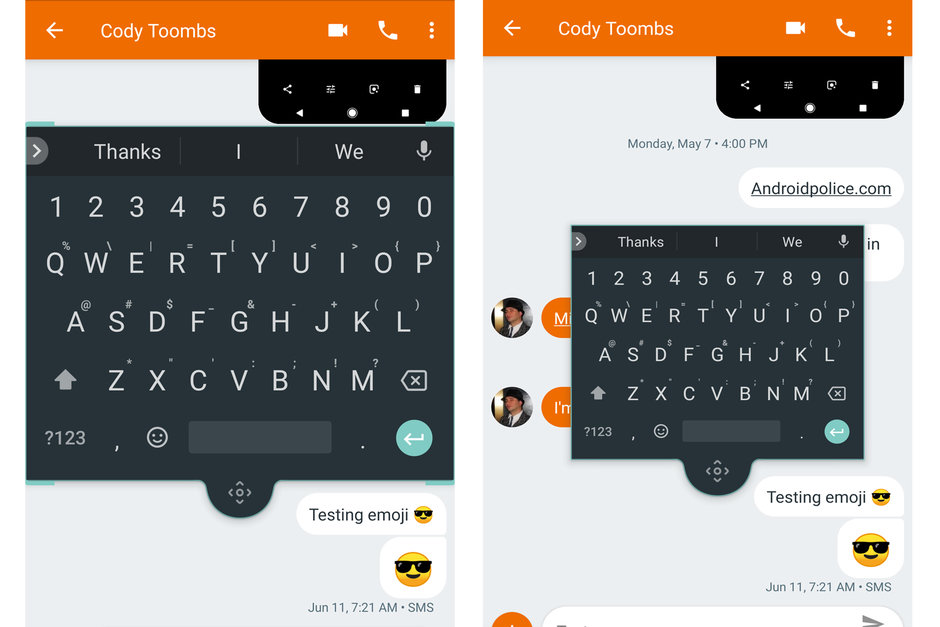1K
Google unveiled version 7.6 of the Google keyboard or Gboard and its floating mode is now available in users’ smartphones.
Just like the one-handed mode in the Gboard, the floating mode is also introduced to bring convenience to users. This mode allows its users to position the Gboard wherever they want so that it is easier for them to access the keyboard especially when they have smartphones with large displays and also users who use split-screen multitasking.
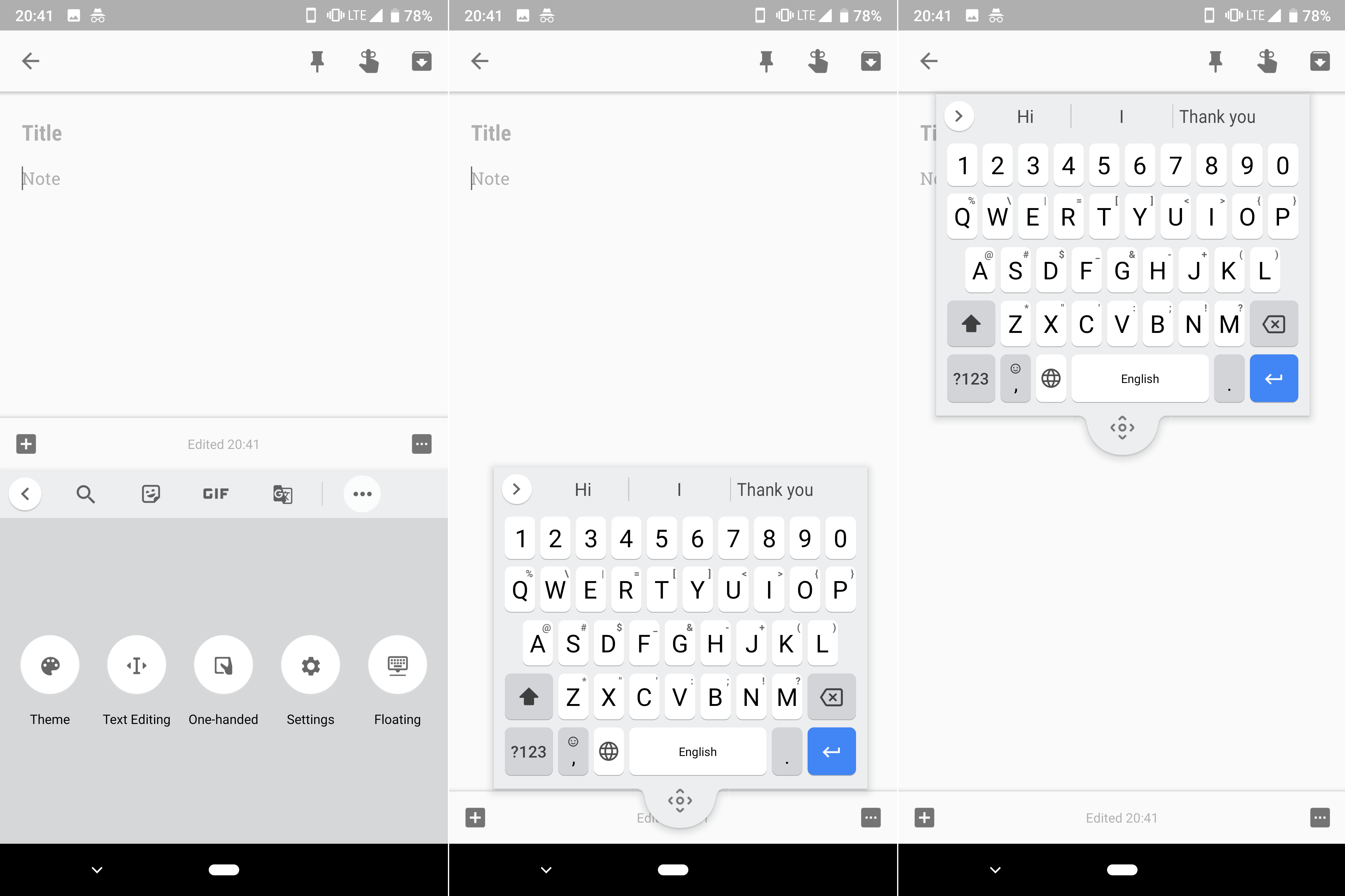
The keyboard has a D-pad at its bottom for users to move it around and resizing can be done by tapping the D-pad followed by dragging any corners of the keyboard. When users are not using the keyboard, it automatically becomes translucent so that users can still read what is on their smartphones’ screens. Users can either turn off the floating mode the same way they turned it on, or just drag the Gboard to the bottom of the screen for it to be re-docked. If the floating mode is not switched off, it will reappear the next time users use their Gboards.
It was reported that the Gboard will also have an automatic dark theme to and a Smart Reply feature for notifications which will provide phrase-length suggestions instead of the usual single word suggestions, though the release date is yet to be confirmed.