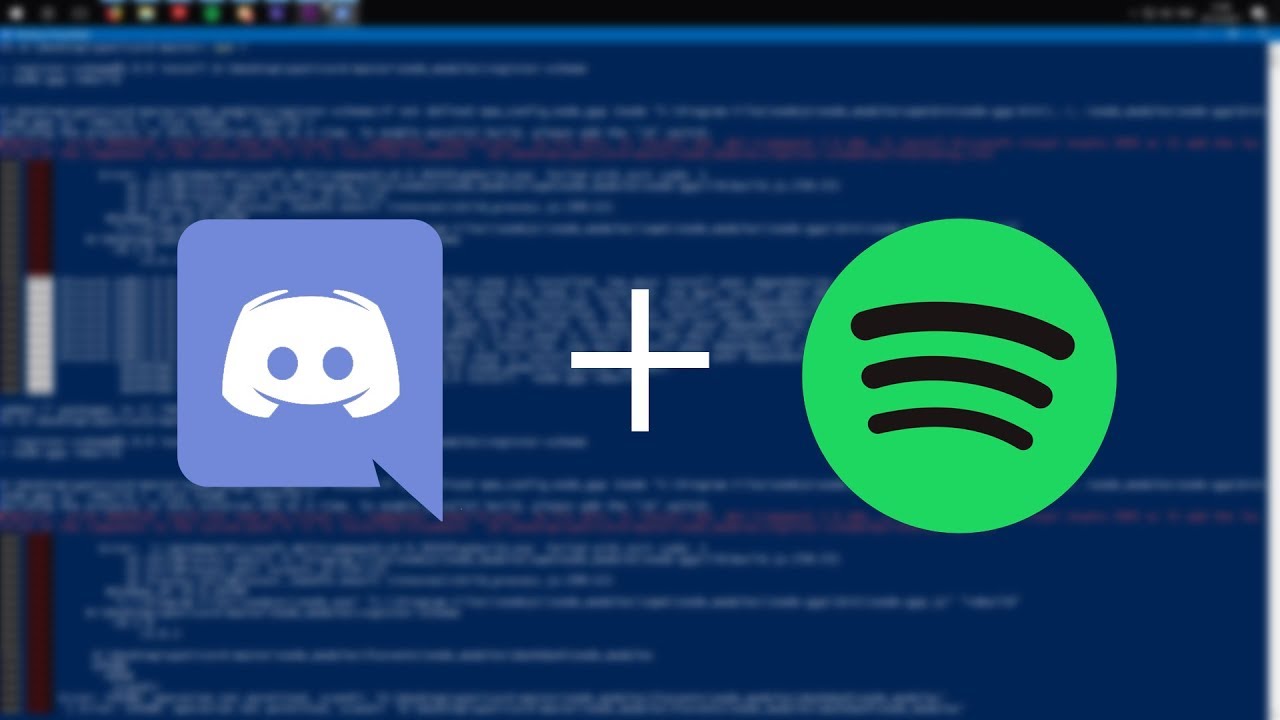Discord and Spotify are teaming up to allow you to link both the accounts together which will add new music listening options on Discord. One of the highlighted features is the ability to listing to songs in a group.
Discord will now be displaying the name of the song the user is listening to on the server’s user list, similar to how Discord displays the name of the game and from there, you will be able to click on the song and listen to the same song as well. When clicking on the username, you will be able to see information like song title, artist, album name and a progress bar telling you how far in the song the user is. You will also have the option to listing to the song in your own Spotify or join the user and listen together. In addition to that, Premium Spotify users can invite users to listen to the song with them and are able to create server-wide group listening sessions.
 Linking your Discord and Spotify accounts is fairly simple, head over to the settings page, click on connections and you should be able to see a Spotify icon which will direct you to a Spotify login page. Once you have login, both the accounts will be linked and you will be able to use the features.
Linking your Discord and Spotify accounts is fairly simple, head over to the settings page, click on connections and you should be able to see a Spotify icon which will direct you to a Spotify login page. Once you have login, both the accounts will be linked and you will be able to use the features.