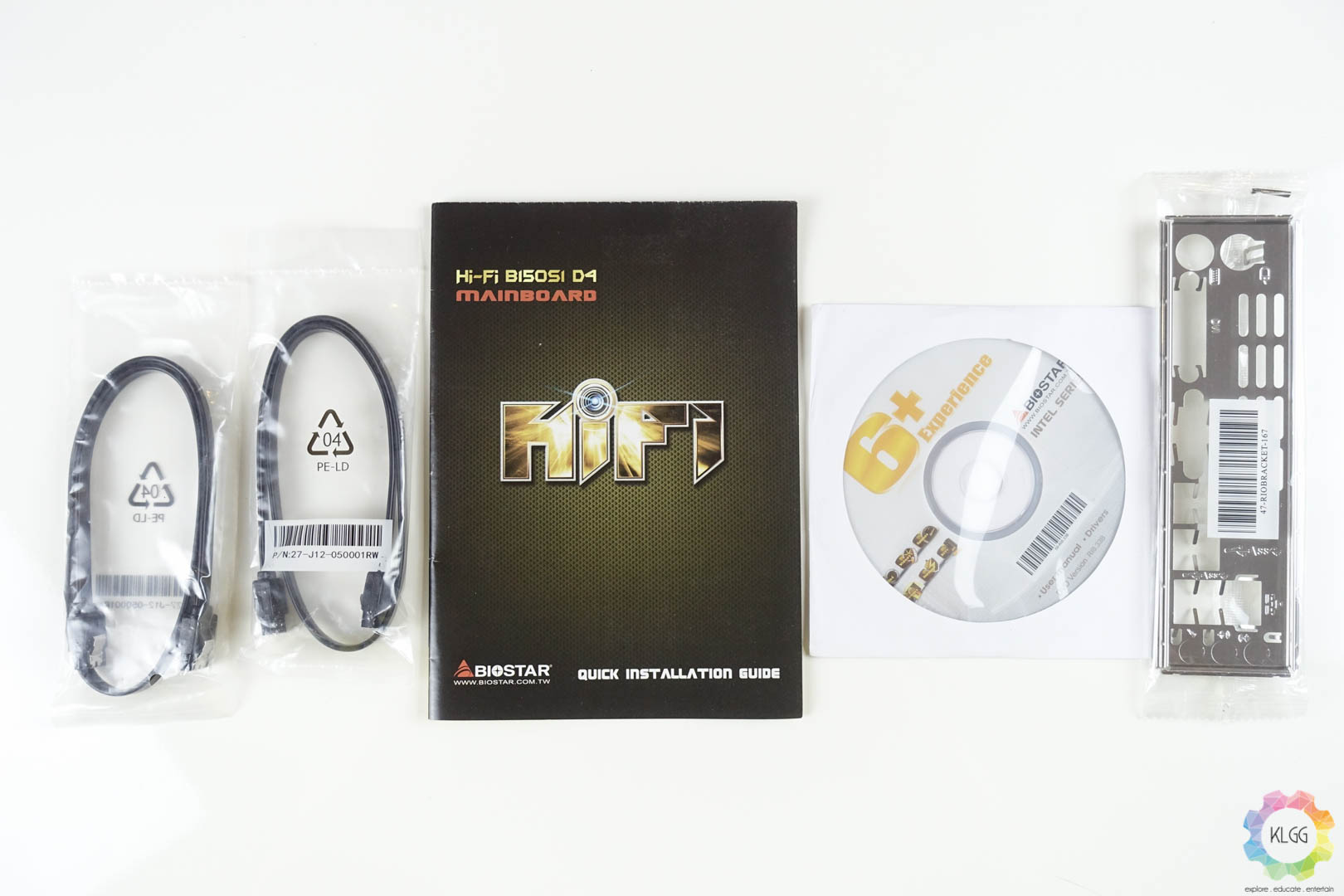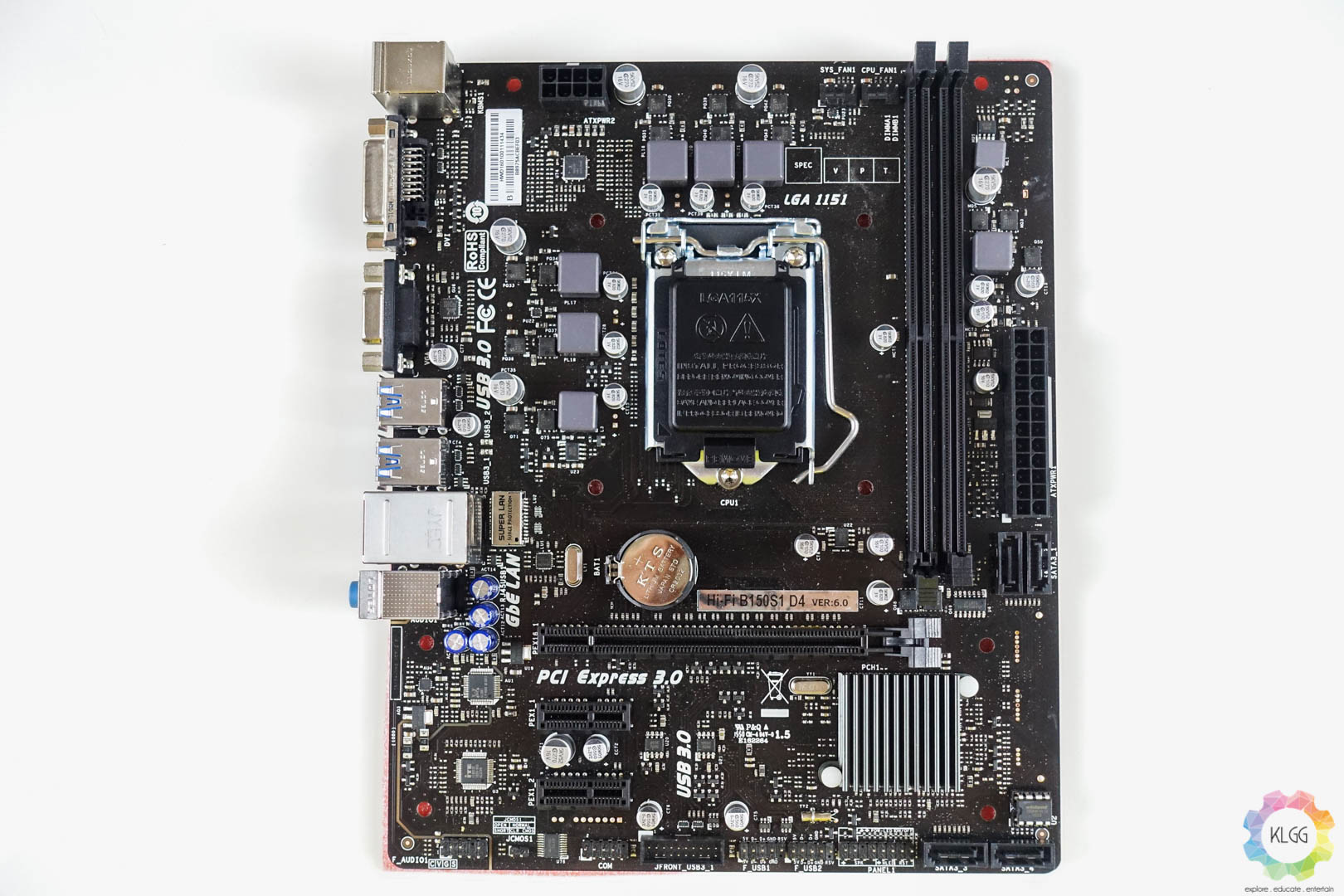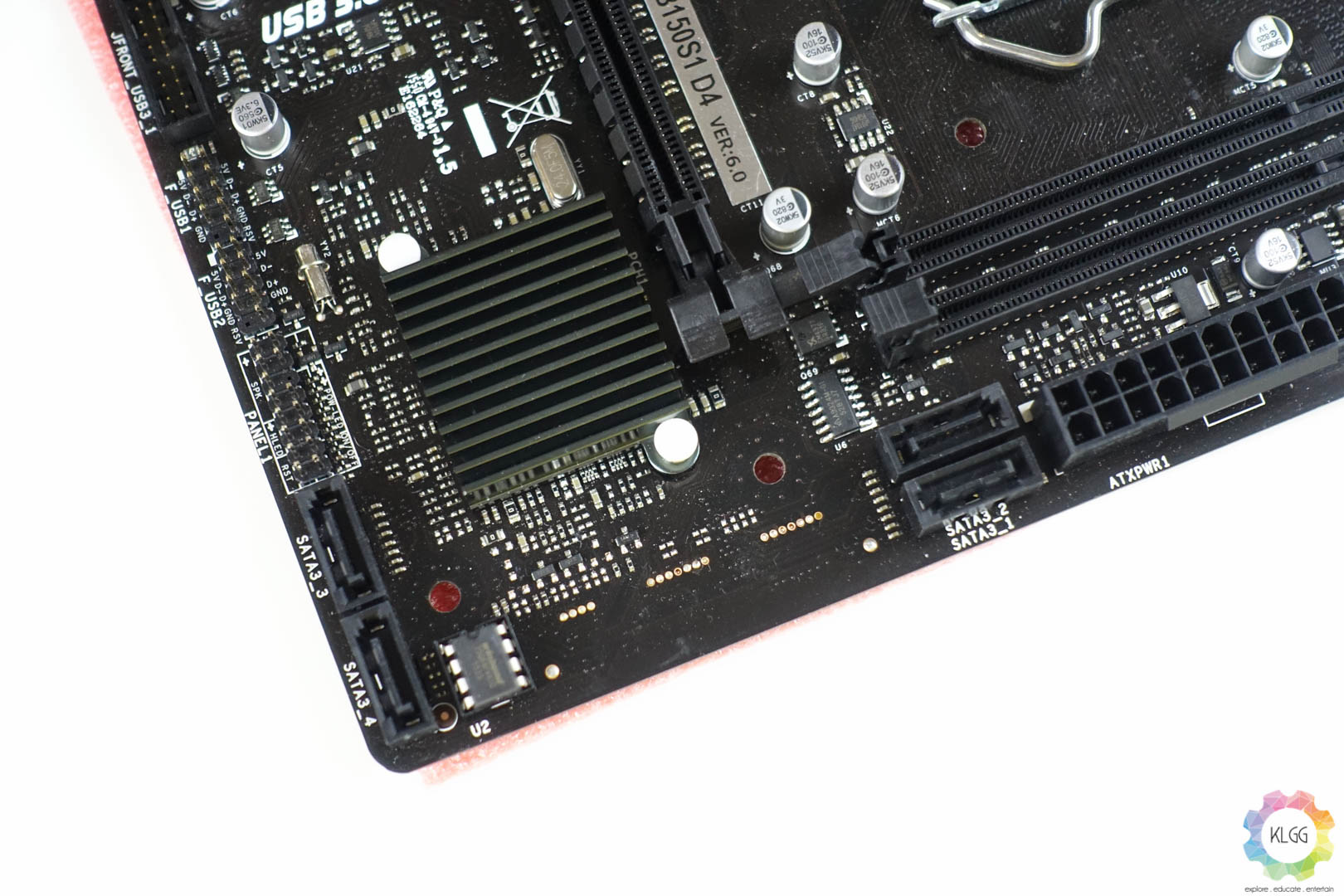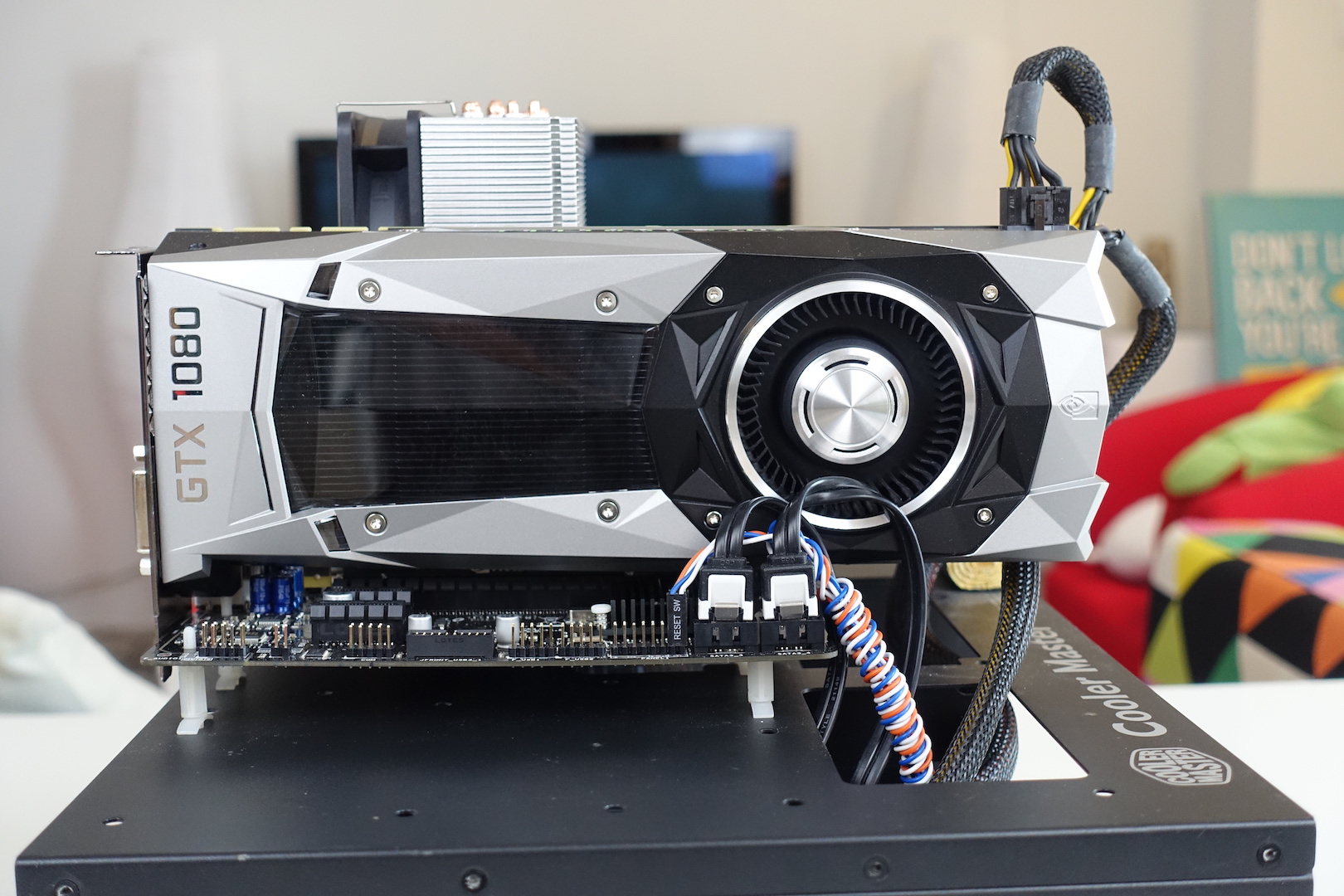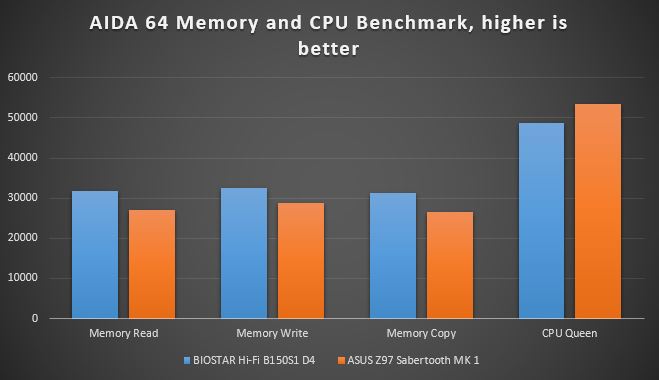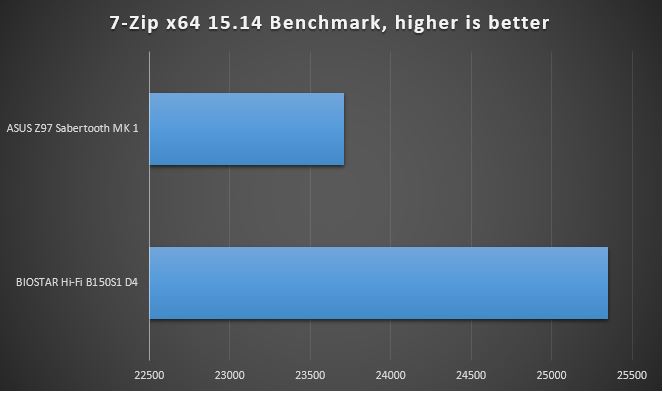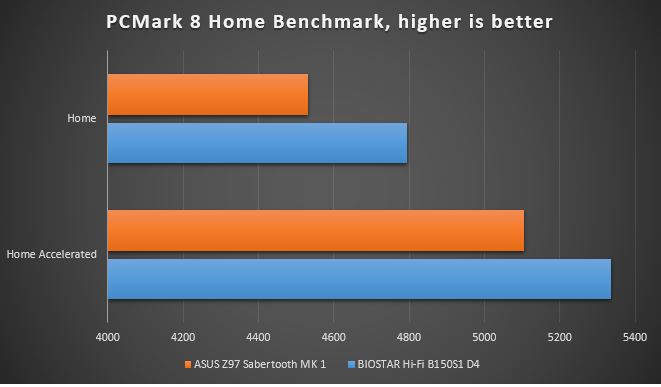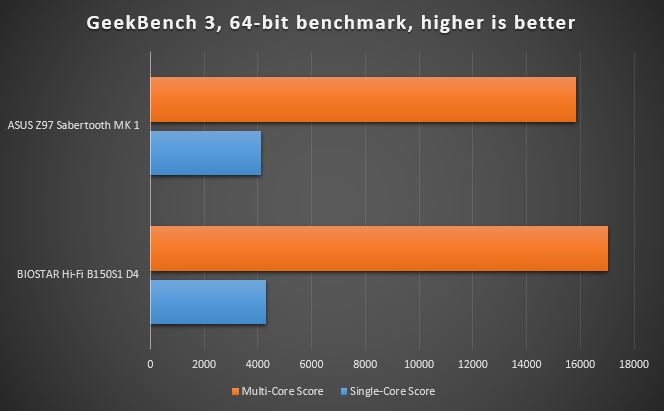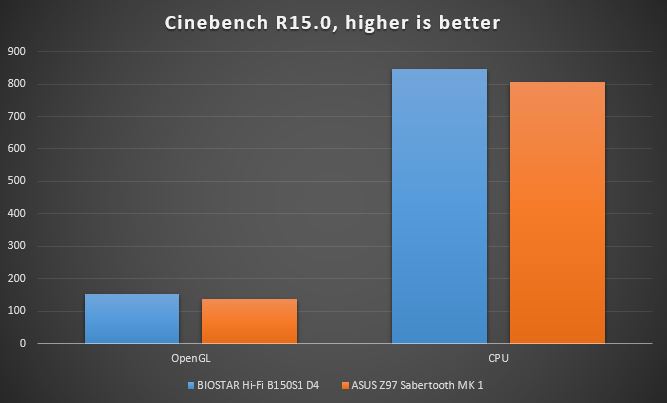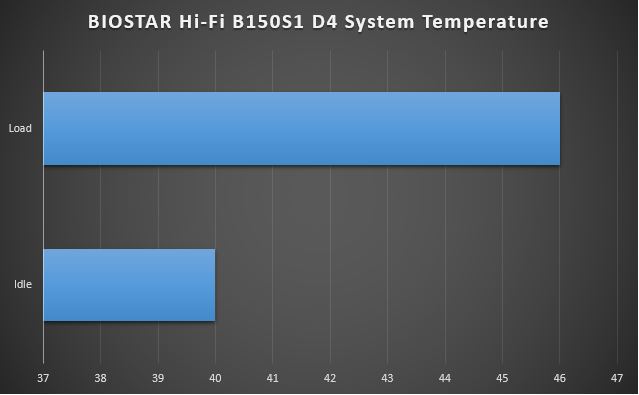Building a Skylake rig isn’t really affordable when it comes to choosing a motherboard, the Z170 chipset motherboards have great features however they cost almost four thirds of a Skylake processor price, so the question here we need to ask ourselves is, do we really need all of those features? If the answer is no and compromises can be made, take a look at mainstream motherboards like the BIOSTAR Hi-Fi B150S1 D4 we have here in the labs, it runs on Intel’s B150 chipset and it is one that provides the most essential features you will require for a good computing experience without paying more for the bells and whistles you may not need.
This motherboard has a rather attractive box despite being a mainstream product, even without opening the box, you can already see the features of the motherboard at the back.
BIOSTAR has provided two SATA cables, an I/O shield, a DVD that contains the motherboard’s drivers and software, and a quick installation guide, very standard set of stuffs you would expect from a PC motherboard
I’m probably a person that have seen way too many high end motherboards, hence I’m glad that BIOSTAR has opted for a black-copper color PCB that doesn’t make it look cheap. The B150S1 D4 has some nice features here, such as a Super LAN Surge Protection that protects the LAN port from frying should there be lightning strikes. Even though this is a Hi-Fi series product, the motherboard doesn’t feature solid audio capacitors as described in the product page, but thankfully the Realtek ALC887 is a rather decent audio chip that produces 192KHz/24-bit audio.
BIOSTAR has provided separate PS/2 inputs for a keyboard and mouse, an unnecessary but still useful set of ports if you are still onto peripherals that uses them. There’s four USB 3.0 ports which should be sufficient for you to connect a couple of high speed storage, I’m actually rather disappointed at the absence of a HDMI port, although it is still nice to have a DVI and VGA port, BIOSTAR could have easily just replace one of the display outputs with a HDMI port. Since this is a Intel B150 motherboard, don’t expect a USB-C port on it.
The B150S1 D4 supports up to 4 SATA 6GB/s storage devices, they are fortunately not mixed up together and positioned at different locations of the motherboard, which makes cable arrangements easier.
Two DDR4 RAM slots are available and it supports up to maximum 32GB of RAM that makes up of two pieces of 16GB RAM. Due to the Intel B150 chipset, DDR4 RAM frequency is limited at 2133MHz. I was able to install the GeForce GTX 1080 Founders Edition onto the motherboard without any issues, while it blocks away one PCI-E 1x slot, the second slot is still available for installing a PCI-E SSD if you ever want to.
The B150S1 D4 runs on AMI BIOS, it takes a while to boot up and takes around 7 seconds or so to reach the Windows loading screen. The BIOS interface looks pretty simple, sporting a blue and red theme that represents BIOSTAR’s color scheme, the motherboard’s features can be easily found and takes very little effort to learn if you are familiar with AMI BIOS.
Most Intel B150 motherboards do not feature CPU overclocking features but surprisingly, the B150S1 D4’s BIOS has BIOSTAR’s O.N.E overclocking feature, it sure looks promising on picture but I can’t even increase the CPU’s multiplier and clock speed despite having installed a K unlocked processor, so I’ll just assume that the feature is just there for the sake of being there.
Test Bench Setup
Motherboard: BIOSTAR Hi-Fi B150S1 D4 6.0
Processor: Intel Core i7-6700K
CPUCooler: Arctic Freezer i32
RAM: Kingston HyperX Fury DDR4 8GB x 2
Storage: Apacer AS720 240GB SSD, Western Digital Blue 1TB
GPU: NVIDIA GeForce GTX 1080 Founders Edition
Power Supply: Cooler Master G750M
Chassis: Cooler Master Test Bench v1.0
Operating System: Windows 10 Pro with Anniversary Update
Benchmarks
In this section, we perform our motherboard benchmarks with AIDA64, 7-Zip, PCMark 8, Geekbench 3 and CineBench R15.0, which we think is sufficient to justify the performance of a motherboard.