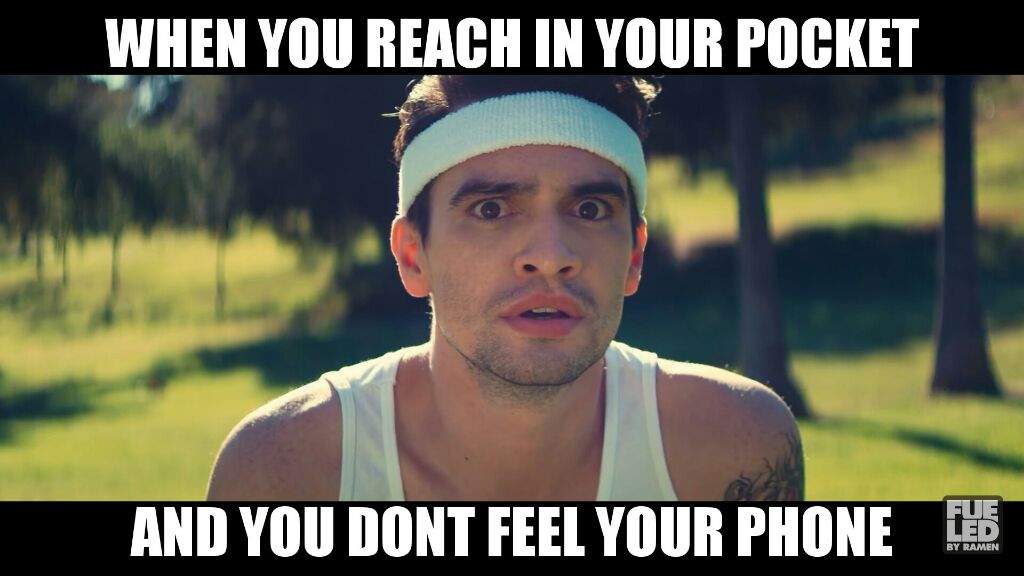It’s time to get a new Apple Watch Series 5 with that new Always-On Display and powerful watchOS 6 operating system, but most of you would be contemplating if you should go for the Cellular or GPS only model. As you may know, the Apple Watch Series 5 is launched in conjunction with Digi AirSIM Number Share, it is the first eSIM in Malaysia made for the Apple Watch Series 5 with Cellular that share the same number as your Digi Postpaid number, so that you get to stay connected to Digi’s 4G network even without having your iPhone around.
Therefore, we are going to tell you 5 things that you can do on an Apple Watch Series 5 Cellular without having your iPhone around.
Make and Receive Phone Calls without your iPhone
Have you ever remembered the time where you accidentally left your phone at home or in the office? Well, you are more likely to have your Apple Watch on your wrist when this happens, and in this case, you will be able to temporary use it to make and receive urgent calls with the Digi AirSIM Number Share service.
 Let’s try another scenario, where you simply don’t want to lug your iPhone around as you are strolling at the park or working out at the gym, but at the same time you still don’t want to miss out any important calls from your family and friends, the Apple Watch Series 5 with Cellular stays connected to Digi’s 4G network even when your iPhone is switched off.
Let’s try another scenario, where you simply don’t want to lug your iPhone around as you are strolling at the park or working out at the gym, but at the same time you still don’t want to miss out any important calls from your family and friends, the Apple Watch Series 5 with Cellular stays connected to Digi’s 4G network even when your iPhone is switched off.
Have Siri play a radio station or playlist on Apple Music
 The Apple Watch is as good as a music player when you are working out in the gym. With Digi AirSIM Number Share, you can access a huge library of tracks and genre stations on Apple Music without being tethered to your iPhone, not to forget to mention you can ask Siri to play a certain song or a suggested playlist that can further motivate your fitness goals, you can’t do that on the GPS only model without connecting to your iPhone.
The Apple Watch is as good as a music player when you are working out in the gym. With Digi AirSIM Number Share, you can access a huge library of tracks and genre stations on Apple Music without being tethered to your iPhone, not to forget to mention you can ask Siri to play a certain song or a suggested playlist that can further motivate your fitness goals, you can’t do that on the GPS only model without connecting to your iPhone.
Make sure you pair your Apple Watch to a Bluetooth audio device as music doesn’t play through its built-in speakers.
Perform a Simple Web Search
 Did you know on watchOS 6, Siri is able to perform a simple web search and show results on a lightweight web browser on your Apple Watch? With Digi AirSIM Number Share, you will be able to ask Siri things like “Why zebras have stripes?” and answers will be delivered to you in no time even without having your iPhone around.
Did you know on watchOS 6, Siri is able to perform a simple web search and show results on a lightweight web browser on your Apple Watch? With Digi AirSIM Number Share, you will be able to ask Siri things like “Why zebras have stripes?” and answers will be delivered to you in no time even without having your iPhone around.
Reply WhatsApp Messages and E-mails
 Digi AirSIM Number Share essentially creates a remote connection between your Apple Watch and iPhone, so whatever notifications you receive on your iPhone will be pushed instantly to your Apple Watch, hence you can perform a quick reply to your incoming WhatsApp messages so that you won’t be blamed for ‘missing in action’ in case you are away from your iPhone for too long, or read that important e-mail and scribble a brief reply from your Apple Watch.
Digi AirSIM Number Share essentially creates a remote connection between your Apple Watch and iPhone, so whatever notifications you receive on your iPhone will be pushed instantly to your Apple Watch, hence you can perform a quick reply to your incoming WhatsApp messages so that you won’t be blamed for ‘missing in action’ in case you are away from your iPhone for too long, or read that important e-mail and scribble a brief reply from your Apple Watch.
Convenient Access to Emergency Call Services and Fall Detection
 By choosing an Apple Watch Series 5 with Cellular, there’s no better way to feel safer when you need to call up the local emergency service and don’t have access to your iPhone, especially when there are unexpected accidents. The Apple Watch Series 5 knows when you have a hard fall with its Fall Detection feature and if no response is detected, it will automatically make a call to emergency services after a minute and once the call ends, a message will be sent to your emergency contacts with your location, potentially becoming a life saver when your Apple Watch is connected with Digi AirSIM Number Share.
By choosing an Apple Watch Series 5 with Cellular, there’s no better way to feel safer when you need to call up the local emergency service and don’t have access to your iPhone, especially when there are unexpected accidents. The Apple Watch Series 5 knows when you have a hard fall with its Fall Detection feature and if no response is detected, it will automatically make a call to emergency services after a minute and once the call ends, a message will be sent to your emergency contacts with your location, potentially becoming a life saver when your Apple Watch is connected with Digi AirSIM Number Share.
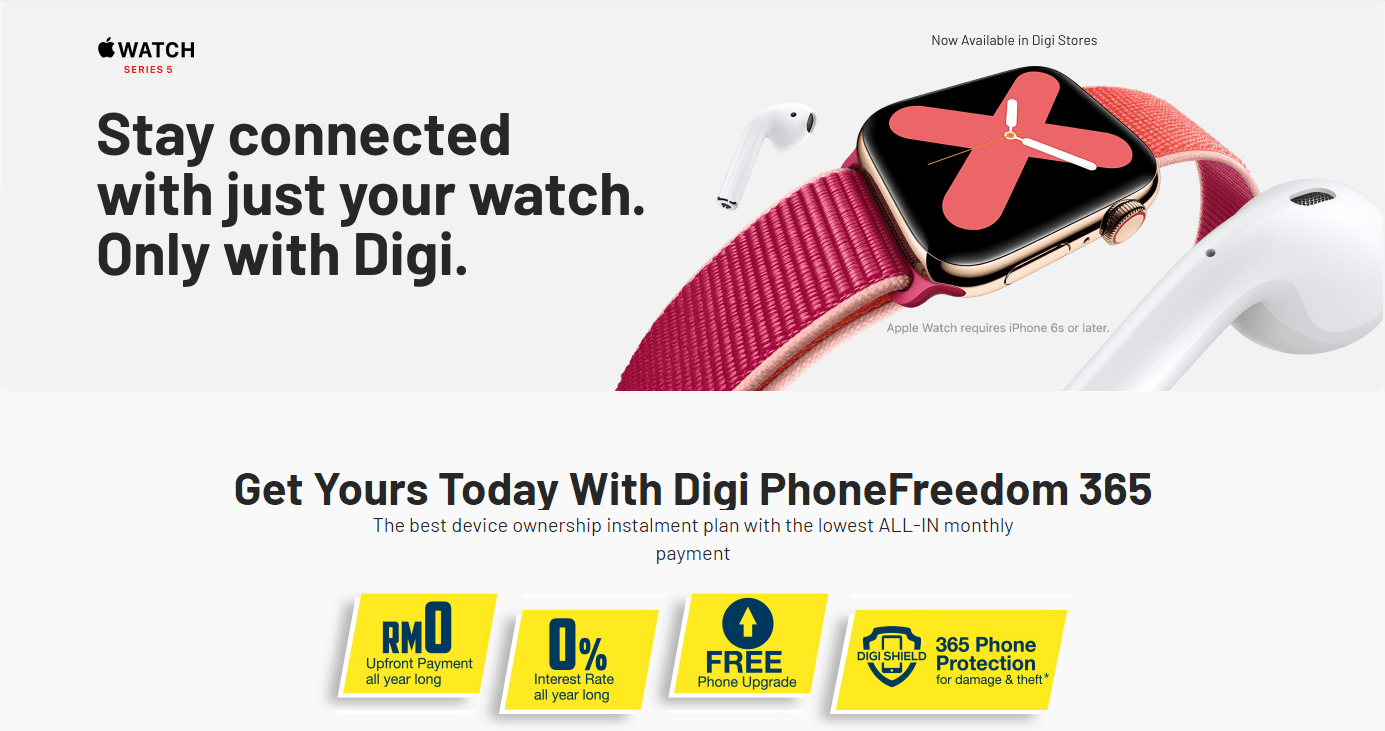 Worried about the cost of owning an Apple Watch Series 5 with Cellular? No problems! With Digi PhoneFreedom 365, you get to own the Apple Watch Series 5 with Cellular at a subsidized price with 0% installment and no upfront payment for RM79/month with Digi Postpaid 80 with Gboost and above.
Worried about the cost of owning an Apple Watch Series 5 with Cellular? No problems! With Digi PhoneFreedom 365, you get to own the Apple Watch Series 5 with Cellular at a subsidized price with 0% installment and no upfront payment for RM79/month with Digi Postpaid 80 with Gboost and above.
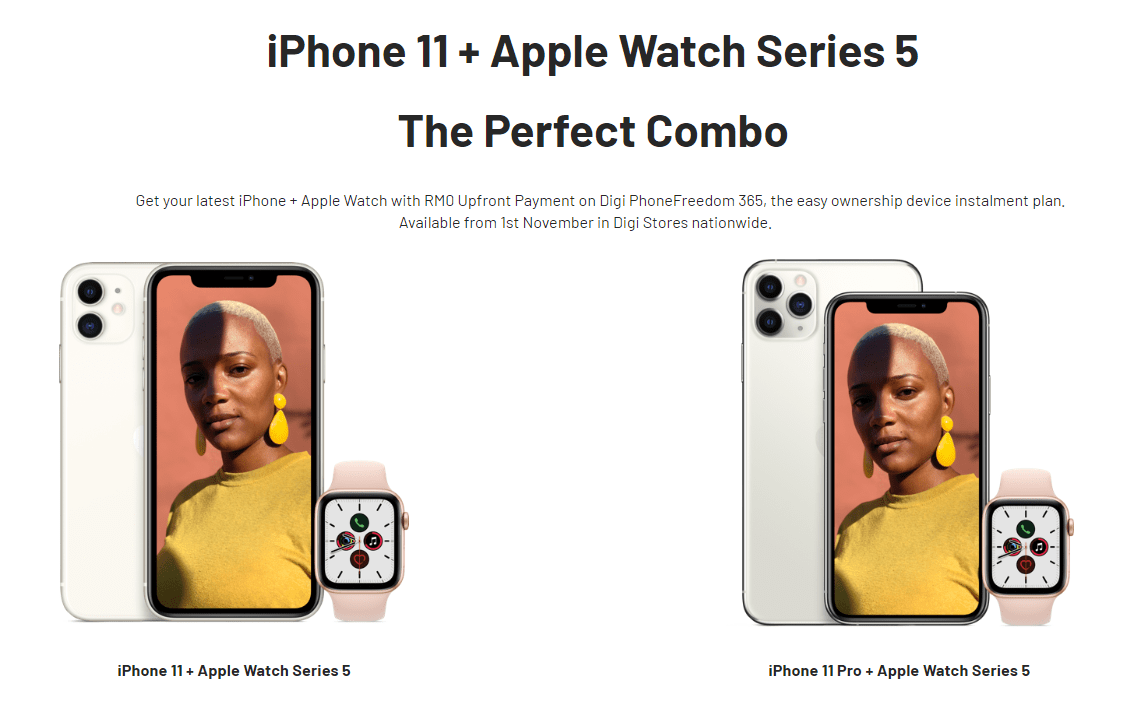 If you want to pair it with the latest iPhone 11 and iPhone 11 Pro, there is also a combo deal with Digi PhoneFreedom 365 where you can own both devices with a worry-free and affordable monthly installment plan.
If you want to pair it with the latest iPhone 11 and iPhone 11 Pro, there is also a combo deal with Digi PhoneFreedom 365 where you can own both devices with a worry-free and affordable monthly installment plan.
Head over here to learn more about Apple Watch Series 5 with Cellular on Digi PhoneFreedom 365 and Digi AirSIM Number Share.