It has been a tough war for AMD in both the desktop CPU and GPU market, though the company has spent the past few years hitting the sweet spot price tag with its products, they barely reminded the average consumers of its existence. AMD has sent us the review unit of the Ryzen 7 1700 for a while now, and we have enjoyed every moment of its existence in the office, our friend who is a videographer has got so impressed with it that he immediately bought one the next day, it may not be the flagship processor of the range, but it is certainly no slouch even when you compare it to Intel’s Core i7 7700K.
Introduction of AMD Ryzen
Based on the Zen microarchitecture, the Ryzen is an entirely new CPU that’s built from the ground up from AMD, using the 14nm FinFET process, it is designed for high performance computing with a low power design in mind, thus aiming to create a balanced and versatile architecture right at home in the desktop, laptop, datacenter and supercomputer, it replaces the AMD FX processors and uses the AM4 socket, which supports the 7th Gen AMD APU and upcoming “Raven Ridge” APU, it also features the latest I/O standards like USB 3.1 Gen2, NVMe, or PCI Express 3.0.
The first AMD Ryzen processors were debuted in March 2017, the flagship Ryzen 7 performance processors were targeted at Intel’s Core i7 Kaby Lake processors, and followed by the mainstream Ryzen 5, which was announced on April 2017 to take on the Intel Core i5 processor. At this time of writing, the entry-level Ryzen 3 has yet to be announced and it is slated for a Q3 2017 release.
For the first time, all Ryzen products have unlocked multipliers for overclocking, it also features XFR (eXtended Frequency Range), an automatic overclocking feature that allows the processor to dynamically adjust its clock speed above the stock and Precision Boost clocks depending on thermal conditions, while the new AMD SenseMI Technology learns and adapts to user behaviours to offer the best computing performance, simply put the processor has a true neural network that predicts the required performance by the user.
Test System Setup (AMD Ryzen)
Processor: AMD Ryzen 7 1700, 8-Core, 3.0GHz (3.7GHz Turbo)
Cooling: Thermaltake Contac Silent 12
Motherboard: Gigabyte Aorus AX370 Gaming 5 (provided by AMD)
RAM: Kingston HyperX 8GB 2400MHz X 2
SSD: Sandisk Ultra II 240GB
HDD: WD Blue 1TB 7200RPM
GPU: NVIDIA GeForce GTX 1080 8GB Founders Edition
Power Supply: Cooler Master G750M
Chassis: Cooler Master Test Bench v1.0
Test System Setup (Intel Kaby Lake)
Processor: Intel Core i7 7700K, 4-Core, 4.2GHz (4.5GHz Turbo Boost)
Cooling: Arctic Cooling Freezer i32
Motherboard: ASUS ROG Maximus IX Hero
RAM: Kingston HyperX 8GB 2400MHz X 2
SSD: Plextor M6s 256GB
HDD: WD Blue 1TB 7200RPM
GPU: NVIDIA GeForce GTX 1080 8GB Founders Edition
Power Supply: Aerocool KCAS-850M
Chassis: Segotep Raynor T3
The Test and Comparison

We have spent a little bit of time comparing both the AMD and Intel systems we have built in our labs, as it would be interesting to see how the base model of the Ryzen 7 performs against the flagship unlock i7 Kaby Lake processor, hence we are going to talk briefly on both motherboards.
Gigabyte Aorus AX370 Gaming 5
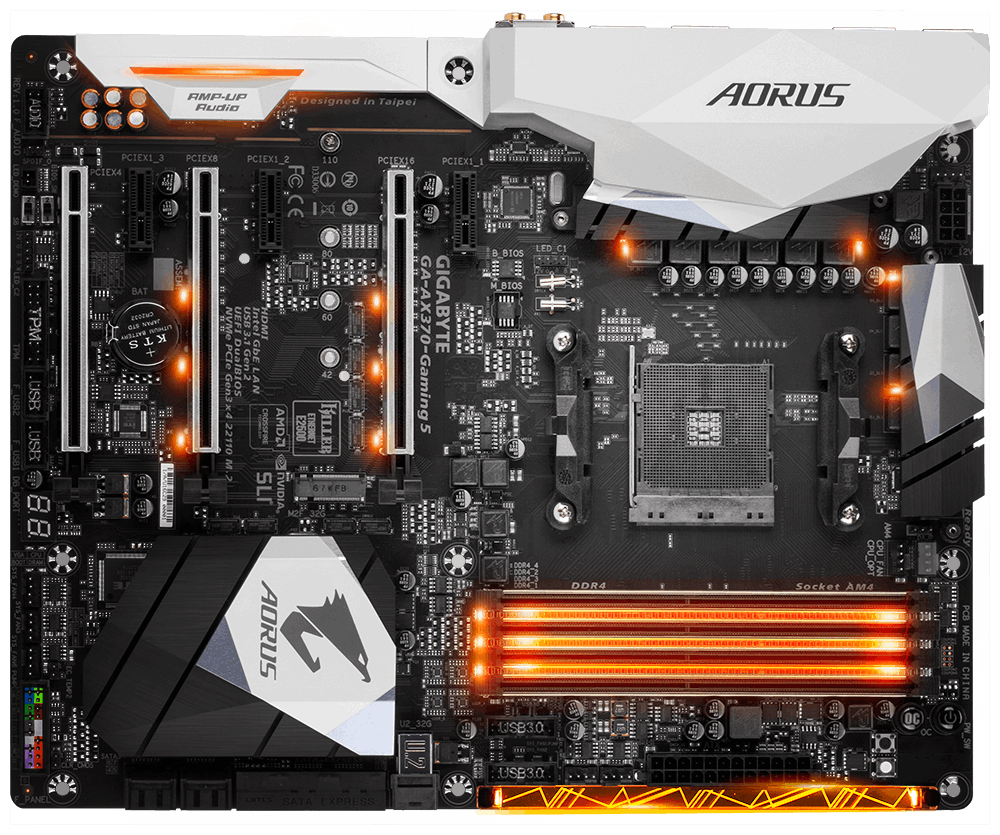
Once you see the Aorus branding being used on a Gigabyte product, you will know for sure that this is a high end premium product from the Taiwanese company, the AX370 Gaming 5 features the flagship AX370 chipset, which offers comprehensive, low-level control and supports dual graphics card configurations. Here are the highlight features of the motherboard:
• Supports AMD Ryzen™ & 7th Generation A-series/ Athlon™ Processors
• Dual Channel ECC/ Non-ECC Unbuffered DDR4, 4 DIMMs
• Fast 4 USB 3.1 Gen 2 with USB Type-C™ and Type-A
• 2-Way CrossFire™/SLI™ Multi-Graphics Support with Dual Armor and Ultra Durable™ Design
• NVMe PCIe Gen3 x4 U.2 Connector
• Ultra-Fast PCIe Gen3 x4 M.2 with PCIe NVMe & SATA mode support
• Creative® Sound Blaster X-Fi MB5 support
• Dual ALC 1220 with Front & Rear 120dB SNR HD Audio with Dual Smart Headphone Amps
• Killer™ E2500 Gaming Network + Intel® Gigabit LAN
• USB DAC-UP 2 & 4 Front USB 3.0 Ports with Adjustable Voltage
• RGB FUSION with Multi-Zone LED Light Show design
• Swappable Overlay for Accent LED
• Smart Fan 5 features 9 Temperature Sensors and 8 Hybrid Fan Headers
• 2 External Thermistors Headers with 2 Included Thermistors
• GIGABYTE UEFI DualBIOS™
• APP Center Including EasyTune™ and Cloud Station™ Utilities
ASUS ROG Maximus IX Hero

The ROG Maximus family of motherboards need no further introduction for the enthusiasts, in this case the Maximus IX Hero has a lot more goodies over the Aorus AX370, it uses the Intel Z270 chipset, the enthusiast level chipset for the Kaby Lake platform, and supports RAM overclocking up to frequencies of 4133MHz as opposed to the Aorus’ 3200MHz. Here are the highlight features of the motherboard:
• Designed for 7th generation Intel® Core™ processors to maximize connectivity and speed with Dual M.2, front panel USB 3.1 and Intel® Optane™ Memory compatibility
• 5-Way Optimization with Auto-Tuning and FanXpert 4 automatically tailors overclocking profiles to your unique build for maximum OC performance and dynamic system cooling
• Unmatched personalization with ASUS exclusive AURA Sync RGB lighting and a 3D-printing friendly mount
• Two Patent-pending SafeSlots feature an injection molding process that integrates metal framing for a stronger, firmly anchored PCIe slot built for heavyweight GPUs
• Industry-leading 8-channel HD audio with the ROG exclusive SupremeFX S1220 driven by Japanese capacitors
Benchmarks
Gaming
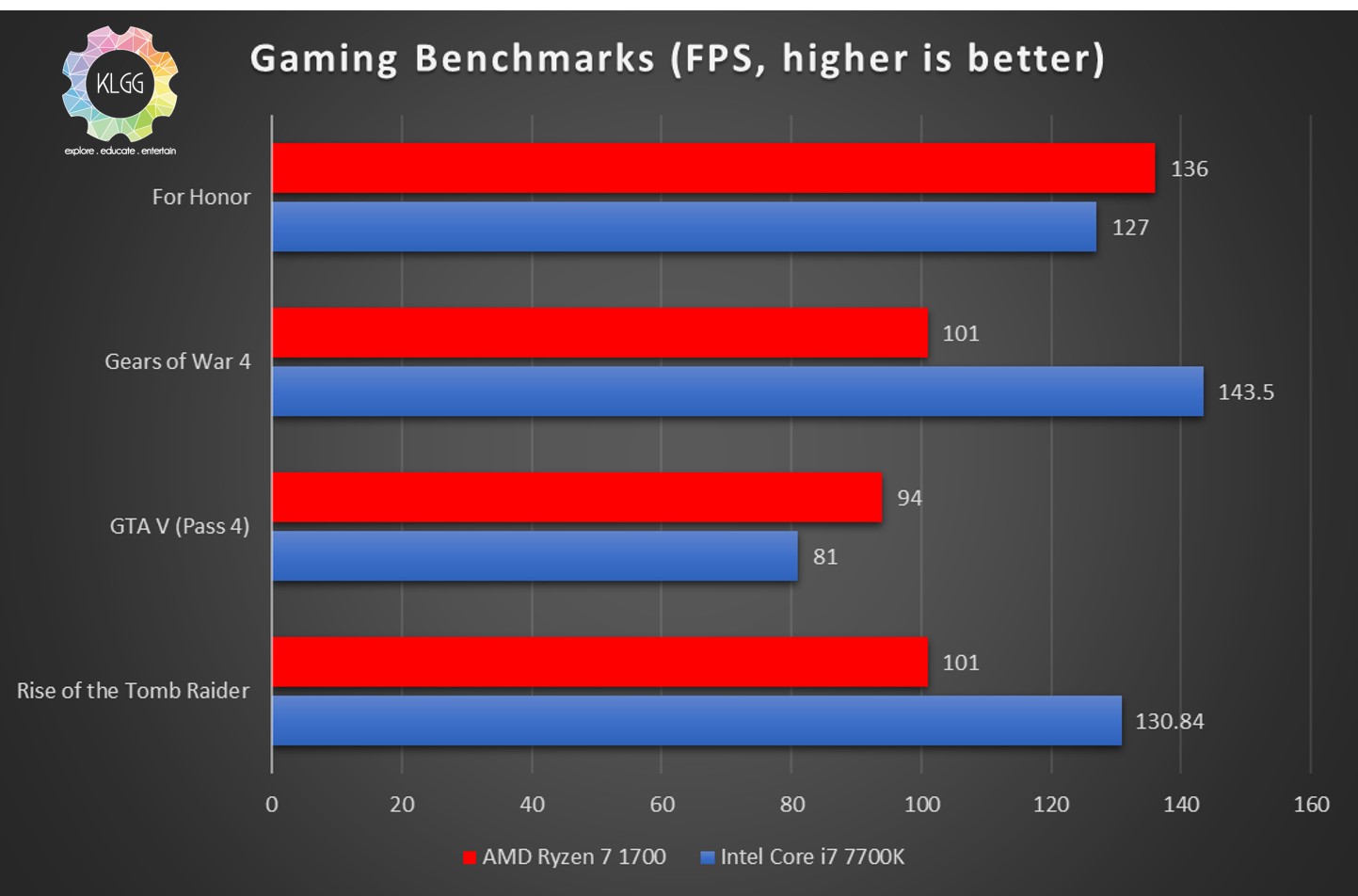
The benchmark results are pretty interesting here, as both the Ryzen 7 1700 and Core i7 7700K have vastly different results in the games we tested. Take GTA 5 for instance, the Ryzen manages at least 10% more frames per second than the i7, the game has certainly taken advantage of the cores and threads for better performance. However, the Kaby Lake system manages to score a significant amount of frames over the Ryzen when it comes to older titles like Rise of the Tomb Raider and Gears of War 4, we believe the result should improve if the games are updated in the future, as it can be assumed that they are still not made to take advantage processors with more than 4 cores.
3DMark16
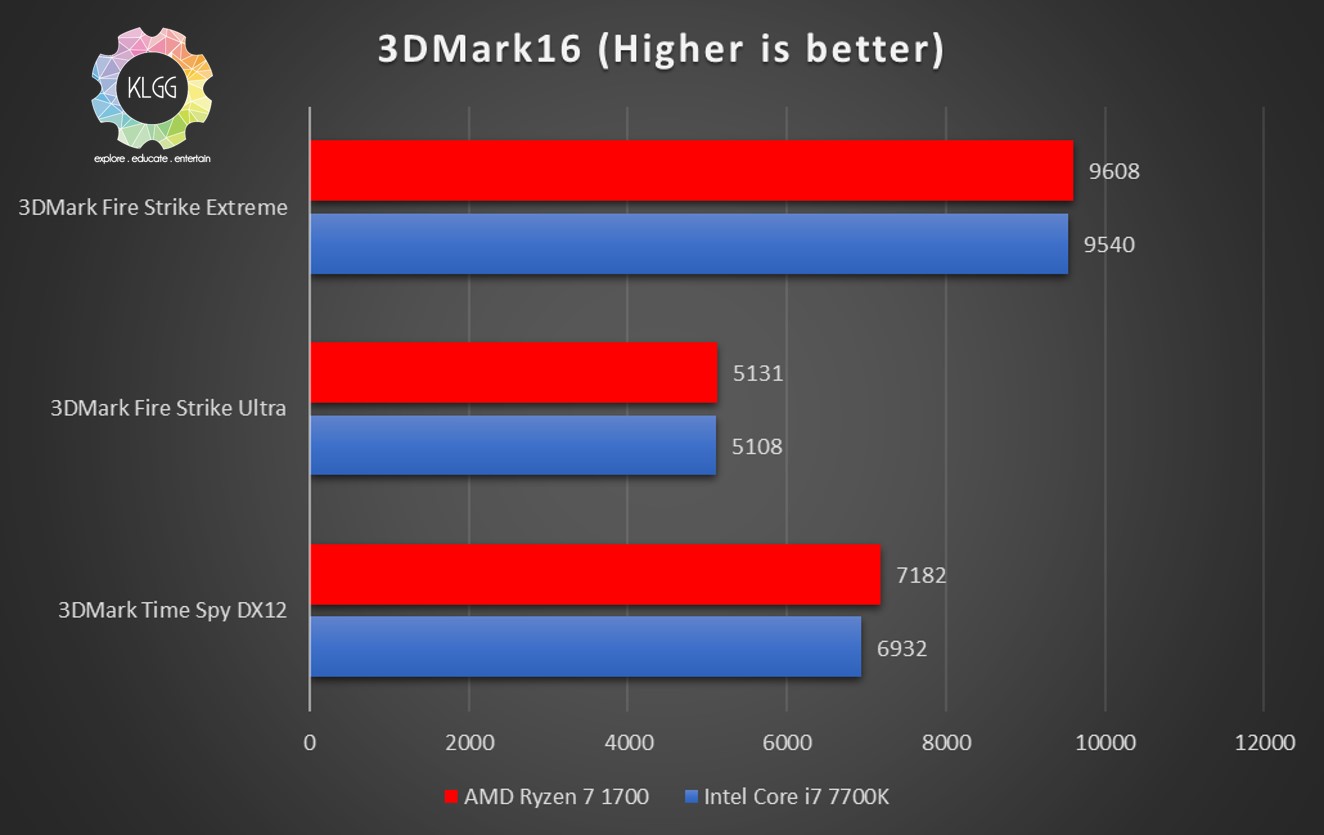
The Ryzen 7 1700 once again managed to impress here, especially when it comes to the Time Spy DirectX 12 benchmark, while the Core i7 is slightly behind on the old Fire Strike Ultra and Extreme tests.
PCMark 8 Home Accelerated
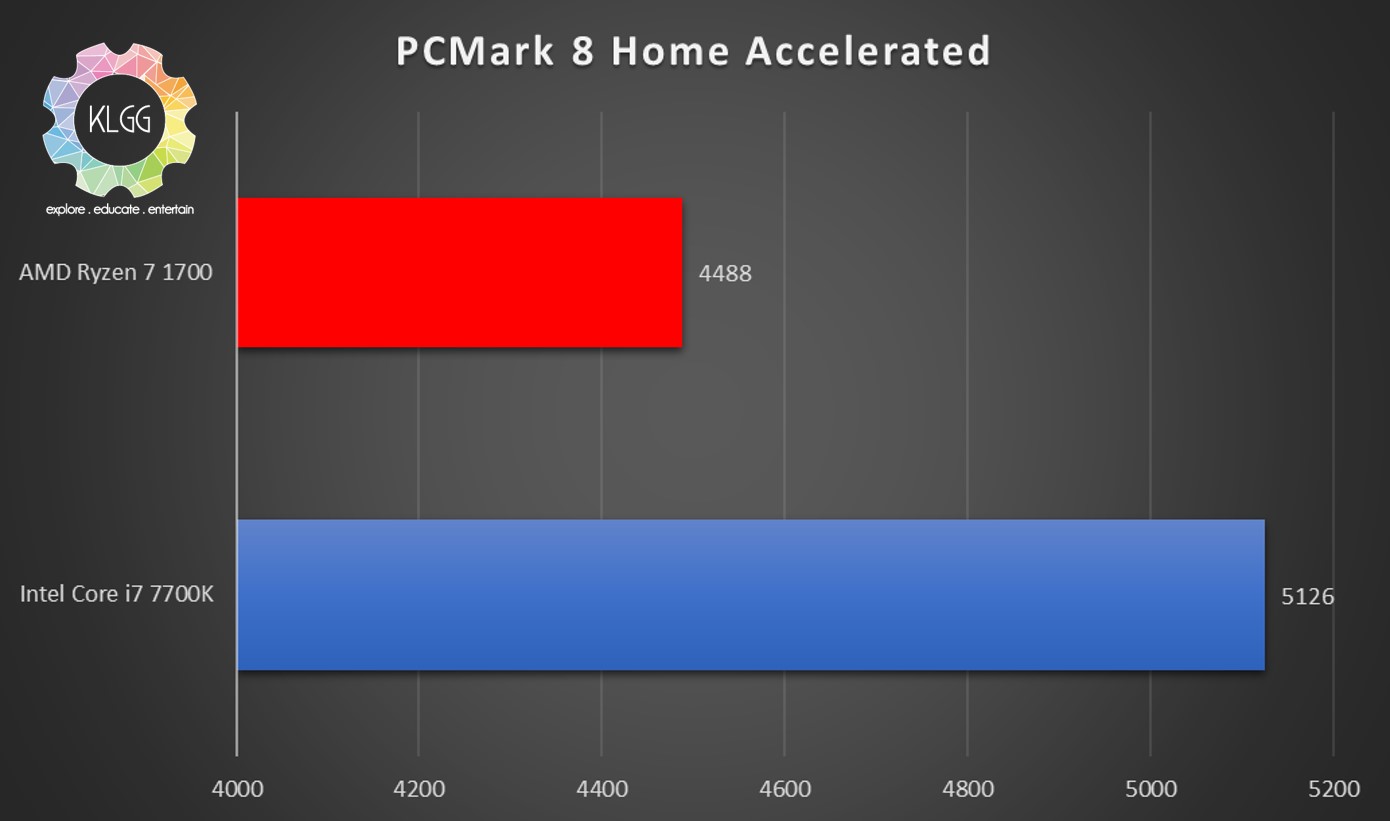
Most home use applications aren’t really made to take advantage of more cores till today, and this is where the i7 manages to get a significant better score over the Ryzen, an expected result for very basic computing.
7-Zip
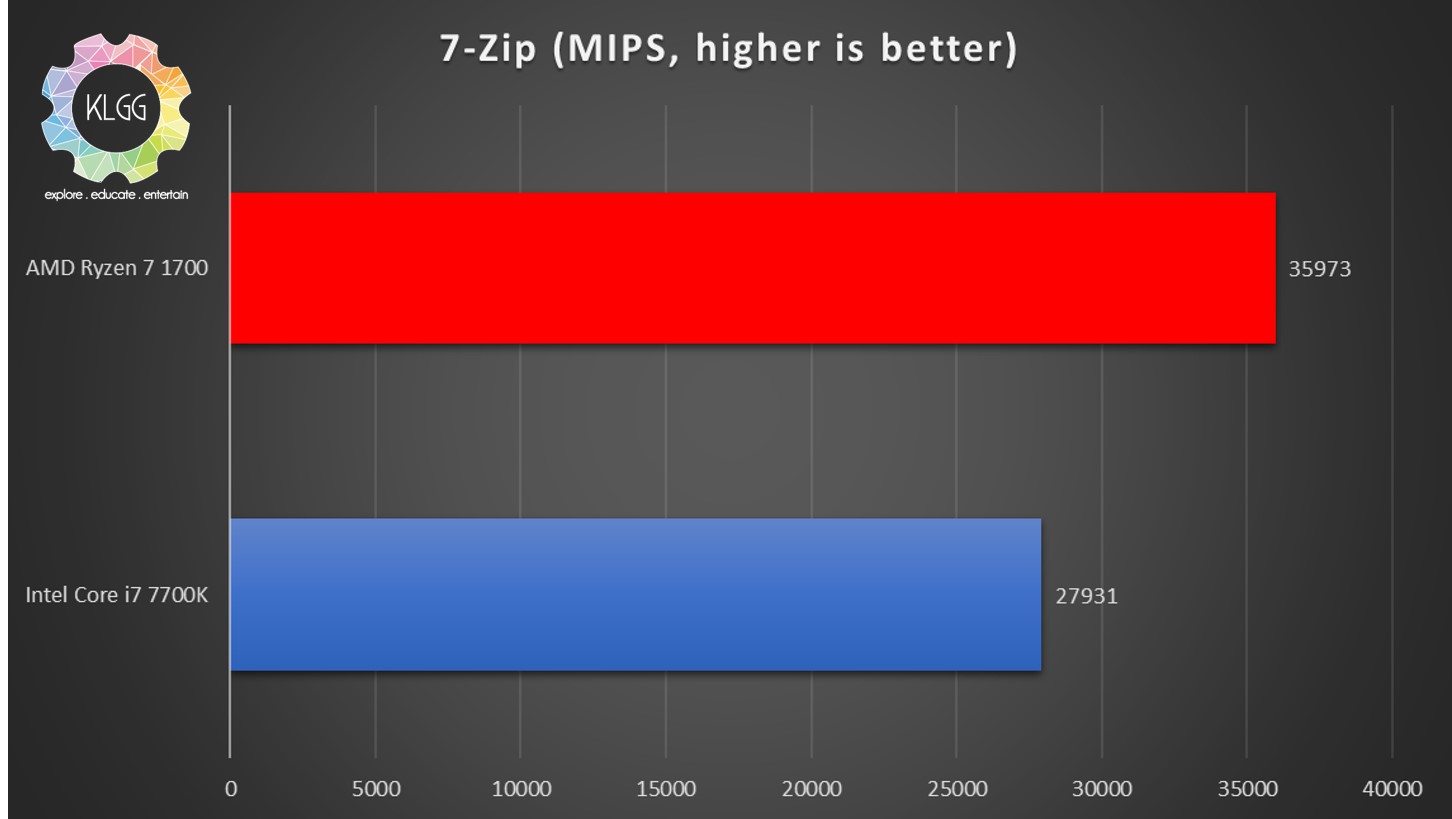
The Ryzen 7 is a superb performer here, scoring over 35973 MIPS in the 7-Zip benchmark puts Intel’s Kaby Lake in the cold, this is all thanks to the 16 threads, double the amount of the Core i7 processor.
Cinebench R15
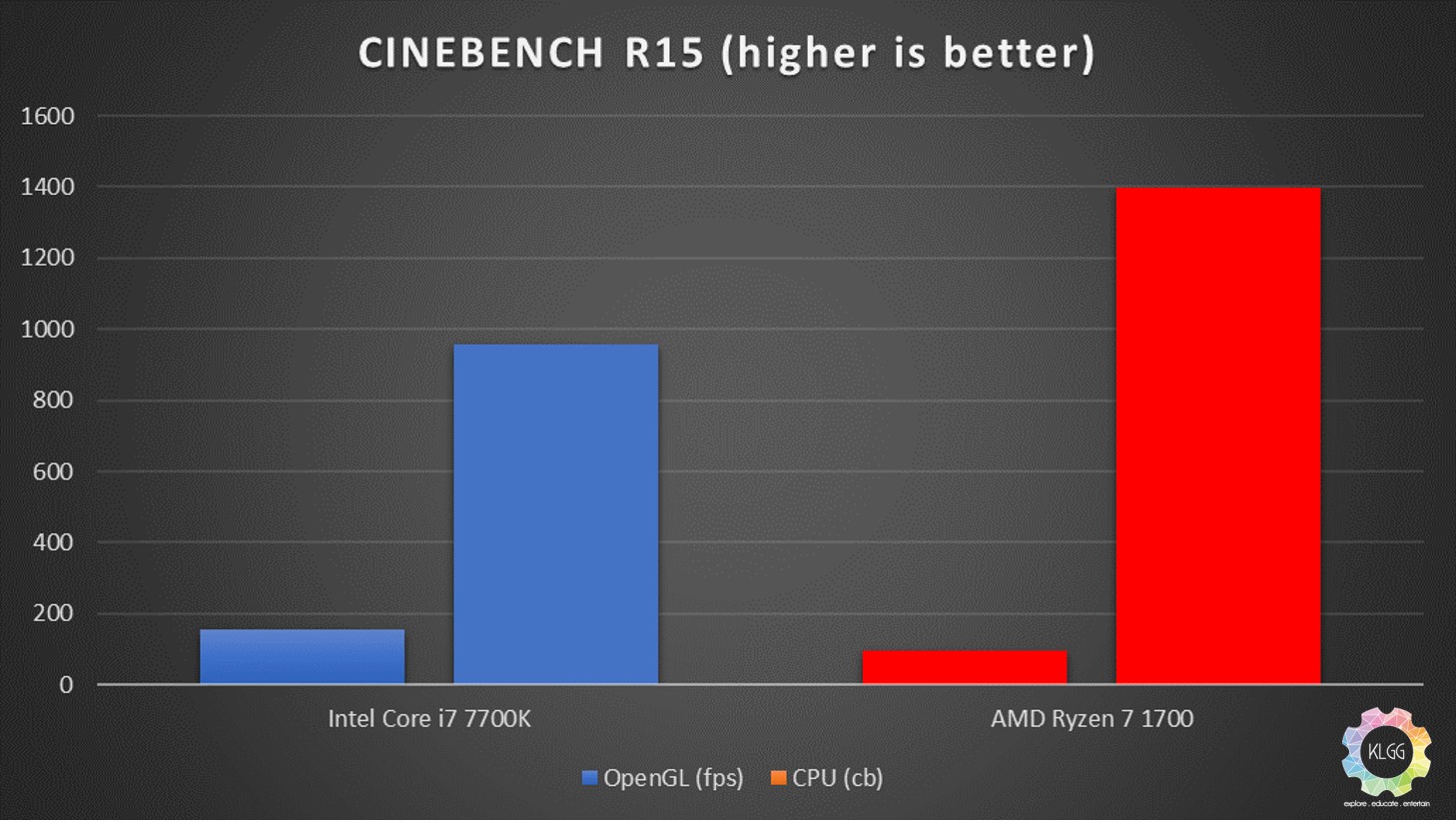
Though the Ryzen 7 loses out to the Core i7 when it comes to OpenGL rendering on Cinebench, the additional cores and threads show power when it comes to CPU rendering, you get the point here.
Handbrake (4K to 1080p Encoding)
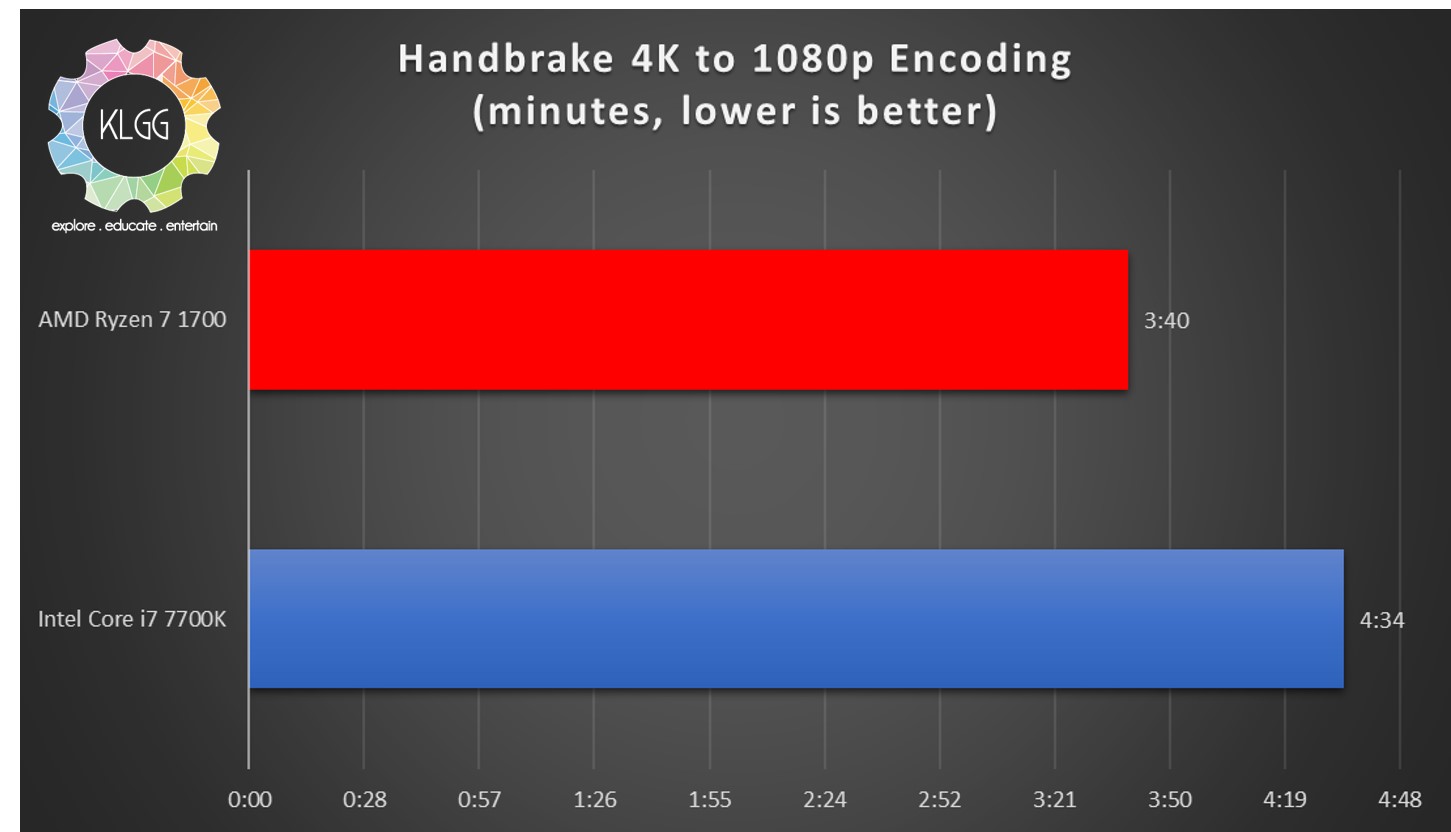
Handbrake is an open source video converter that takes full advantage of processor core and threads, the Ryzen 7 once again is the champ in this test and it converts a 4K video down to 1080p 50 seconds faster than the Core i7.
Thermals
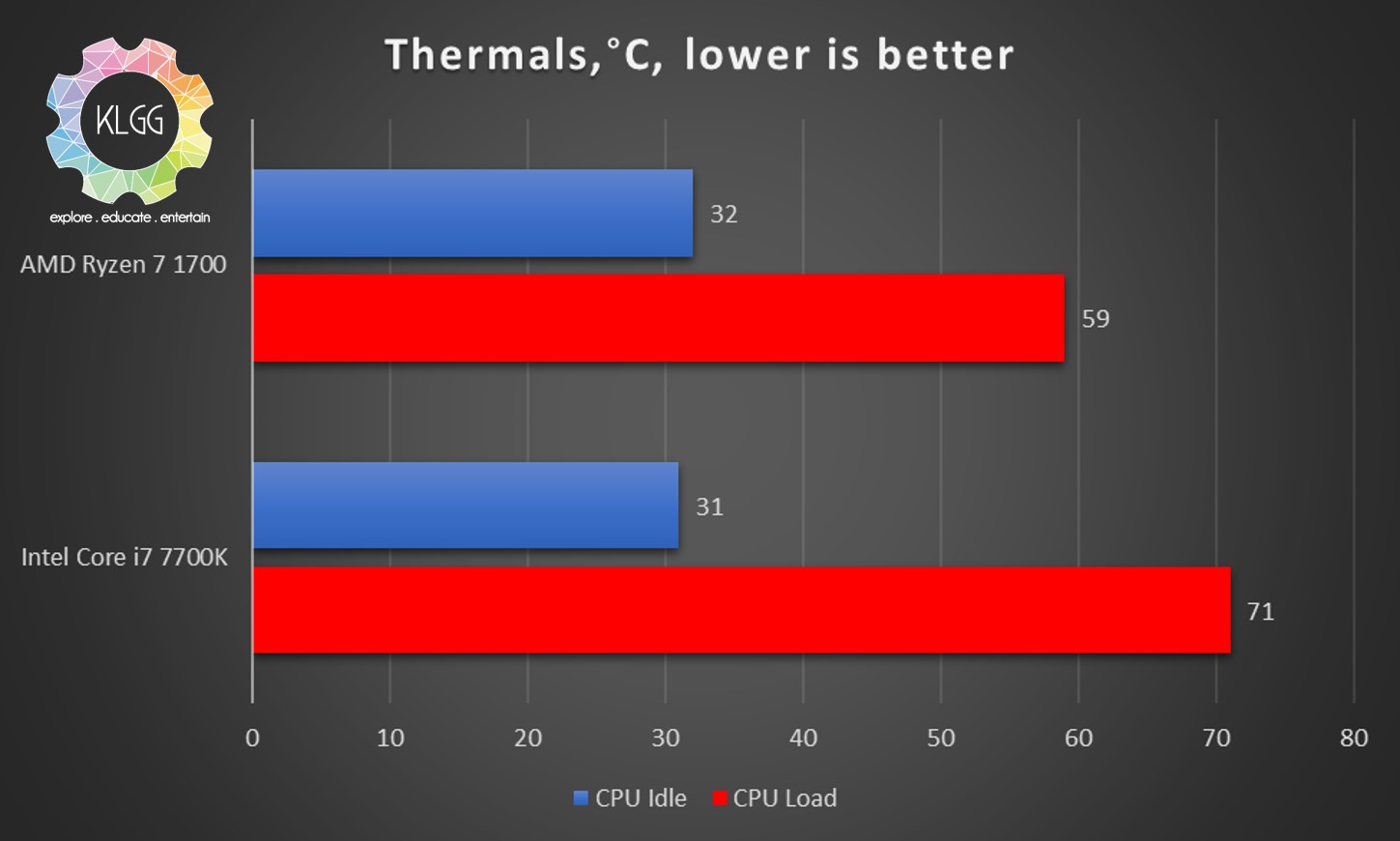
Both processors did fairly well when it comes to thermal controls, the systems are located in our air conditioned office with a temperature of 24 degree Celsius, we stressed both systems by exporting a 1 minute video with Adobe Premiere Pro, and the Intel Core i7 has higher temperatures due to its higher clock speed.




