A long time ago, Google showed off an interesting technology that would allow users to map out a room and turn that space into an AR experience like no other, free from AR markers and not limited by what could be displayed. Lenovo then saw that opportunity and implemented that into their phone the Lenovo Phab 2 Pro which utilized that the Tango system that Google brought to life and they did an excellent job when it came to showing us how that tech can be implemented into our lives with game and utility app that showed to be more of a proof of concept put into a phone that just does not perform very well. Let’s get started on this review.
Design
 The Phab 2 Pro at a first glance will be kind of an eye opener mainly because this phone is HUGE coming with a 6.4-inch QHD screen that makes for an excellent media consumption device, the body itself is made of a nice Aluminum finish that feels nice to the touch, on the bottom of the phone you will find the microUSB port and speaker grills, one the sides you will find the power button which has a nice texture finish to it and the volume rocker, on the other side is the lonely sim card tray and the top you will find the 3.5mm jack and on the back is the AR powered camera and below it is the fingerprint scanner.
The Phab 2 Pro at a first glance will be kind of an eye opener mainly because this phone is HUGE coming with a 6.4-inch QHD screen that makes for an excellent media consumption device, the body itself is made of a nice Aluminum finish that feels nice to the touch, on the bottom of the phone you will find the microUSB port and speaker grills, one the sides you will find the power button which has a nice texture finish to it and the volume rocker, on the other side is the lonely sim card tray and the top you will find the 3.5mm jack and on the back is the AR powered camera and below it is the fingerprint scanner.
 As I mentioned before, this device is great for media consumption, but not for extended periods if you don’t have a stand because this phone is heavy and one-handed use is really tiring.
As I mentioned before, this device is great for media consumption, but not for extended periods if you don’t have a stand because this phone is heavy and one-handed use is really tiring.
Specs
On the hardware side of the phone it comes equipped with a Qualcomm Snapdragon 652 made especially for Tango clocked at 1.8Ghz, 6.4-inch 2K IPS display, LPDDR3 4GB RAM, 64GB of built-in storage expandable up to 128GB, support for LTE, 4050mAh battery, 16 MP rear camera with a second camera that the phone uses for the AR content, 8 MP fixed focus on the front camera, and comes with perhaps a questionable Android Marshmallow when we already have Nougat on a lot of phones and Android O coming soon. Looking at the hardware it is not impressive as we have seen phones nowadays that have higher clocks speeds and RAMs going well above what this phone can offer.
Usability
 The user interface of the phone has been slightly modified by Lenovo where they added this semi-transparent glass effect on the notifications and app drawer which I must say looks really cool at times depending what is open in the background but overall, it’s a nice touch. Other than that, you will be getting that vanilla Android feel that we all have grown custom to however, that’s all the good I can say about the phone because it is plagued by so many bugs.
The user interface of the phone has been slightly modified by Lenovo where they added this semi-transparent glass effect on the notifications and app drawer which I must say looks really cool at times depending what is open in the background but overall, it’s a nice touch. Other than that, you will be getting that vanilla Android feel that we all have grown custom to however, that’s all the good I can say about the phone because it is plagued by so many bugs.
 I am not going to list them all out but I will list the problems that made me put down the phone and pick up my previous driver, notifications on the top left occasionally will not show like Slack which is very important to me as I use that to communicate with my colleagues, this problem sometimes extends to other apps like Whatsapp and Facebook Messenger.
I am not going to list them all out but I will list the problems that made me put down the phone and pick up my previous driver, notifications on the top left occasionally will not show like Slack which is very important to me as I use that to communicate with my colleagues, this problem sometimes extends to other apps like Whatsapp and Facebook Messenger.
 There are also slowdowns all over the phone such as scrolling around the UI and opening apps, probably one of the worst that really pushed my buttons is that for some reason if I were to do something simple as editing a Word document on the phone, it tends to hang and restart, sometimes it does it occasionally to the point where the phone just shows a black screen and I had to press and hold the power button to force the phone to restart. Battery life on the phone is very decent as you can roughly get about one and a half days of usage even when using performance intensive apps and with a screen that huge I was seriously very impressed with the battery performance, this is all thanks to that huge 4050mAh battery.
There are also slowdowns all over the phone such as scrolling around the UI and opening apps, probably one of the worst that really pushed my buttons is that for some reason if I were to do something simple as editing a Word document on the phone, it tends to hang and restart, sometimes it does it occasionally to the point where the phone just shows a black screen and I had to press and hold the power button to force the phone to restart. Battery life on the phone is very decent as you can roughly get about one and a half days of usage even when using performance intensive apps and with a screen that huge I was seriously very impressed with the battery performance, this is all thanks to that huge 4050mAh battery.
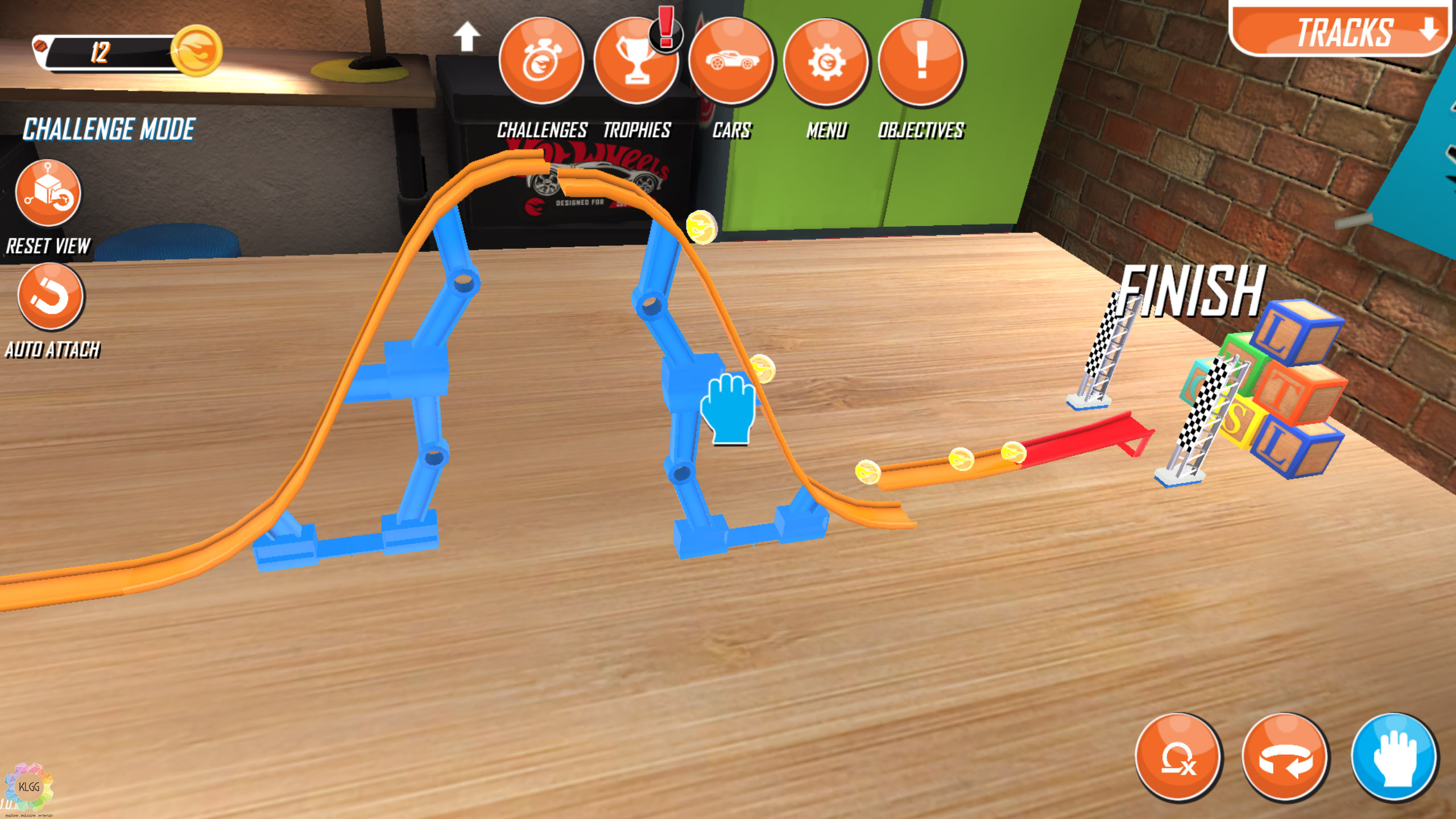
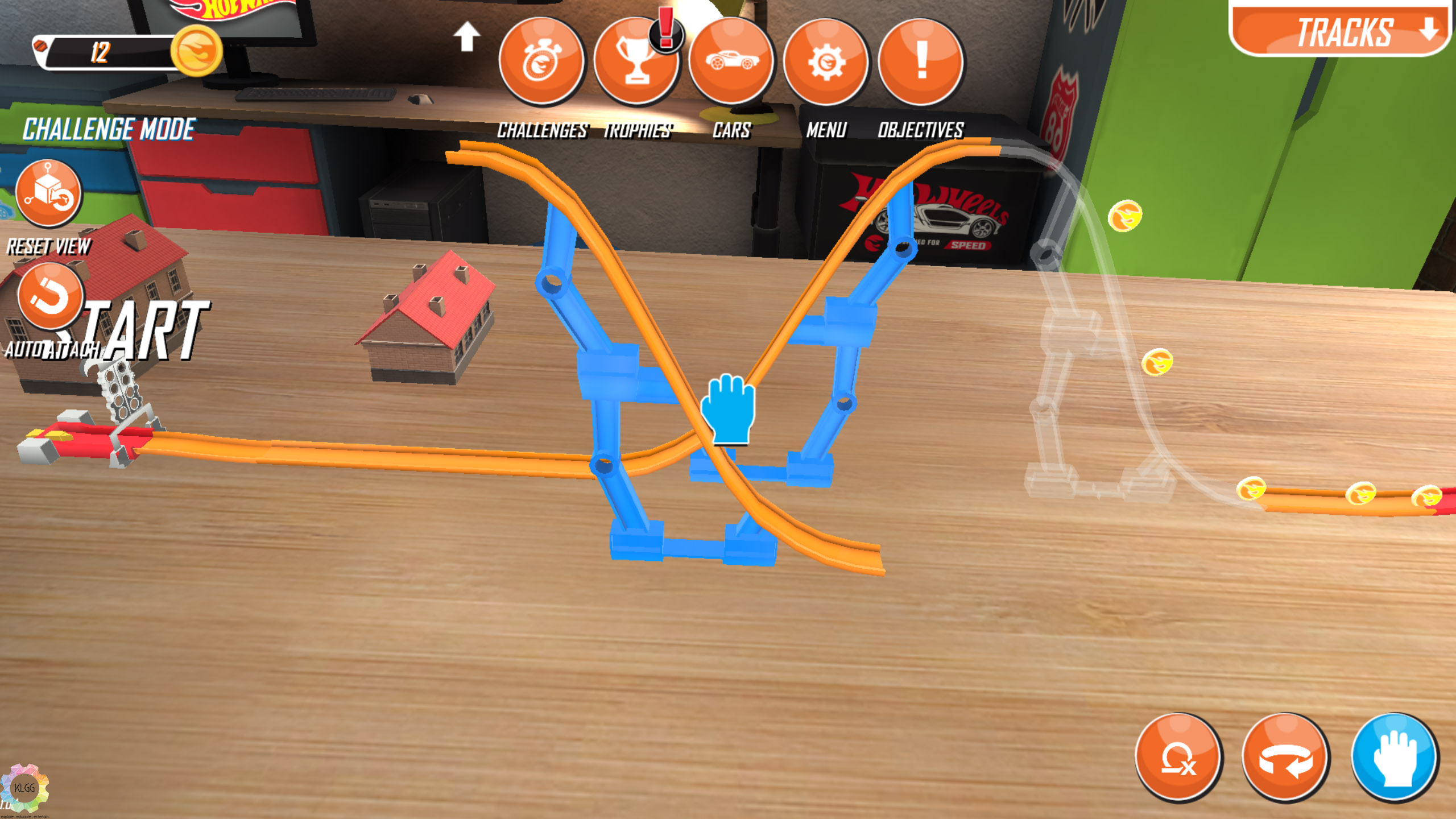 The AR element of the phone works perfectly fine as the camera is quite accurate in mapping out the environment and the apps that support Tango is very interesting, I found myself spending hours on the Hot Wheels game where I can build a track using the back camera by targeting certain elements in the game. Of course, there are certain apps that just don’t work at all like the Measure app, because I am pretty sure that my Teh O Ice drink from the Mamak is not 48cm tall and other inconsistent measurements all around, you need something measured I suggest sticking to traditional measuring tools.
The AR element of the phone works perfectly fine as the camera is quite accurate in mapping out the environment and the apps that support Tango is very interesting, I found myself spending hours on the Hot Wheels game where I can build a track using the back camera by targeting certain elements in the game. Of course, there are certain apps that just don’t work at all like the Measure app, because I am pretty sure that my Teh O Ice drink from the Mamak is not 48cm tall and other inconsistent measurements all around, you need something measured I suggest sticking to traditional measuring tools.
[fshow url=https://flic.kr/s/aHskYuB9j3]
The general camera takes pretty decent shots for my standard but then again, I am not a photo taking person, for those of you that are, you might have some issues as the camera focus is too slow and sometimes you will get images that are blur.



