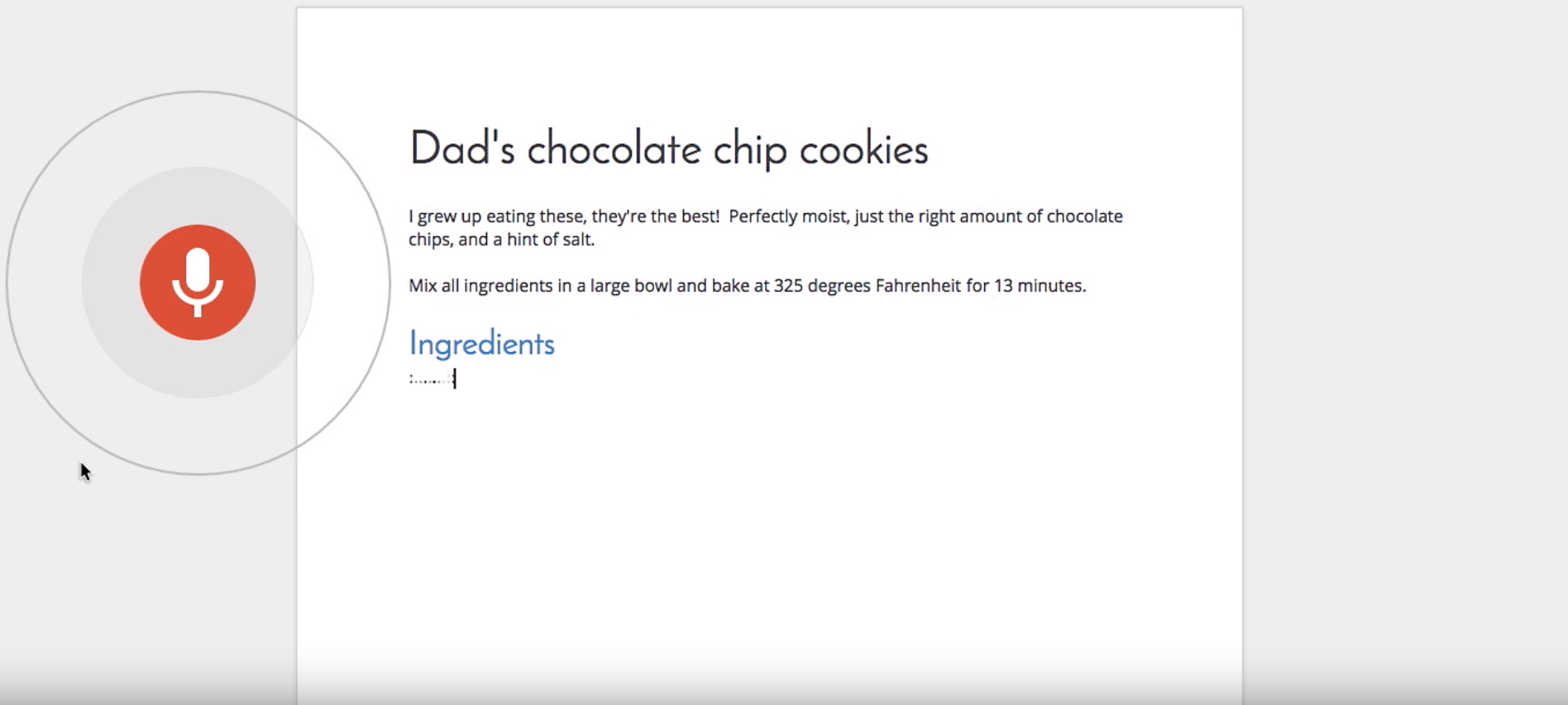Google has just launched Voice Typing in their Docs app, giving users a hands-free typing experience. Without your hands on the keyboard, you can now dictate as Google Docs types the words down for you.
Previously, users were able to activate Google Search just by saying “Okay Google”. Google has now incorporated its speech-to-text technology into its document app.
Starting today, you can also edit and format your documents with your voice.
In order to activate the Voice Typing feature, simply select the “Voice Typing” option in the Tools Menu on Docs in Google Chrome. After that, you can start formatting and editing your document by giving commands. For example, “insert table”, “copy”, “cut” and “paste”. There are also voice commands to navigate through a document. For instance, if you want to move to the end of the paragraph, you can say, “Go to end of paragraph”. The full list of commands are available right here. Try this new feature out and tell us your thoughts!
Source: Google