The Touch n’ Go card is pretty much an everyday prepaid payment card for us Malaysians, and while there are many reload centers nationwide, there are times where it still isn’t convenient to head on to one of them. Touch n’ Go has finally updated it’s e-wallet app to support transferring funds to your Touch n’ Go card. Available as a free download for iOS and Android devices, the app requires a one-time sign up and you will need to reload funds to the wallet to use the services, which you can do it via Credit/Debit card, FPX online banking and Touch n’ Go reload PIN.
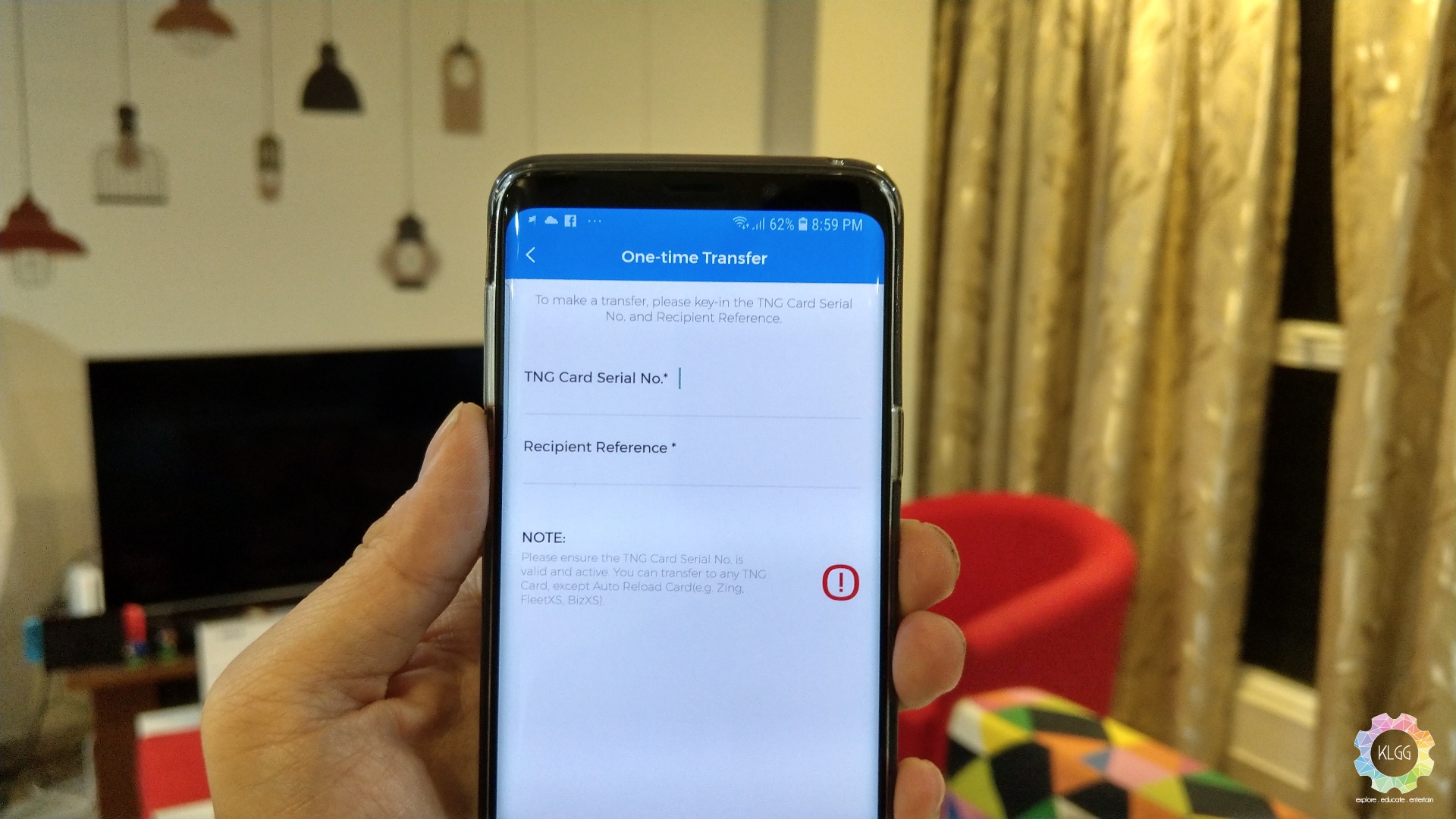
Although it is great that Touch n’ Go is adding such convenience for it’s customers, it would be great if the company can take advantage of NFC on phones in the next update to check the TnG card’s balance and process the reload directly, rather than having to reload funds to the e-wallet for that purpose. The TnG card uses NFC technology to transmit and receive data, and it shouldn’t be a problem if the company does encryption right on the app to prevent unauthorized reload transactions and data retrieval.
Download the Touch n’ Go app for iOS and Android, and tell us your thoughts about it.


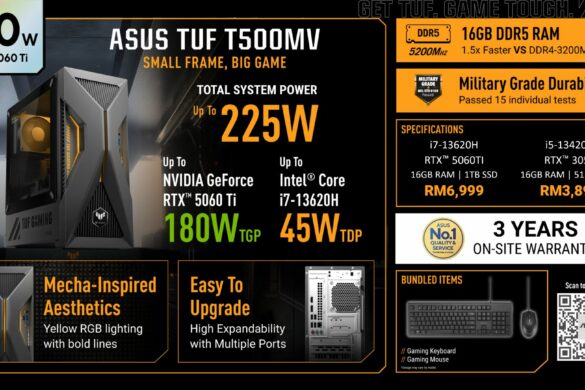


13 comments