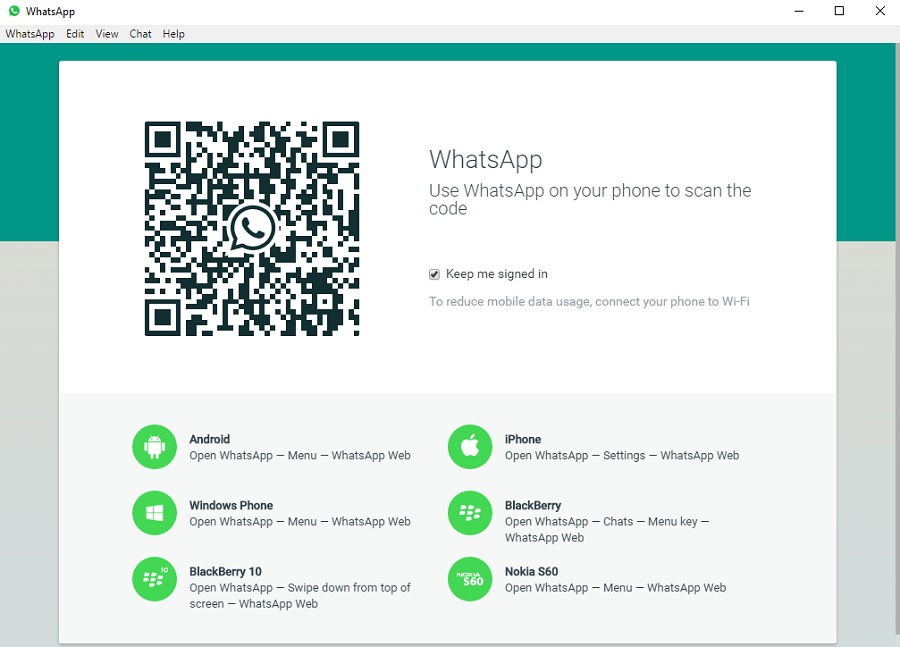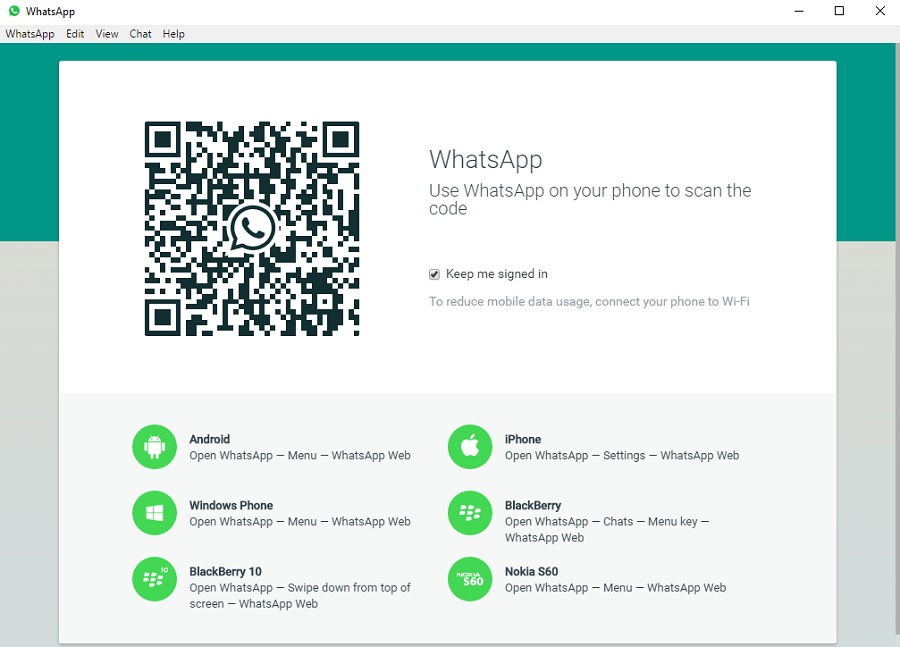So far, if you wanted to use WhatsApp on your computer, you’ll have to rely on the browser-based WhatsApp Web. This is no longer the case however, as WhatsApp has officially launched a desktop app for the messaging service.
For those who are used to WhatsApp Web, WhatsApp Desktop is pretty similar to it. Like WhatsApp Web, all you have to do to start using WhatsApp Desktop is to use your smartphone version of WhatsApp to scan the QR code shown on the screen. After that, you can chat with your friends as usual. Also like WhatsApp Web is the fact that the desktop app requires your phone to be constantly connected to the internet. If your phone’s WhatsApp were to be disconnected from the internet, you won’t be able to chat with your friends on the desktop app as well.
Of course, WhatsApp’s desktop app isn’t just a carbon copy of the browser service. WhatsApp Desktop comes with feautres such as native desktop notifications, better keyboard shortcuts, and much more. If you’re interested in trying out the desktop app for yourself, you can download it here.
Source: WhatsApp