Google has added some new features and abilities to its Drive app on the iOS platform, making it easier for iOS users to switch over to an Android device if they so wish to. Google Drive now supports photo, video and calendar events on iOS platform devices.
Google has also listed down 3 simple steps on its android.com/switch page for potential Android users who are ready to leave the iOS world. First off, users will need to download the Google Drive app on their iOS device and sign in the app with their Google account. If you happen to already have the Google Drive app on your device, be sure that it is updated to the latest version before proceeding.
Users can then perform backups of their data by going to “Menu > Settings > Backup”. You will then be given the option to backup either contacts, calendar events or media, or all at once by selecting the “Start Backup” option. Google recommends performing the backup via a Wi-Fi internet connection, and that the backup might take up to several hours, so be aware of that.
After that, it is just as simple as signing in to the Android device with the same account that you used to backup your data on the iOS device. Do bear in mind to de-register and turn off iMessage before moving on to the new Android device. Simple? What do you think?
Source: Android


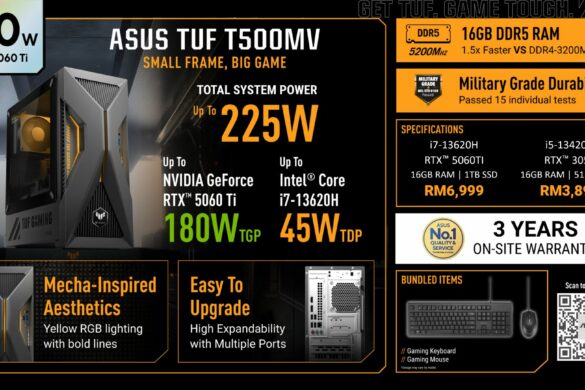


1 comment