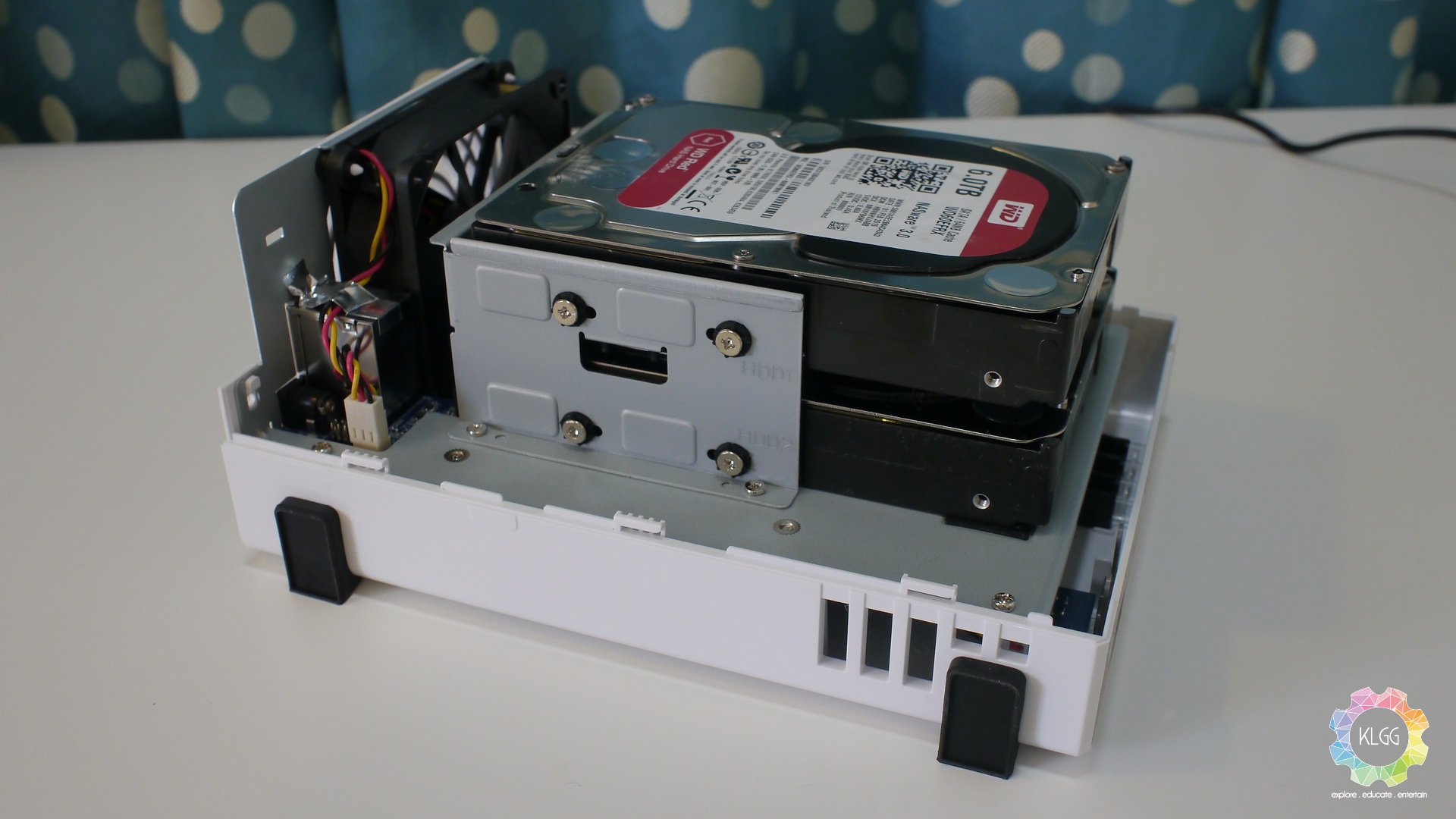I have been looking forward to review a Synology NAS after having seen their DiskStation Manager (DSM) operating system back in COMPUTEX last year, the company has impressively grown its roots as a software company to one of the most renowned companies in making NAS enclosures, and I certainly can’t wait to check out its RT1900ac when it gets released in the market. But before that happens, Synology has decided to send me the DiskStation DS216j, a 2-bay NAS server and enclosure targeted at home and professionals which is perfect for our office use, in some ways the DS216j may look like a cheaply made hardware, but deep down under the hood it has exceeded my expectations of being a home product.
Design and Hardware
As an affordable and powerful NAS enclosure, it is obvious that Synology made sacrifices to the DS216j’s build quality, the chassis is made of glossy plastic but thankfully white in color so that you will not see those nasty fingerprints and scratches in the wear and tear period, it is also rather compact in width so you may not find it an issue to store it in congested environments. There is no way that you can hot swap the drives as it doesn’t feature a pull out drive tray, however installation is effortless as you will only need to unscrew a couple of screws to remove the chassis, and in my case I installed two WD Red 6TB hard drives, Synology does sell an optional 2.5-inch disk holder if you want to install a smaller hard drive into the NAS.
Despite being an entry level product, Synology has installed a huge 9cm fan at the rear for cooling, the DS216j also has two USB 3.0 ports at the back for additional USB devices and a single Gigabit Ethernet port. In addition, there’s four green LED lights on the front that indicates network and hard drive activity, Synology will allow you to adjust its brightness via the operating system, which is a good feature if you intend to have the device in your room and not blinded by bright LEDs when you are asleep. The DS216j’s hardware is simple and straightforward which you can’t go wrong with it, a front USB 3.0 port would have been a bonus if Synology could make one for the next hardware revision, as some users may not have the convenience of plugging in devices from the back in the case of congested space.
Software and User Experience
The DS216j initially came installed with DSM 5.1 and I have updated the software to the latest DSM 6.0 operating system throughout the review period, the highlight features of Synology’s new operating system includes:
- Virtual DSM and Docker DSM technologies allows businesses to use IT resources with efficiency and agility.
- The all new MailPlus provides a secure, advanced, and intuitive on-premise e-mail solution.
- A private cloud collaboration suite that includes the much more powerful Cloud Station, Note Station, and the newly released Spreadsheet.
- Business-ready storage and backup: PetaSpace, Snapshot Replication, Hyper Backup, and more
- A beautifully redesigned Video Station, as well as native apps on Apple TV 4, Apple Watch, and Windows 10
- Strengthened security with the support for 802.1X protocol and Let’s Encrypt SSL certificate
Looking at the updates above it would seem more like a refinement for the already great NAS operating system and I have to say these features are far superior than many other NAS I have seen, which should give users the confidence that they are owning a future proof product.
To be honest, I am overwhelmed with Synology’s software in a good way, as a first time user I do appreciate Synology putting on a huge effort in creating a friendly and beautiful graphical interface based on Linux, in fact you can almost use DSM 6.0 as a full fledge productivity operating system if you want to as it comes with a suite of business applications. For instance, I wrote this review with Note Station, a note taking software that performs similarly to Evernote which I can also use as a collaboration note taking tool with users within or out of my network.
Enter the Package Center, you will be presented with a huge library of Synology apps and other familiar web applications such as WordPress, Joomla, SugarCRM and many more. The best thing about a Linux based software would be community support, there are a number of great third party repositories that you can find online, which you can technically convert the DS216j into a proper web or application server if you want to do so. Due to the newer and faster ARM architecture processor used on the DS216j, there are a few community apps which you will not be able to install on it, in my case I badly needed FFMpeg with DTS as Synology’s Video Station has dropped support for the DTS audio codec which I’m not able to play my MKV video files.
Synology has also made remote access to the DS216j very simple with QuickConnect ID, which I have frequently used to access the NAS outside the office, simply enter http://quickconnect.to/YourQuickConnectID and you will be taken to the familiar NAS login page you’ve seen in your local network, most features are accessible in the remote environment and it is rather convenient if you want to get access to your stuff quick when you are on a public computer.
On mobile, Synology offers a suite of apps on iOS and Android for accessing its apps on DSM, while I would have personally prefer if Synology has just one single app that gives me access to the needed features, the individual apps work as intended and accesses the device by using the QuickConnect protocol as well.
In a nutshell, DSM 6.0 is hands down the most sophisticated yet simplest NAS operating system I have ever come across, I have spent weeks on exploring the software in and out, the features you are getting out of this entry level NAS is definitely a steal and its hard to believe that this is merely a device targeted for home use, overkill in a good way.
Oh, the DS216j also supports WiFi and Bluetooth connectivity if you are thinking of transporting the device outside for work and lack of an Ethernet connection, simply plug in a USB WiFi or Bluetooth dongle and you are set to go, but I certainly won’t recommend that setup.
Performance
The Synology DS216j demonstrates a decent sequential read speeds on both single and multi-threaded tests with CrystalDiskMark, while write speeds are significantly slower than the mid-range WD EX2100 that we’ve reviewed previously, which we can easily assume that the DS216j can easily handle simultaneous huge file access, the DS216j also does surprisingly well in multi-threaded 4K write speeds, not impressive but it certainly write smaller block files better than the rest of the products in our comparison chart.