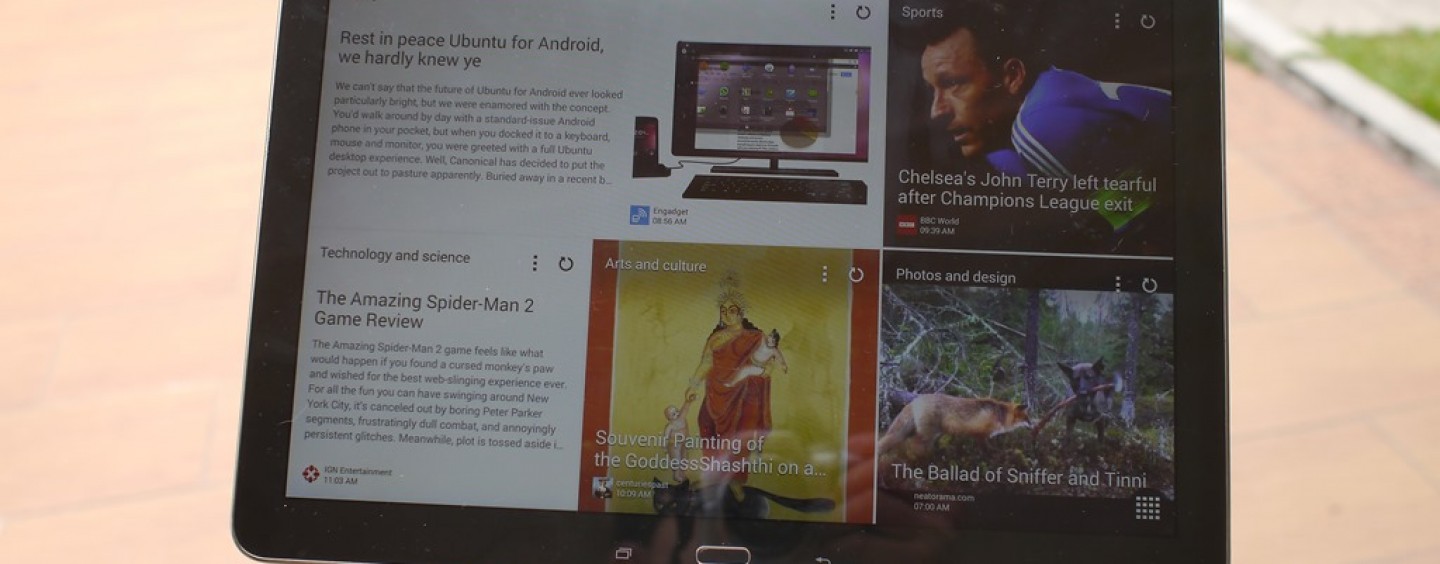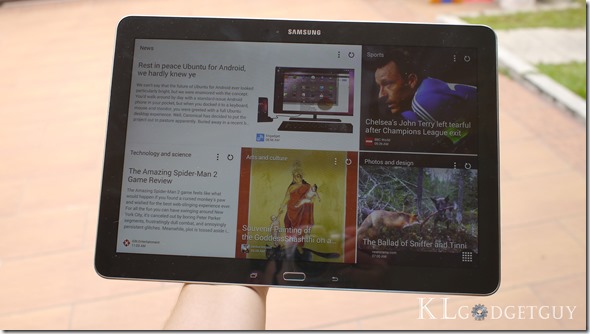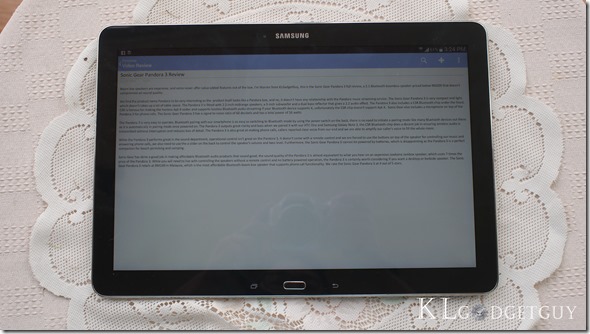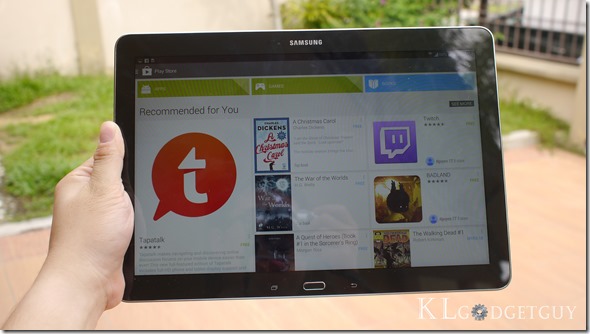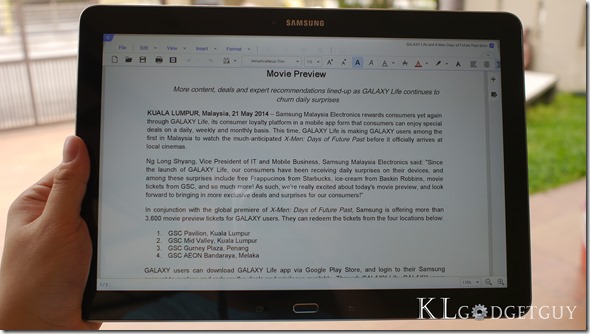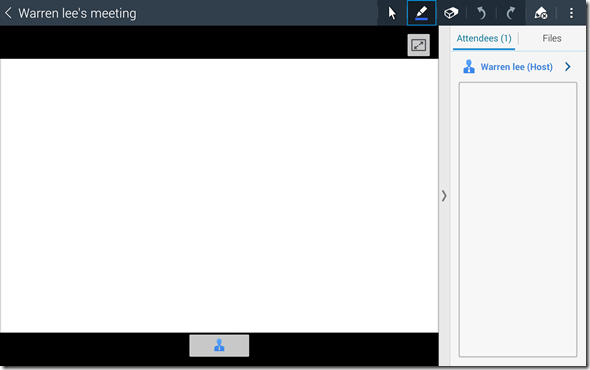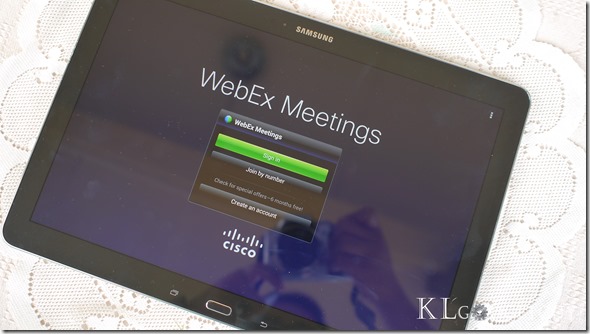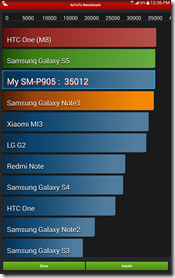We’ve always asked ourselves, what is the perfect screen size for a tablet that we can really work on? What is the platform that is able to manage both our work and play activities? There’s no definite answer to this of course. Samsung is now attempting to bring tablet computing to the next level by releasing the GALAXY NotePRO, a 12.2-inch tablet that runs on Android and features the company’s most useful S-Pen onboard.
Video Review
Big, just big, and a beautiful display
You simply can’t deny the fact that the GALAXY NotePRO is a humungous tablet to hold on to, in fact it is so huge that you start to think if it is really meant to be an Android powered computing device. Once you turn the display on, you’ll definitely say – WOW, the display is certainly one heck of a display – high res, bright and beautiful!
Although the GALAXY NotePRO is a slate the design language is unmistakably taken from the GALAXY Note 3, it has the same faux leather back and display frame, which shows consistency in the Note family design and isn’t too bad. The faux leather is one of our favorite textures when we once reviewed the GALAXY Note 3, it hides fingerprints and doesn’t get scratched easily, most importantly it looks really premium.
Samsung GALAXY NotePRO Hardware Specifications
The GALAXY NotePRO packs powerful hardware under the hood and features familiar internals from the GALAXY Note 3.
Processor: Qualcomm Snapdragon 800 8274AB 2.3GHz
RAM/Storage: 3GB/32GB with MicroSD expansion
Display: 12.2″ SC-LCD 2560×1600 resolution
Camera: 8MP Autofocus with LED flash (Main), 2MP (Front)
Connectivity: WiFI 802.11 b/g/n/ac, Bluetooth 4.0, NFC, USB 3.0
Features: S-Pen, IR Blaster
Networks: LTE/HSPA+ (Depending on markets)
Battery: 9500mAh
A Huge Slate for Powering Productivity and Playing Hard
Instead of mentioning the screen size after the tablet’s name, the company chose to use the PRO word, this means the company is either creating a sub brand out of the Note branding or indicating to the user that the tablet is meant for productivity. We have to agree at some point that the tablet is indeed very professional looking to carry around, however instead of having Windows onboard, the NotePRO bears the GALAXY branding which obviously shows that it is using Android.
Probably the best tablet display at the moment is still the iPad Air’s Retina Display, the GALAXY NotePRO is really good and offers a much more higher resolution on paper. At a 16:10 aspect ratio, the tablet’s display is great for viewing widescreen content, color reproduction of the display is very natural and cool unlike the company’s over saturated Super AMOLED displays.
We’ve been using the GALAXY NotePRO for writing our editorials on the go and used Microsoft OneNote , the app isn’t fully optimized for tablets and viewing on such a high resolution display, it looks cheap and unattractive, which makes you think ifSamsung has gone the right direction on giving the tablet a taste of Android.
Most people would really prefer a 4:3 aspect ratio for viewing webpages and reading, the GALAXY NotePRO’s viewing experience is excellent, you get an almost full screen experience when browsing the web or reading documents thanks to the 16:10 aspect ratio.
When you actually use a tablet that has such a high display resolution, you definitely want to watch movies on it, we played Full HD movies on the GALAXY NotePRO and we are extremely satisfied, we certainly dare you to try playing a movie on the tabletand trust us, you’ll be totally immersed with it; not only just that, the stereo speakers produces loud and clear volumes that you don’t even need to connect it to an external speaker.
Gaming on the tablet can be quite an issue on the GALAXY NotePRO, due to its rare high resolution display, many Android games aren’t optimized for that resolution, graphics look really pixelated on the screen though they run smoothly, this screen resolution will definitely take some time for game developers to adapt to.
The GALAXY NotePRO is a great tablet that really lives up its purpose, if not because of the lack of tablet optimized apps on Android, it would be one heck of a device.
Touchwiz and Magazine UX – A great effort but disappointing experience
As with every Samsung GALAXY devices, you won’t miss seeing TouchWiz running on top of Android. Samsung has add something new on top of their user experience this time, which is Magazine UX. While you’re still able to add your usual widgets and icons on the home screen, Magazine UX takes you into a tablet optimized user interface which includes Flipboard and a variety of tablet optimized widgets from Samsung.
It does sound nice if you know that you’ll finally have a tablet optimized experience this time, in fact we find the experience confusing and it just doesn’t feel right. While we can’t deny that Android is still Android, the home screen just doesn’t fit on such a big and high resolution display, everything look so big, there’s lot of empty spaces, and you don’t get much tablet optimized apps downloaded from the Play Store.
Magazine UX looks beautiful and seem to have fixed that issue, it is still very limited on what you can do on it, apart from havingSamsung tablet optimized widgets and adding Flipboard topics, we can’t add our favorite widgets such onto it. It would certainly made much more sense if Samsung had only included Magazine UX as a whole package rather than including TouchWiz. Seriously, all the GALAXY NotePRO need is just a tablet optimized experience, and Samsung is probably half way making it perfect.
Lastly, both TouchWiz and Magazine UX tends to slow down the device at times, despite having a very powerful Snapdragon 800 and generous 3GB of RAM onboard.
Great Productivity Apps optimized for the GALAXY NotePRO
Despite of all the gripes that we had on the GALAXY NotePRO, Samsung has preloaded a couple of useful apps that we really like.
Hancom Office
Probably the best Office document viewer and editor that we’ve used, it supports editing and viewing Word, Excel, and Powerpoint documents.
The user interface and features are very similar to what you can find on Microsoft Office Mobile, however we find Hancom office to be more intuitive. We are able to open Microsoft Office 2013 files with Hancom Office without any issues
Samsung Remote PC
Although it only supports one machine per Samsung Account, this app is very useful if you need to remotely access your computer on the go and perform file transfers. This service is able to support Windows and Mac computers.
Samsung SideSync
You have a huge display and you want to make full use of it, and here’s SideSync, an app that lets you mirror your GALAXYsmartphone’s display over to the tablet, you can even use it to make phone calls from your phone too.
Samsung e-Meeting
This app probably won’t get much attention but if enterprise users were to use the GALAXY NotePRO as their computing device, this app helps very much in a meeting room. When connected to the same WiFi network, the presenter is able to share files with the audience and they can even interact together by entering notes or drawing whiteboards.
Cisco WebEX
While this isn’t a Samsung exclusive, it can be pretty useful for enterprise users who uses Cisco’s famous WebEX conferencing system.
The S-Pen and Multi-Window
Samsung has gained success with the S-Pen in the Note family, and which is why it makes using the tablet fun as well especially with such a huge display, you basically get all features available from the GALAXY Note 3 and this time, writing notes and drawing graphics is certainly a better experience on the GALAXY NotePRO.
Multi-Window is also a Samsung exclusive, which allows you to open multiple apps in one screen, and this is the only feature that we find it making full potential of the tablet’s huge display, you’re able to open up to 4 apps at once this time.
Camera
We hate to bring the GALAXY NotePRO for taking pictures due to its big size, however the 8-Megapixel camera sensor is something worth to be tested and we gave it a shot, pictures taken with the tablet’s camera isn’t too bad, color saturation is good and details are pretty sharp as well, we are very satisfied with it considering this is merely a tablet camera. Check out sample images down below.
The tablet does video recording in 1080p Full HD resolution at 30 FPS, quality looks decent as well.
Benchmarks, Battery Life and Call Quality
Benchmarks on the GALAXY NotePRO is very similar to the GALAXY Note 3 as they almost have similar internals, however it got lower scores this time due to the heavily skinned TouchWiz, which the CPU and RAM has struggled to keep up with it.
Battery life on the GALAXY NotePRO is pretty good, we had LTE data enabled and used it for some gaming and heavy web browsing, the tablet is able to last us a good 2.5-3 days of using without having to charge the device.
As usual, we haven’t seen any Samsung tablets with a SIM card slot that can’t make phone calls, the GALAXY NotePRO’s call quality is pretty good thanks to its dual stereo speakers, our callers hear clear voice from our end given that we’re in a quiet environment.
Verdict
Samsung has always been a daring manufacturer, they came out with a 7-inch tablet when competitors mocked at them and introduced the S-Pen when everybody thinks that the stylus is dead. With the introduction of the GALAXY NotePRO, the company is obviously attempting to do something similar by changing people’s way of computing on a 12 inch Android tablet, we aren’t exactly disappointed with the device but we think it could be better, and when we learn that the tablet is priced at RM2999, it is ridiculously expensive for a tablet that runs on Android despite having powerful hardware on board. For that price alone, you better be off buying an Ultrabook or the MacBook Air, which can do much more than the tablet even if they may not have a high resolution display or the S-Pen.
The Good
+ Screen quality and resolution is gorgeous
+ Acceptable tablet computing performance
+ Supports a variety of network connectivity options
+ LTE enabled and able to make phone calls
+ S-Pen more usable
+ Useful productivity apps preloaded
+ Decent camera performance
+ Great battery life
The Bad
– Ridiculously expensive for an Android tablet
– Too big for an Android tablet
– Wasted space in user experience
– Half baked software experience
– Limited functionality in Magazine UX
– Performance slow down despite having powerful hardware
We rate the Samsung GALAXY NotePRO at 3 out of 5 stars.