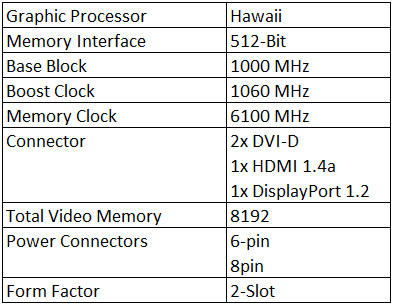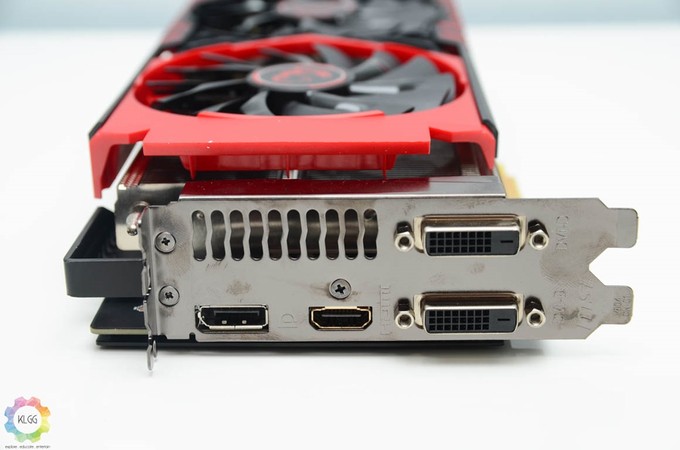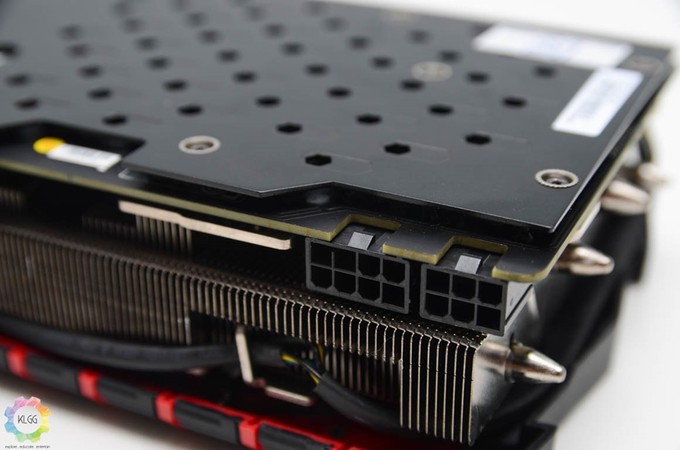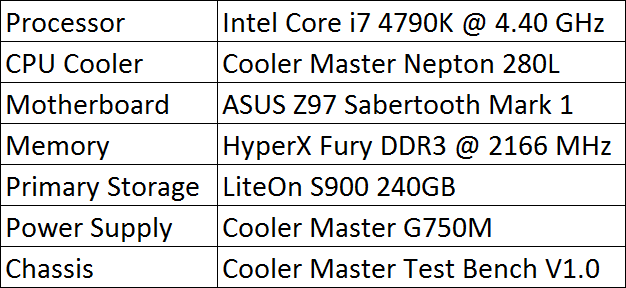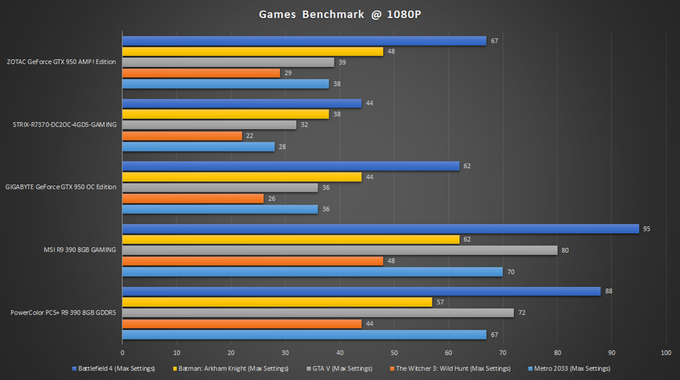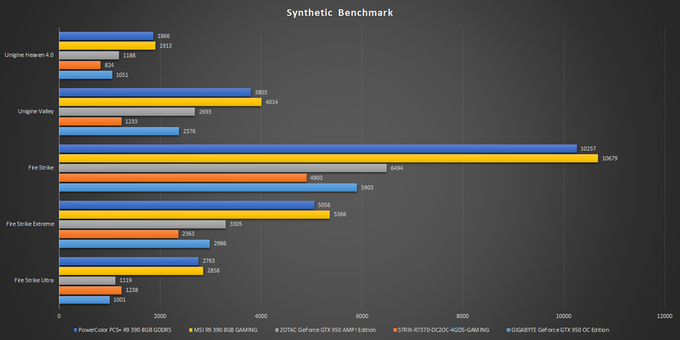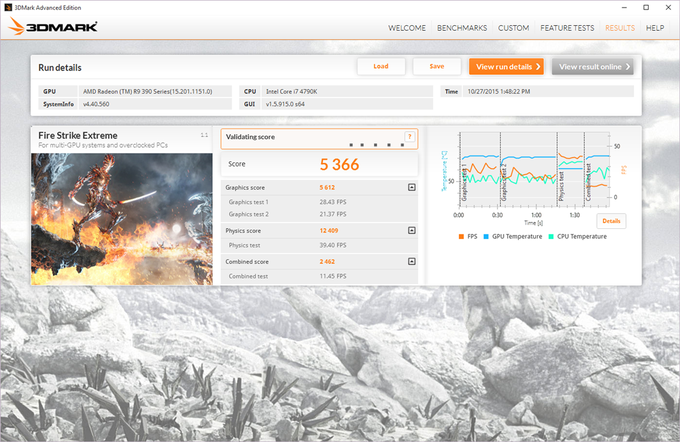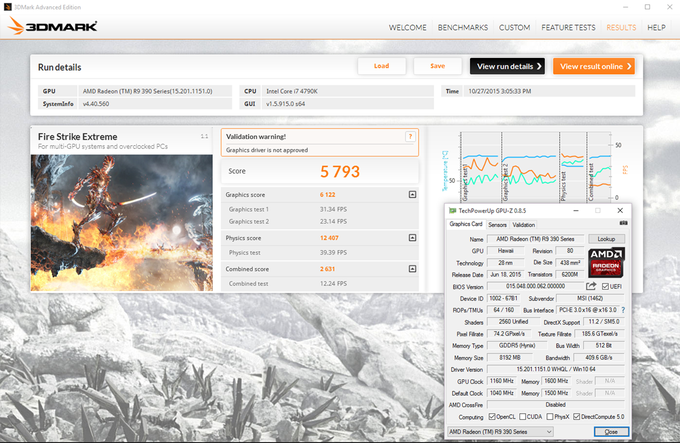MSI has been known for its great gaming graphics cards and with the release of the R9 300 series, they have released several cards in their GAMING line up. This time, we received an MSI R9 390 GAMING 8G, a GPU that is primarily based off the Hawaii silicon, or more commonly known now as the Grenada. This GPU offers the same core configuration as the R9 290X, with its standard amount of memory doubled to a good 8GB across the board. It also features an increase in clock speed, going from 1000MHz to 1050MHz on the core, while with the memory, we see an increase from 5.00Gps to 6.00Gps. The MSI R9 390 on the other hand comes with a minor factory overclocked option to allow 1060 MHz on the core and 6100 MHz memory on its OC Mode preset.
The MSI R9 390 boasts the Twin Frozr V feature, being smaller than the previous Twin Frozr IV line up, and stronger fans with less noise keeping the card cooler than before. It definitely pairs and looks well with GAMING motherboards offered by MSI too.
Their Military Class 4 components, which consist of Hi-C Caps providing better efficiency, Super Ferrite Chokes for the low temps, higher current capacity, and improvements in power efficiency, and solid caps makes this card a more robust solution than the reference design for sure.
Specifications
We see the specifications above showing the Hawaii-based (Pitcairn) GPU sporting 2560 Unified Shaders. The core clock comes in at 1060 MHz. The memory is 8GB on a 512-bit bus with clocks coming in at 1525 MHz and yielding a total of 390.4 GB/s bandwidth.
Overview
Over to the design of the card, we could see the Twin Frozr cooler and its two large Torx fans housed in a black and red themed shroud. Airflow Control technology guides more airflow directly onto the heat pipes by using special deflectors on the heat sink.
A neat feature here is Zero Fan technology. The fans do not spin until about 60 °C, making it dead silent until that point. This gives it an advantage over some of the other 390s on the market, which has to continue running at low speed.
The display connectivity consists of two DVI-D, HDMI 1.4a and Displayport 1.2 outputs. This allows for full AMD Eyefinity setups especially with the new easy Eyefinity, which allows a Displayport hub to be used for up to 3 displays as well for an amazing 6 monitor setup should you find the need for such an extreme multi-display configuration.
This heatsink does not have the heatpipes revealed outside of the framework of the card like the 980Ti GAMING does, but there are a couple that snake through the fin array. This design has a lot of the heat dumping into the case as most cards do, so be sure you have adequate ventilation and exhaust fans in your casing.
The card has a nice looking backplate with some holes at the rear of the card ventilating the heat out of it and the decent MSI Dragon logo.
Its utilizes the stock reference configuration of 1x 6 Pin PCIe connector and 1x 8 Pin PCIe connector for powering the GPU and components. This should give some extra power allocation room for overclocking, which you will see at the end of this review.
Test Rig Configuration
Game Benchmark
We can clearly see that the MSI R9 390 is doing better than the PowerColor R9 390. It does significantly well at max settings even for The Witcher 3 at maxed out settings. The FPS gap for each game when compared to the PowerColor R9 390 is at least 4-10 FPS.
Even after many years, Metro 2033 is still one of the most demanding DX11 video games available to really push the limits of your system. Here, the MSI 390 slides in for the top spot as this game seems to really pull some good performance from every AMD card we test it on.
This card clearly shows good performance at the latest graphic juicing games.
Synthetic Benchmark
Here you see Unigine Heaven being used, which is a benchmark program based on Unigine, a latest engine by Unigine Corp. It features DirectX 11, Hardware tessellation, DirectCompute, and Shader Model 5.0. Using it, you will see that the MSI R9 390 pulls itself ahead when compared to the PowerColor R9 390 as well as other mid-range cards.
Even using the other synthetic benchmarking softwares, the MSI R9 390 clearly performs well defeating the PowerColor R9 390 at every test we throw at it.
Overclocking
Overclocking on AMD is fairly straight forward now with the new overclocking softwares such as the MSI Afterburner. Since MSI provides a cooler to keep the chip cool in order to reduce throttling and produce better clock capabilities, and with the design of the MSI Twin Frozr V, we managed to overclock it without raising the temperature too much, hence
MSI provides a cooler that can keep the chip cool will offer better clock capabilities and reduced throttling. MSI Twin Frozr V’s cooler design has clearly enabled us to overclock it without being too high on the temperature, preventing thermal throttling like on the previous Hawaii reference cards.
The MSI Radeon R9-390 Gaming 8G ships factory clocked at 1040MHz core clock and 1500 Memory which is 6000MHz effective memory clock. The results above was with the initial clocks.
As you can see, the GPU moved up to 1160MHz and unfortunately, voltage or any amount of tweaking could not get it further without losing stability even if it’s just entering a benchmark.
Memory on the other hand could not be pushed too far, moving from 1500 to 1600 MHz which is a slight improvement.