Keyboards have become a very important tool in our lives, from using it for everyday typing to pwning noobs in an online multiplayer game, therefore, it needs to be comfortable and fast to respond, getting it to do what we want. When it comes to mechanical keyboards there is always the issue with sound where you get this loud clicking sounds or with some, a rather silent tapping sound all based on the type of switches that the keyboard uses, which we either must sacrifice on press force or actuation detection. Today we are going to focus on the Logitech G610 Orion Brown Mechanical Gaming Keyboard which comes with cherry mx brown switches for a silent and less annoying typing experience and retails for RM479 on Logitech’s official store.
Design
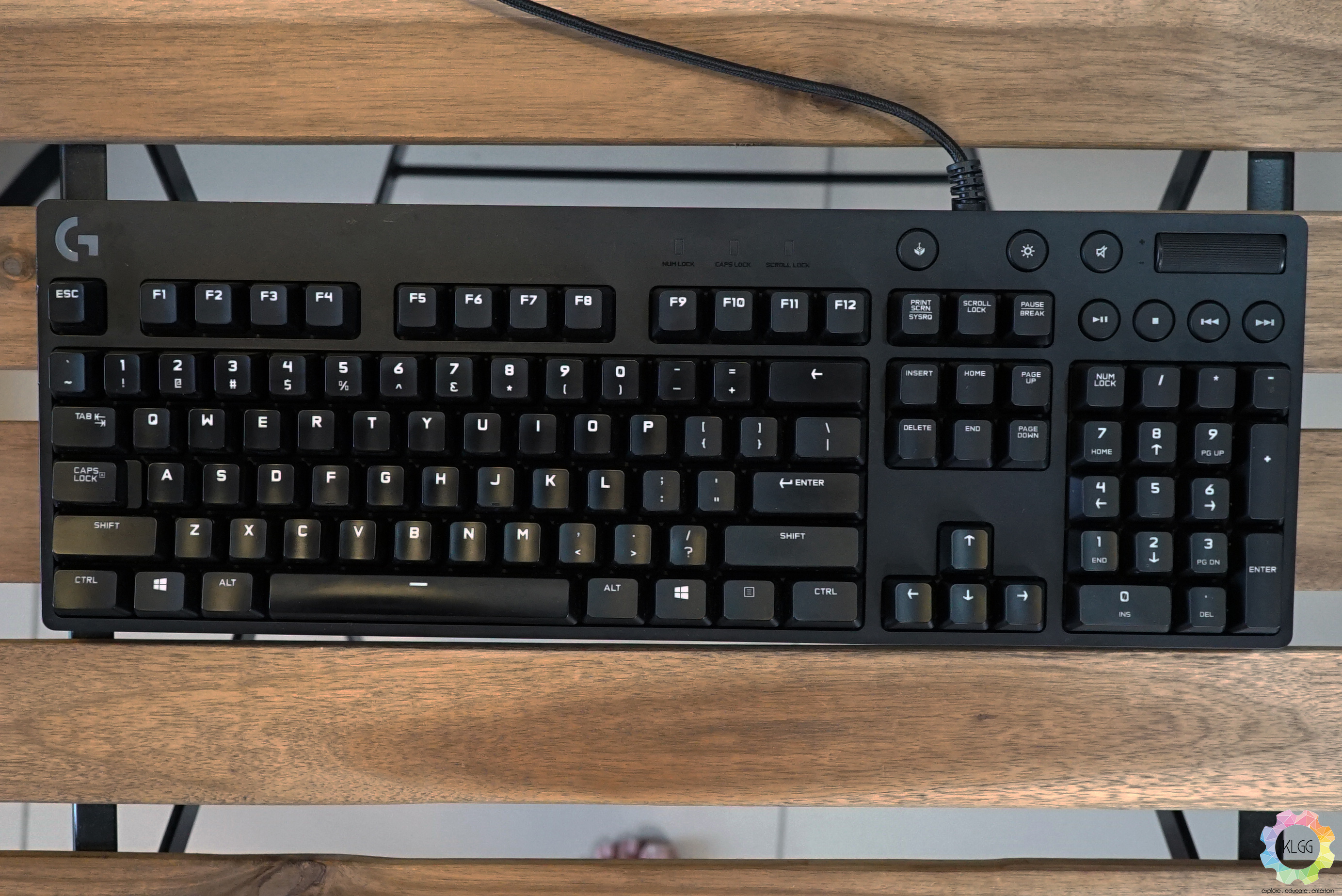
Calling itself a gaming keyboard is slightly overselling it, as the keyboard is simple and comes with features you would expect on a normal multimedia keyboard. The build is plastic all around and it does not include a palm rest, getting a minus on ergonomics as you will see yourself taking rests after a long session of gaming or typing. The aspect of the keyboard that gets a plus is the keycaps, prior to this I was personally using the G510 which I appreciate for the extra informative screen and macro buttons to aid me in my gaming but the keycaps are way too small, making me press on multiple keys at once if I am not accurate, but on the G610 I find that the keycaps are slightly bigger and have more space in between, making it easier to type with lesser accuracy.

I also found that just after 2 weeks of using it for my article writings, most of the keycaps have oil stains which is a problem that Logitech has not fixed since my days of the G510.
Function
As I mentioned before, if you are looking to buy this keyboard with the intention to record your macros on the fly, then you are going to be disappointed because that can only be done on the Logitech Gaming Software. Other than that, the added media buttons are standard with a scrolling wheel for you to adjust your volume as well as pause/play, stop, mute, next and previous buttons to give you control of your audio without opening the application. The other buttons are the game mode button which disables your windows key when you are gaming and the brightness button to change the brightness of the keyboard. Aside from that, there is really nothing much to distinguish it from another regular keyboard.
Software
On the software side of it, the Logitech Gaming Software does provide a nice variety of options to customize the G610, macros can be recorded here to be used in applications or games according to your preference and it allows for multiple profile storing.
Next is the lighting effects which is a pretty much hit-and-miss kind of thing. The lighting effects are gorgeous with a nice white light given off by the individual LED lights and it comes with 4 lighting effect options such as breathing, keypress and wave, like the other LED backlight keyboards, but one of the unique effects is the “star effect” which individual keys will light up and dim randomly throughout the keyboard. The part where it becomes a miss is the user interface of the software itself, example, for the key press effect there is the options to change the color before keypress and after which comes in a form of a box with the color inside, pressing on it will do nothing, the idea is to select the color on the middle box and then press on the colored box to give it that color, what would have been better was to just make a popup box when clicked on the colored box. In addition to that, the keyboard has only white color, making the customization limited to white or dimmer white. Other than that, you do have the option to disable additional keys other than the windows key when game mode is enabled.
Lastly, there is an input analysis which can show you a heatmap of keys being pressed the most or keys being press down the longest, this might be a feature to interest some people but not all.

