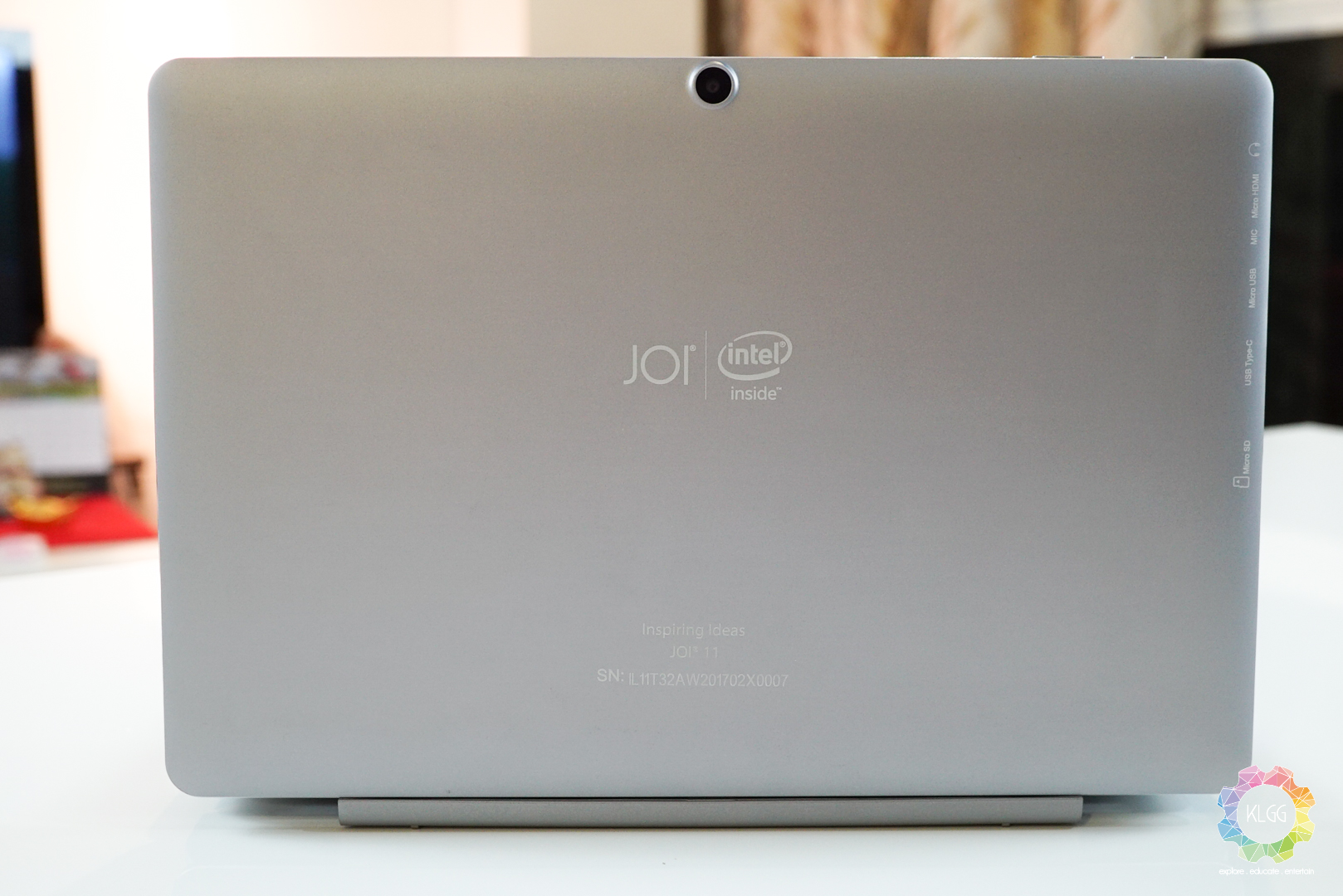JOI has been a brand that I have always wanted to check out when it comes to affordable 2-in-1 computing devices, the company SNS Network has done well in partnering with Microsoft and Intel in the early days to produce the JOI 8, an affordable tablet that runs Windows 8 Single Language and priced at RM499. Fast forward today, JOI has persevered in the market and announced the all new JOI 11 2-in-1 tablet, which now runs both Android and Windows 10 but still with a rather attractive RM899 price tag, I’ve spent a week with the JOI 11 as my daily computing device and it has replaced my MacBook for most of my productivity tasks, this is my review on what works and what doesn’t on the JOI 11.
Design and Hardware
Last year’s JOI 11 was a pretty good looking machine despite being made of plastic, I like the fact that it comes bundled with a keyboard docking which has a backlit keyboard, it has 64GB of internal storage that allows you to install a number of software on Windows 10, however the machine’s 2GB RAM makes running applications a challenge and is the only issue I have. The new JOI 11 addresses some issues that I have on its predecessor, it now has a more powerful Intel Cherry Trail Atom X5-Z8350 processor, 4GB of RAM and a beautiful 10.8-inch Full HD display.
Despite of that, this tablet tries too hard at certain things, for one I appreciate that the build quality is a lot solid than its predecessor with a metal body, it also reminds me dearly of the first generation Apple iPad, however the tablet is heavy and thick to be considered portable in today’s standards. Furthermore, the tablet’s internal storage has been slashed by half to 32GB and is shared by both Android and Windows 10, I completely understand the company’s decision to offer a dual OS feature, and while there is a MicroSD card slot for storage expansion, it is going to cost a lot to purchase MicroSD cards with high data transfer speeds, not unless you merely want to store music and documents in it.
The tablet itself features pretty much the same set of ports as its predecessor, a USB-C port is now present for charging and data, but it still has a MicroUSB port for more input devices, there’s a MicroHDMI port, a headphone jack and speakers at each side of the tablet. The tablet also has a 5-megapixel main and 2-megapixel front camera, if you ever need to use it.
I was provided the metal keyboard dock for review and to be honest, the keys are worse than typing on a 12-inch MacBook, not only they feel flat to press on but they don’t respond well to my inputs, I usually need to hammer on the keyboard to get my text out properly and can’t really type fast with it, and I also hate the fact that it doesn’t have a backlight like its predecessor. Furthermore, the trackpad is also a rather difficult one to work with and has really bad palm rejection. On the bright side of things, the metal keyboard dock’s USB 2.0 ports (what?!) is finally able to power up my portable hard drive, that’s pretty good considering that it merely takes power from the tablet.
Software and User Experience
Although the JOI 11 offers both Android and Windows out of the box, I have been using Windows throughout the review period and briefly switched to Android to do some quick web browsing. The JOI 11 isn’t significantly faster than its predecessor in truth, despite having a faster processor and more RAM, the device still gets challenged easily when more browser tabs are opened and having applications like Spotify running in the background playing music, by all means the JOI 11 is still not a really great device when it comes to multitasking, however if you are thinking to use it as purely for sending e-mails and some lightweight word processing tasks, it performs well most of the time.
The JOI 11 is a challenge to use when it comes to managing the device’s storage, for one the tablet comes with merely 12GB of usable memory on Windows, after applying software updates and installing some essential programs, there’s barely enough memory for some other things, Windows unfortunately doesn’t support installation of certain apps into a different drive as well, so even if you buy a 128GB MicroSD card that isn’t going to help a lot. In fact, I wasn’t able to install the full suite of Microsoft Office 2016 into the device, and I have to resort to using Office Online for my productivity tasks.
On the Android side of things, storage is also an issue as you can’t store apps into the SD card, the tablet runs on Android 5.1 Lollipop and feels significantly faster and reliable than it is on Windows. While I personally do not prefer Android as my work operating system, I can definitely see the possibility of using it if I ever want to conserve battery for a full day, since there are already certain productivity tasks that can be achieved using Android. Furthermore, the JOI Active Pen stylus also works best on Android where you can scribble notes and draw with it.
In terms of battery life, the JOI 11 offers a good 5 hours of continuous use on Windows just like its predecessor, and you can certainly achieve more than a day of use on Android. However, the tablet charges extremely slow when running on Windows and I do recommend that you either turn off the device or switch to Android if you want to use it at the same time, that’s surprising because USB-C ports could accept higher charge voltage, while JOI probably didn’t want to offer that as a cost cutting measure.