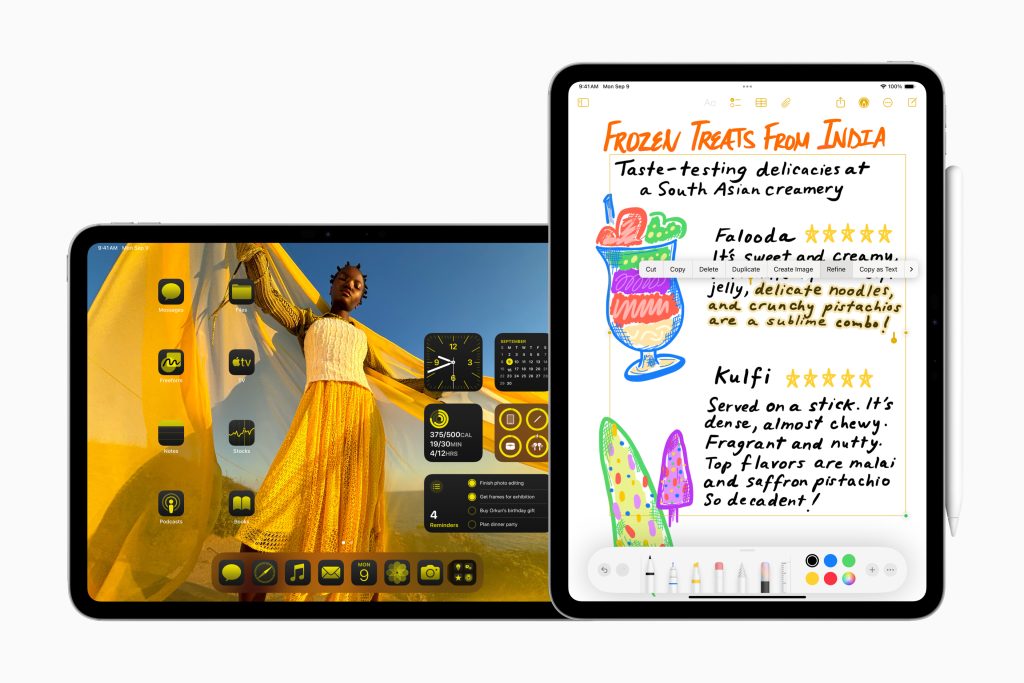Alongside iOS 18, iPadOS 18 is now made available to supported iPad models today.
iPadOS 18 enhances the iPad experience with a suite of new features. The update introduces a versatile and intelligent user interface, designed to maximize the unique capabilities of the iPad.
With iPadOS 18, Apple has introduced Calculator to the iPad, complete with Math Notes, and new Smart Script handwriting tools in Notes, enhancing the functionality of Apple Pencil.
Calculator and Math Notes Come to iPad
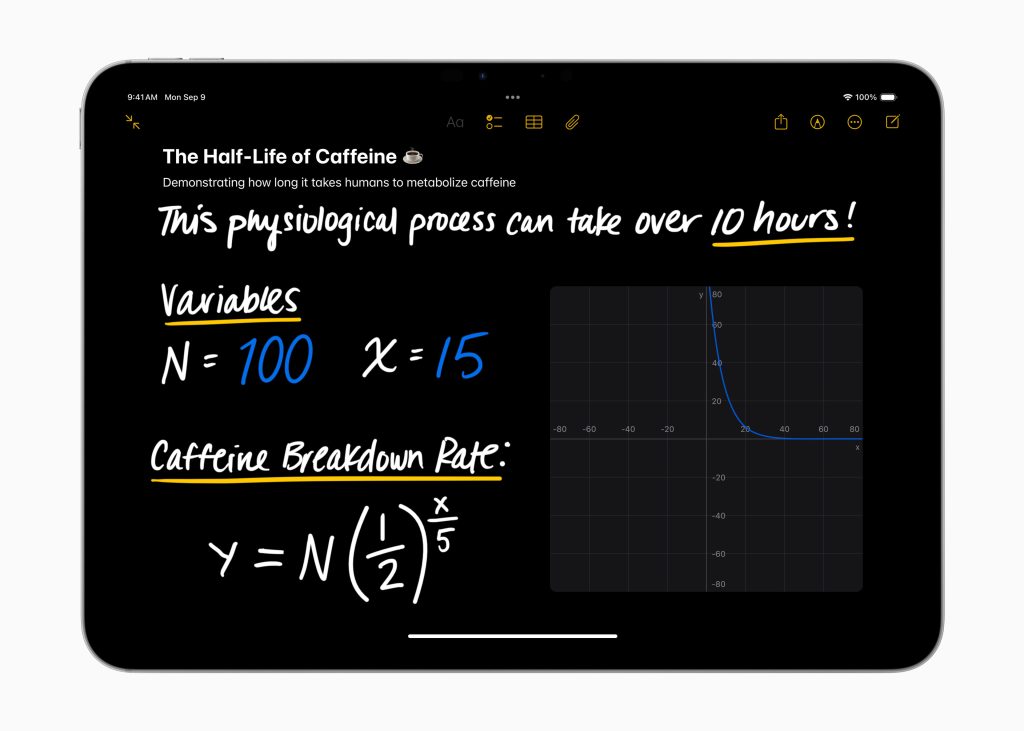
The Calculator app on iPadOS 18 offers a unique way to solve expressions using Apple Pencil. It includes basic and scientific calculators, along with a history function and unit conversions. With Math Notes, users can type or handwrite mathematical expressions and see them instantly solved in a handwriting style that mimics their own. This new feature also allows users to create and use variables and add equations to insert graphs. These Math Notes can be accessed within the Notes app or utilized across other notes.
Enhanced Handwriting with Smart Script
Smart Script brings greater flexibility to handwritten notes, allowing users to easily add space, insert typed text into their handwriting, and even delete handwritten text by scratching it out. This new tool also smoothens and refines handwriting in real-time, making it more legible while maintaining the user’s personal writing style.
Customizable Home Screen and Control Centre

iPadOS 18 offers more customization options for the Home Screen. Users can now place app icons and widgets in any open position, customize icons with light, dark, or tinted appearances, and increase their size for a streamlined look. Control Centre has been redesigned to provide easier access to frequently used controls, and now supports integration with third-party apps, enabling quick access to new features like starting virtual meetings or live streams.
Redesigned Photos App and Enhanced Messages
The Photos app has been overhauled to make it easier for users to find specific images. It now automatically organizes photos using on-device machine learning by themes such as people, pets, trips, and documents. Messages have also been updated with new animated text effects, expanded Tapbacks, new formatting options, and the ability to schedule messages.
New Privacy Controls and Navigation Features
iPadOS 18 introduces enhanced privacy controls, allowing users to lock or hide apps, preventing content from being visible in search, notifications, or elsewhere in the system. A redesigned tab bar provides easier navigation, adapting to the user’s needs by morphing into a sidebar for more in-depth app functionality.
Apple Intelligence: A New Era for iPad
Launching next month on iPads with M1 chips and later, Apple Intelligence combines the power of generative models with personal context to deliver relevant and useful intelligence. This new system enhances various aspects of the iPad experience, including writing tools, Siri, and the Photos app. Writing Tools can rewrite, proofread, and summarize text in various apps, while Siri receives a brand-new design and improved language-understanding capabilities. The Memories feature in Photos now allows users to create movies by simply typing a description, and a new Clean Up tool helps remove distracting objects from photos.
Privacy and Security at the Core
Apple Intelligence is designed with privacy in mind. Many of its features operate on-device, while more complex requests are handled through Private Cloud Compute, ensuring user data is never stored or shared with Apple.
Availability
iPadOS 18 is now available for various iPad models, including iPad Pro (M4), iPad Pro 12.9-inch (3rd generation and later), iPad Pro 11-inch (1st generation and later), iPad Air (M2), iPad Air (3rd generation and later), iPad (7th generation and later), and iPad mini (5th generation and later). Apple Intelligence features will initially launch in beta in iPadOS 18.1 next month, with more features rolling out over the following months. Initially available in U.S. English, Apple Intelligence will expand to localized English in Australia, Canada, New Zealand, South Africa, and the U.K. by December, with additional language support planned for next year.
Get real time update about this post category directly on your device, subscribe now.