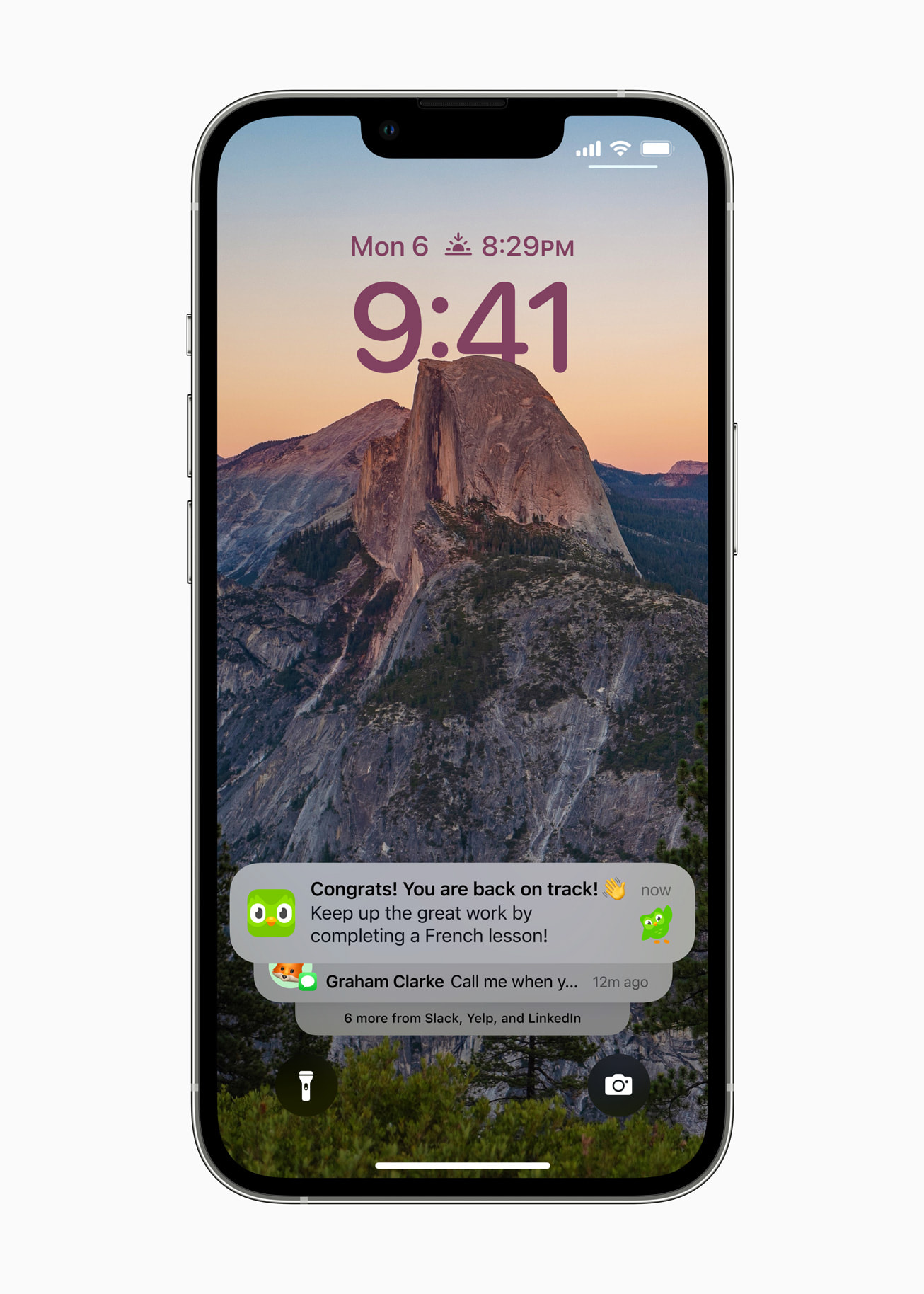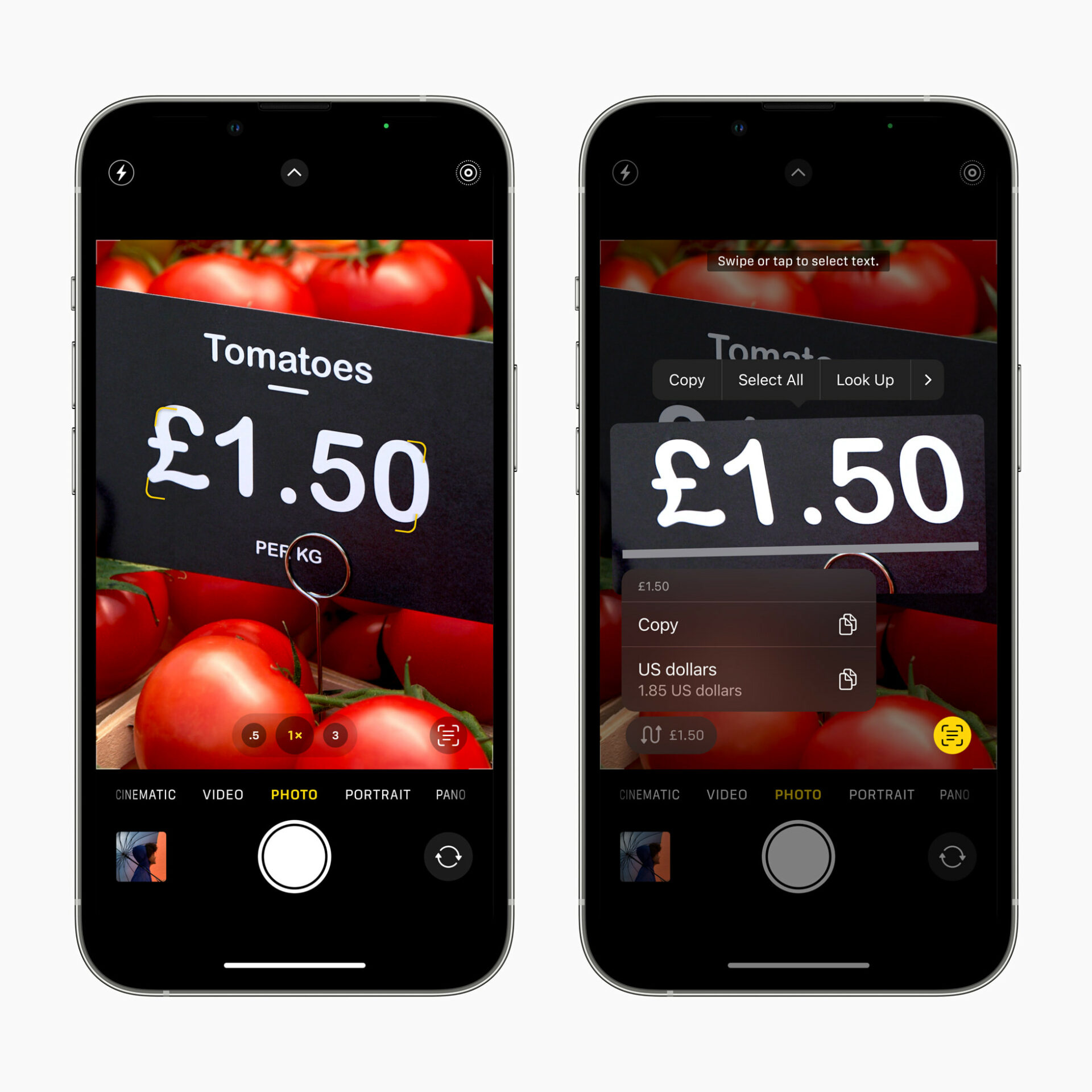Apple has officially kicked off WWDC 2022 and the very first announcement is none other than iOS 16, which comes with several significant UI and UX changes that breathes new life into your iPhone.
Starting with the new lock screen, users can now add widgets, change clock styles and have multiple lock screens saved. More impressively, the new lock screen can be customized according to the Focus mode that you are on, so that you can have relevant widgets and app notifications shown on your lock screen.
In addition, notifications on the lock screen has also been enhanced to show at the bottom, where similar notifications will sort of roll-in and not pile up your entire lock screen that’s usually obtrusive to your favorite wallpaper, a ‘Live Activities’ notification is also a new feature that shows literally live activities from your apps, such as the progress of your workout or the progress of your Uber ride.
Other impressive new features of iOS 16 include the new improved Live Text feature, which can now extract text from a video and perform actions such as currency conversion and text translation, it extends to a Visual Lookup feature where you can easily extract objects such as a pet out of a photo to be used in other apps, which Apple attributes this to machine learning capabilities on iPhone.
CarPlay is getting a big UI revamp on iOS 16 with improved visuals and now integrates with instrument panels in cars while fitting on a variety of infotainment systems instead of limiting to the current widescreen and 4:3 aspect ratio, the Wallet app now lets you share Home Keys more easily to friends over the Messages app, and if you use iMessage as your main messaging app, you can finally avoid embarassing moments as you can quickly fix typos on your messages instead of unsending and retyping your message.
iOS 16 is one big exciting update that will debut alongside the iPhone 14, which we reported previously that might come with an always-on display feature and should take advantage of the new lock screen, we definitely can’t wait to try out the public beta when it becomes available.
Source: Apple