The public beta for iOS 14 is finally out, giving Apple users the chance to try out the new software update for free.
iOS 14 features

Another thing you’ll notice is the new Translate app which provides text and voice translations for 11 languages. By turning on the automatic detection feature, this app can detect which of the two languages you’ve set and translate it to the other language immediately. There are more new features — read all about them here.
How-to
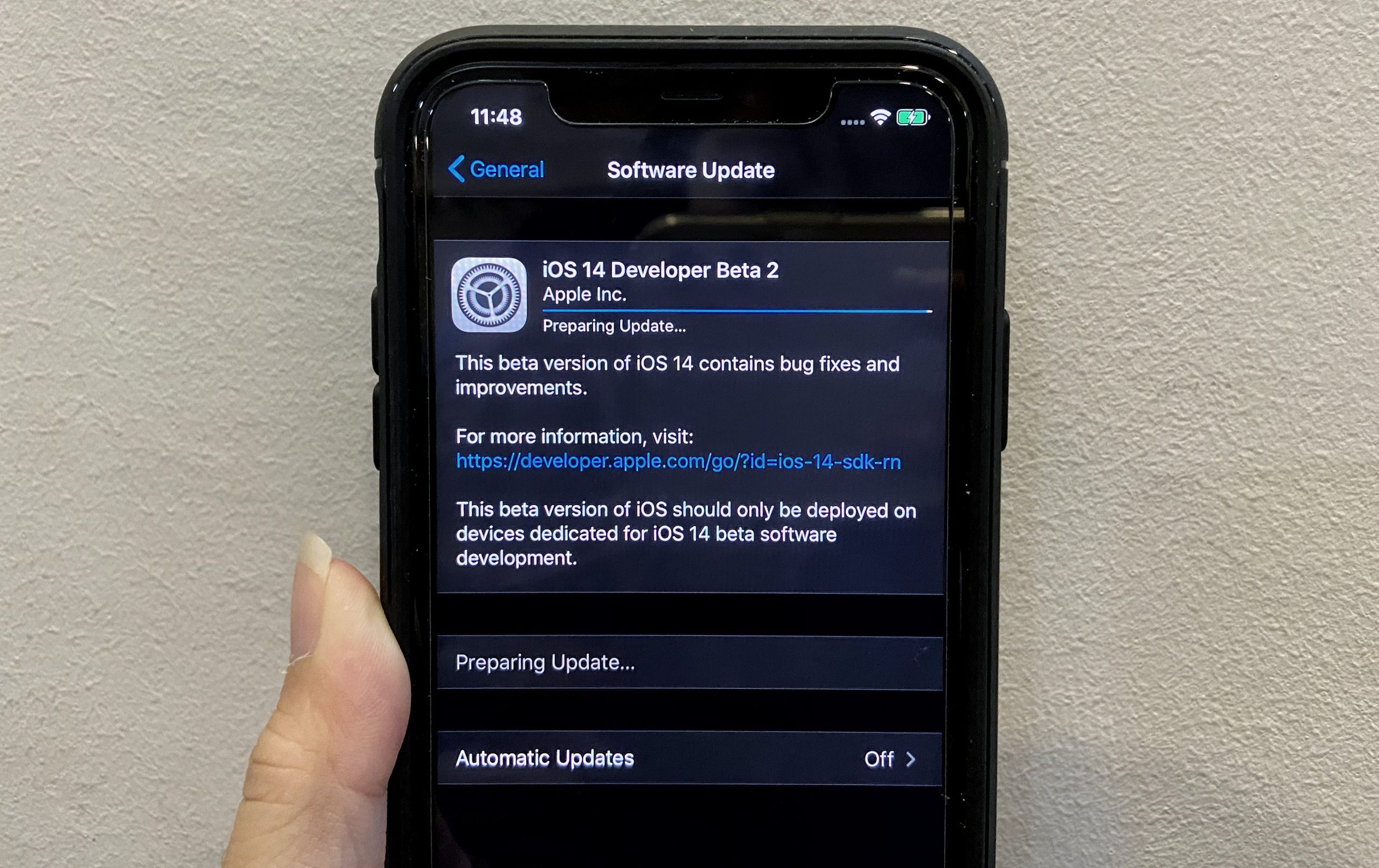
Once you’ve backed up your data, just launch this link from your iPhone and download the configuration. After that, go to your General menu in Settings, click on the Profile tab and install the downloaded beta profile.

