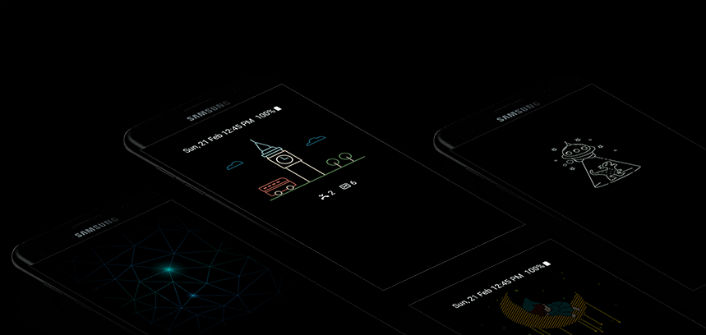Samsung has implemented the Always On Display (AOD) on this year’s Galaxy S7 and S7 Edge, allowing users to check on notifications without having to fully power on the display, saving a significant amount of battery juice in the process. The Galaxy’s AOD is also customizable, with different clocks, calendars and themes to choose to have on the AOD.
The idea and concept of AOD have been conceived by the Korean OEM approximately three years back. However, to ground breaking innovative feature, power consumption had to be taken into consideration, since Samsung’s flagship devices don’t have a history of excellent battery life. The fact that the Galaxy S7 and S7 Edge had AMOLED displays, provided them an edge when it comes to power consumption, since the black pixels of AMOLED displays are shut off, instead of powering on a less dark black, like on LCD displays. Also, a power hungry component, known as the Display Driver IC (DDI) consumes a whole lot of power, hence power consumption during sleep mode was greatly reduced, to less than 20% compared to previous handset models.
Furthermore, Samsung mentioned that the power consumption of AOD depends on the information displayed on it. For instance, if you’d only want the date and time to be displayed, the AOD will only utilize eight colors, whereas if you want to display images, the AOD will be increasing the colors to a bit depth of 16 million. To further address the issue of power consumption, the frame rate of the AOD is also reduced as compared to using the device in normal circumstances, making the feature more power-friendly. The full detailed explanation by Samsung can be accessed here.
Source: Samsung