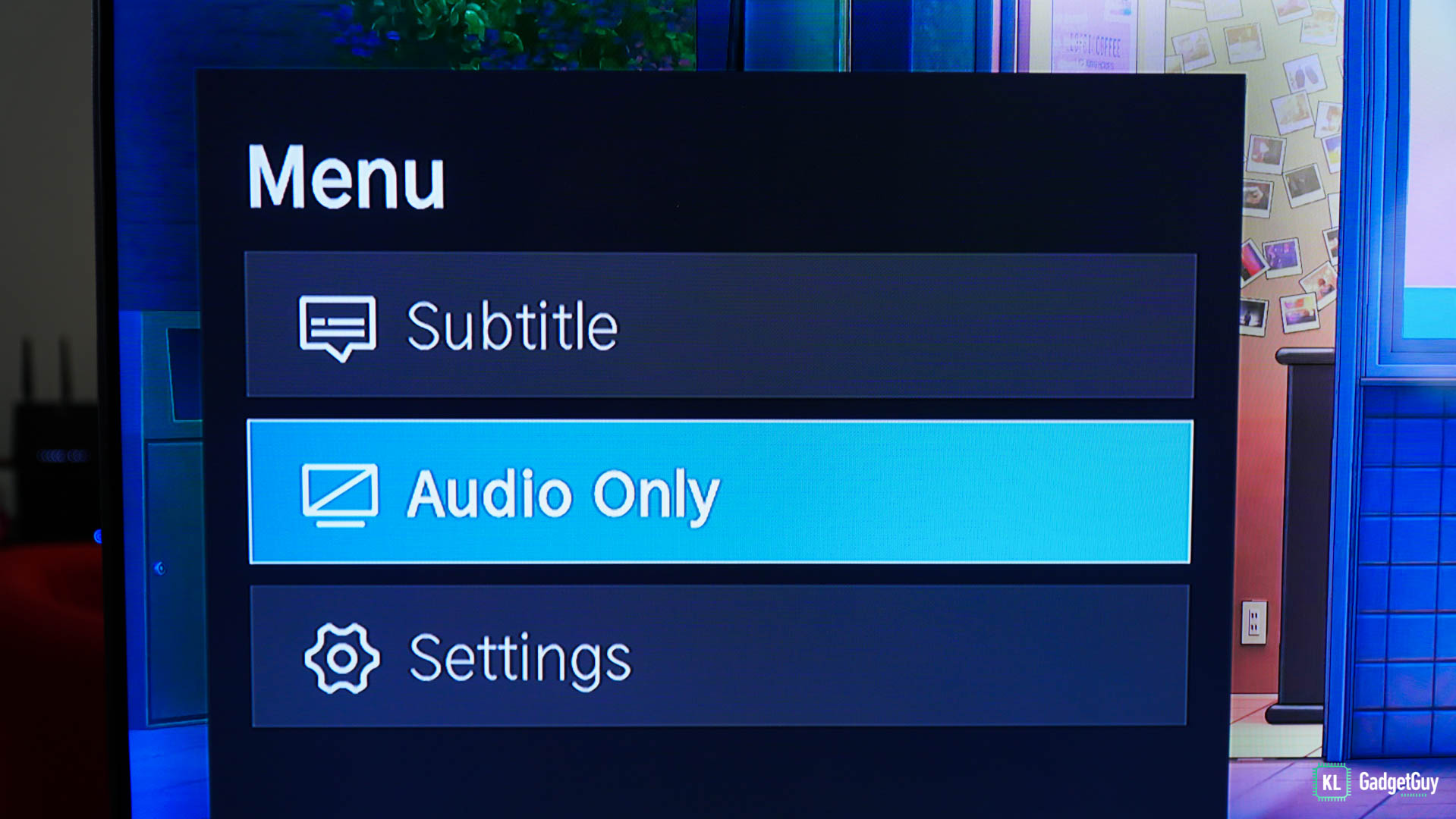The Hisense U800QF is a gorgeous TV to have in your living room with its slim bezel design and stunning looking ULED panel that displays true-to-life vivid colors. However, merely telling you just how impressive it is probably isn’t going to convince you to want one, because unlike some other of its competitors out there, the U800QF can do these 5 useful things that others can’t.
TV Bluetooth Speaker Function
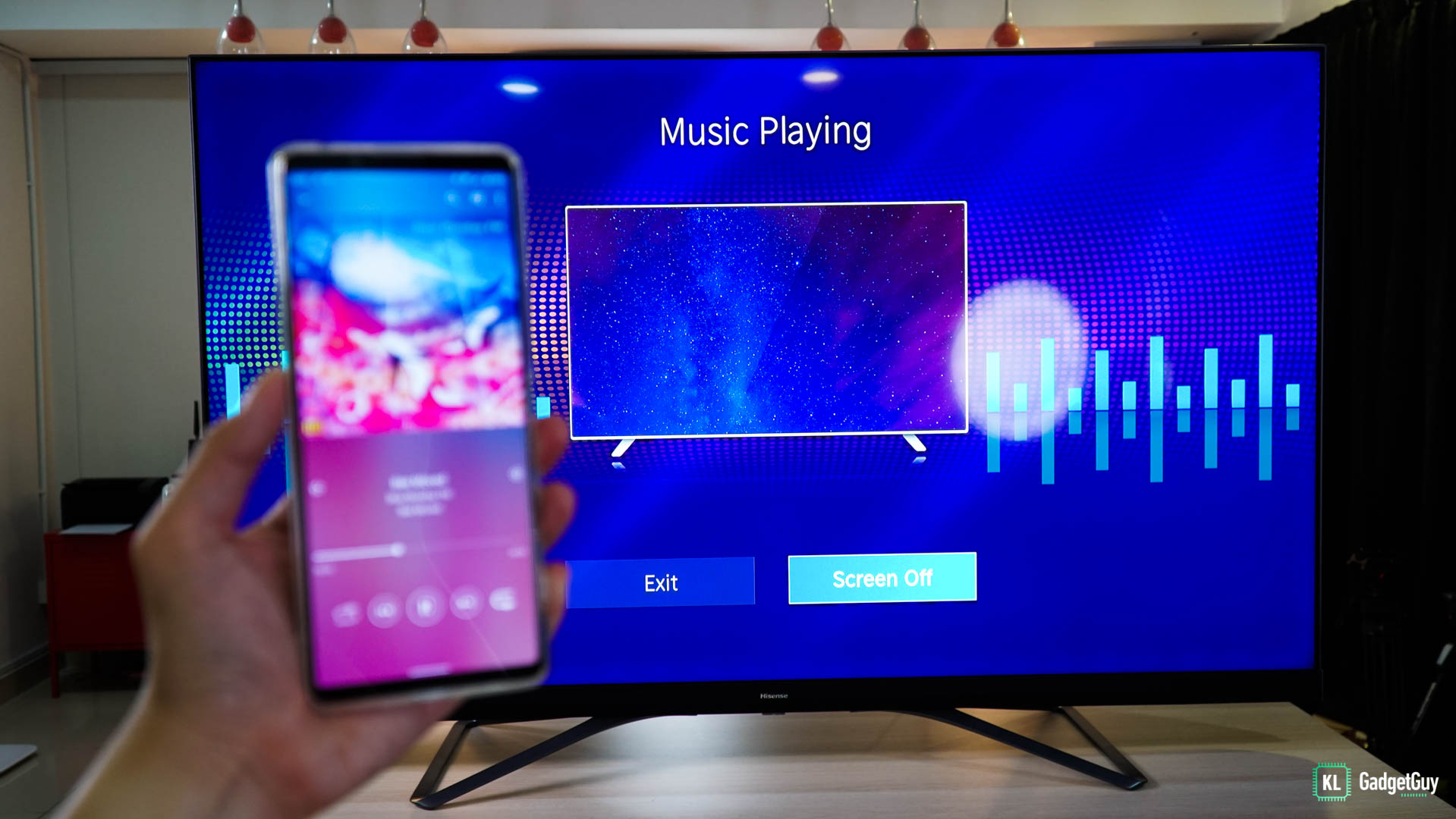
Audio Only Mode
Playing that lo-fi video stream or concert video on YouTube but can’t turn off your TV to just listen to that music? Simply enable the Audio Only Mode on the Hisense U800QF so that your audio playback is uninterrupted even when the TV screen is off.
RemoteNOW – Remote Control on your Smartphone

Do ensure that both your phone and TV needs to be on the same WiFi network for this to work.
Customizable Input Shortcuts on Remote
Parental Controls
A TV can be as personal as your computer, this is why the Hisense U800QF takes care of your privacy with its parental control feature that lets you block access to input and apps, it even lets you set a time period lock so that no one can turn on your TV without your authorization, which makes it a really secure feature when you don’t want anyone messing round.
To find out where to purchase the Hisense U800QF ULED TV, check out the list of dealers here.
Get real time update about this post category directly on your device, subscribe now.