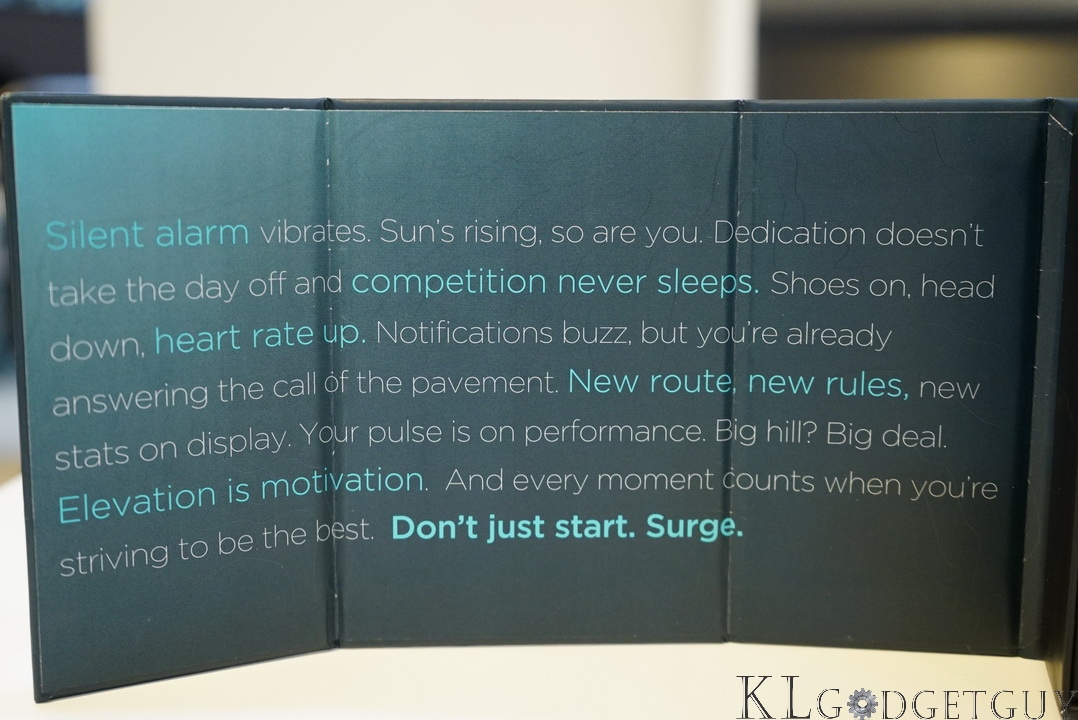Fitbit products may have been selling in stores nationwide with fans and geeks like us knowing about it, however the company itself has only recently started showing its presence here and have started bringing its full range of fitness tracking devices to local consumers, and one of them was passed to us – the Fitbit Surge, for review.
The Surge is the flagship model of the company’s fitness trackers, in which the company has touted it as the Fitness Super Watch, and we don’t doubt it since the device comes with a plethora of features that makes it more than a mere fitness tracking device. First of all, I have to commend Fitbit’s marketing team for making such an interesting packaging, opening the box flap reveals a motivating message that tells you what the watch is able to do, and there’s simply no reason not to get consumers interested. Trust me, most people I’ve approached have no idea of what fitness trackers can do.
Out of the box, we’ve got four things – the Fitbit Surge, a proprietary charging cable, a wireless syncing dongle and manuals. In terms of design, the Surge does look like a sport device rather than a watch, its squarish watch face packs a touch enabled monochrome LCD, it has a slope side design from that doesn’t make the device look too thick, a pair of optical heart rate sensors are located under the device and the most satisfying thing would be the elastomer strap that feels very comfortable to wear it on hand during work outs or tracking your sleep.
Fitbit’s app is supported across all mobile and computing platforms, and I do really commend on that effort since most manufacturers have only emphasized support for Android and iOS devices. Pairing the Surge is straightforward and although the first firmware update took almost 10 minutes to complete, all was well after that and the Surge pairs easily to any other devices we have in our labs. The included wireless sync dongle lets you sync fitness data from your watch back to Fitbit’s online dashboard from your Mac or PC so you don’t need to have your smartphone connected to the Surge if you are particular about battery life, it is certainly a good feature to have but not too useful in my case, since Bluetooth these days don’t really suck a lot of battery juice.
Coming from many smart watches, Fitbit has designed the Surge to perform like a smart watch, swiping left and right will show your fitness progress such as steps, heart rate, elevation and calories burnt. To access other features, you simply need to press the A button on the left and navigate around features the same actions. Fitbit has made its features clear and easy to understand, and it even gives you a variety of exercises to choose from, which saves you the need to manually log the type of workouts you are performing.
Fitness tracking isn’t what Fitbit wants to focus on, but rather, the company wants to offer a complete user experience with its beautiful app that shows your fitness progress, set fitness goals and challenge your friends and even logs down the food that you eat for the day, which makes it very obvious that the company wants the device to be your personal trainer and you have got to be disciplined enough to keep those data synced and updated all the time.
At this time of writing, I’m already wearing the Fitbit Surge for the third day and it has so far worked pretty well for me, this is one of the most accurate fitness trackers that I’ve ever worn, it rarely records my steps wrongly which I can verify this since I have been a little inactive all this while, most fitness trackers I’ve tried always tell me that I’ve reached my goal of 10000 steps when I’m not moving a lot. Battery life is still good at around 80% with 24 hour heart rate tracking, and its time for me to head on to the gym and do some serious workouts with the Surge.