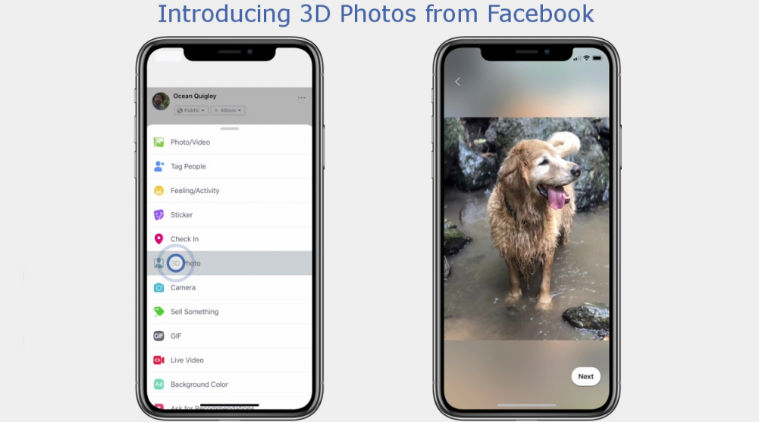Facebook announced a new “3D Photo” feature in its May conference, and now it’s rolling out to Facebook users, so that users can take pictures that have more depth and movement compared to the typical 2D pictures.

If the 3D feature is already available in your iPhone, here’s how you can post a 3D photo. First and foremost, you will need to have a dual-camera iPhone as the feature only supports iPhone devices with dual camera for now. Hence, if you have iPhone 7 Plus, iPhone 8 Plus, iPhone X, iPhone Xs or iPhone Xs Max, you should be able to use the 3D feature.
You can start by creating a new post and the feature should appear on your phone along with functions like “Photo/Video”, “Tag people”, “GIF”, “Check in” and so on. Selecting the 3D feature will then bring you to the portrait photo folder in your phone, where you can select the picture you want, and Facebook will turn it into a 3D photo. You’ll get to see how the photo will look like before posting and similar to your usually posts, you can caption your 3D photo.
Though you may not have gotten the feature in your app yet, you can already start viewing 3D photos that are posted on Facebook, regardless of the device you’re using. You can also view the photos in VR through devices such as Oculus Go or Oculus Rift.