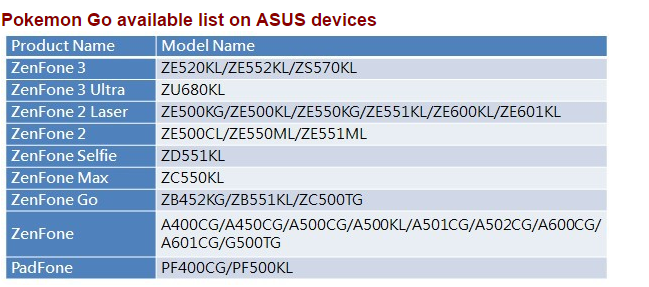If you are using a Zenfone, chances are you have not been able to install Pokemon GO officially into your smartphone, the augmented reality game is so popular that ASUS can no longer ignore the issue of not being able to install the game on their smartphones, the company has released a guide to sideload the game’s APK on to your Zenfone, which is something that you may have already done if you are dying to catch’em all. Before this, Pokemon GO creator Niantic Labs have announced that the game will not be supported on Intel powered smartphones, this affects a huge number of Zenfone models as they are most powered by Intel’s Atom SoC.
Furthermore, ASUS has also made a list of Zenfone models that will be able to run the game, while phones that do not have a gyro sensor will not be able to support the game’s AR mode, which is only available when you encounter a wild Pokemon. Although ASUS has been kind enough to provide a safe APK of the game, sideloading isn’t the best solution since the game receives updates frequently via Google Play, but nevertheless you are now able to keep your Zenfone for the sake of Pokemon GO and hope that Niantic will soon make the game available for Zenfone users to download directly from Google Play. Head on to the source link to follow the instructions.
SOURCE: ASUS, Image Credit: GizGuide