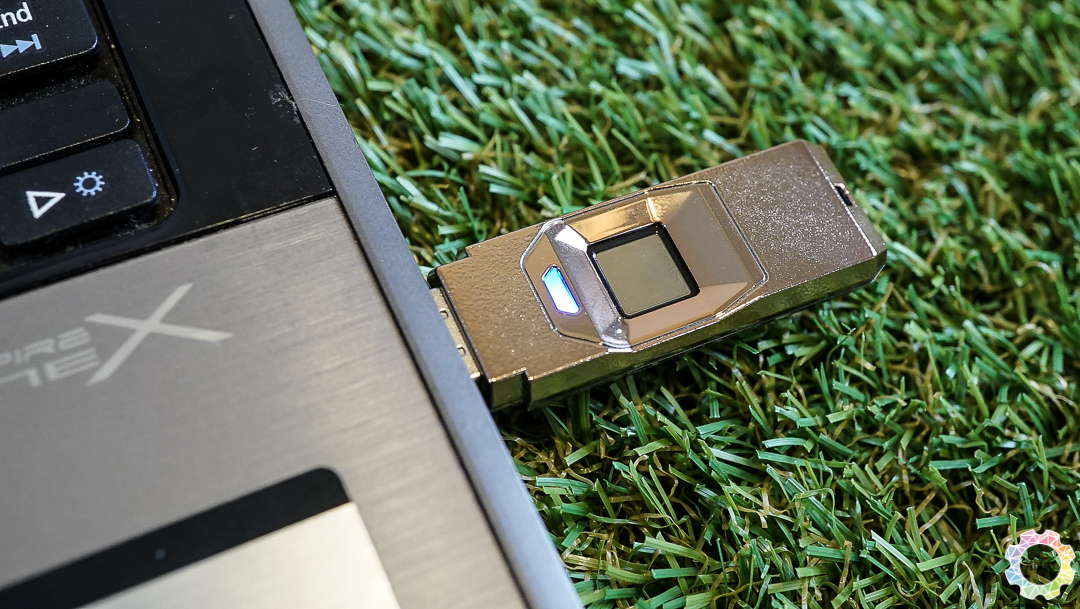It may be a small thing to some, but there are people who want to keep their files secure when sharing them amoungst a few people. Here we have a USB 3.0 flash drive from Apacer that allows you to use it in two different partition – publicly and securely.
The Apacer AH650 USB 3.0 fingerprint flash drive features biometric technology that has 360-degree readibility so your fingers don’t have to perform yoga to get it scanned. It is pretty easy to use. At the start, just plug it into your USB port and you will see a Public partition that holds the fingerprint management software and a folder with user manuals. If you’re a first time user, you won’t need to scan your fingerprint to access the software, but you will be asked to create an administrator account on launch. Once you get 2 fingers scanned (in case you lose one finger), you can add other users. You can add 8 other users’ fingerprints who are given the green light to access the Secure partition.
In order to access the Secure partition, you will just need to scan your fingerprint for quite a while and you can see the Secure partition then. The scanner bed gets pretty hot though and it is obviously felt when trying to access the Secure partition. Honestly, the software could use some improvements to ensure it doesn’t lag as much.