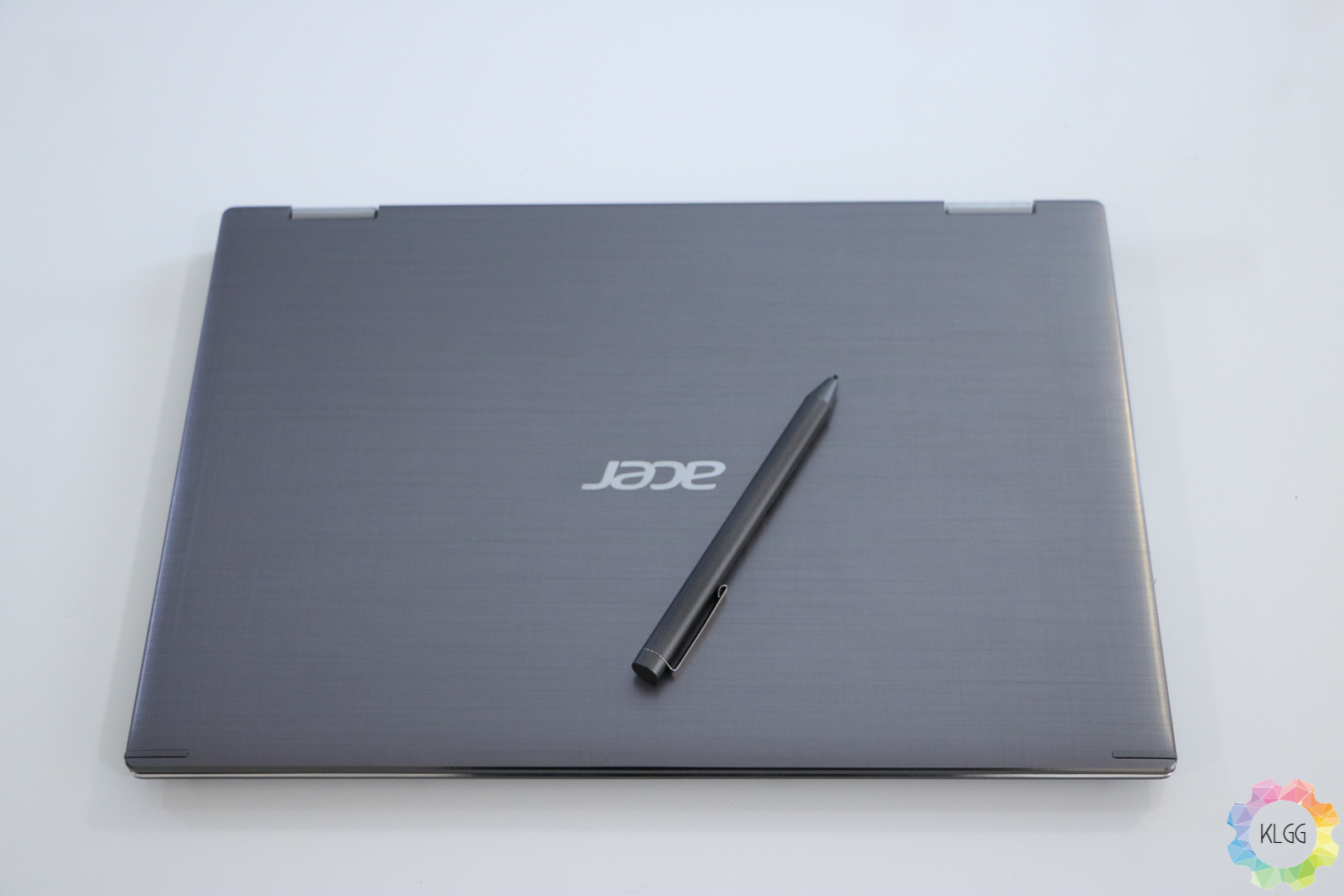Convertible laptops are really fun devices to have, mainly because of the different configurations you can put them in, it adds a different experience to using laptops. With the addition of a stylus, it adds another layer of usage for those of you that still prefer taking notes with the traditional pen and paper, and it is excellent for those of you that are artists with overflowing inspiration. When Acer refreshed the Spin 5 with an 8th Generation Intel Core processor, I was pretty excited to review this RM3,599 laptop as it looks significantly better than its predecessor, despite that, there are some issues that Acer still needs to iron out.
Design
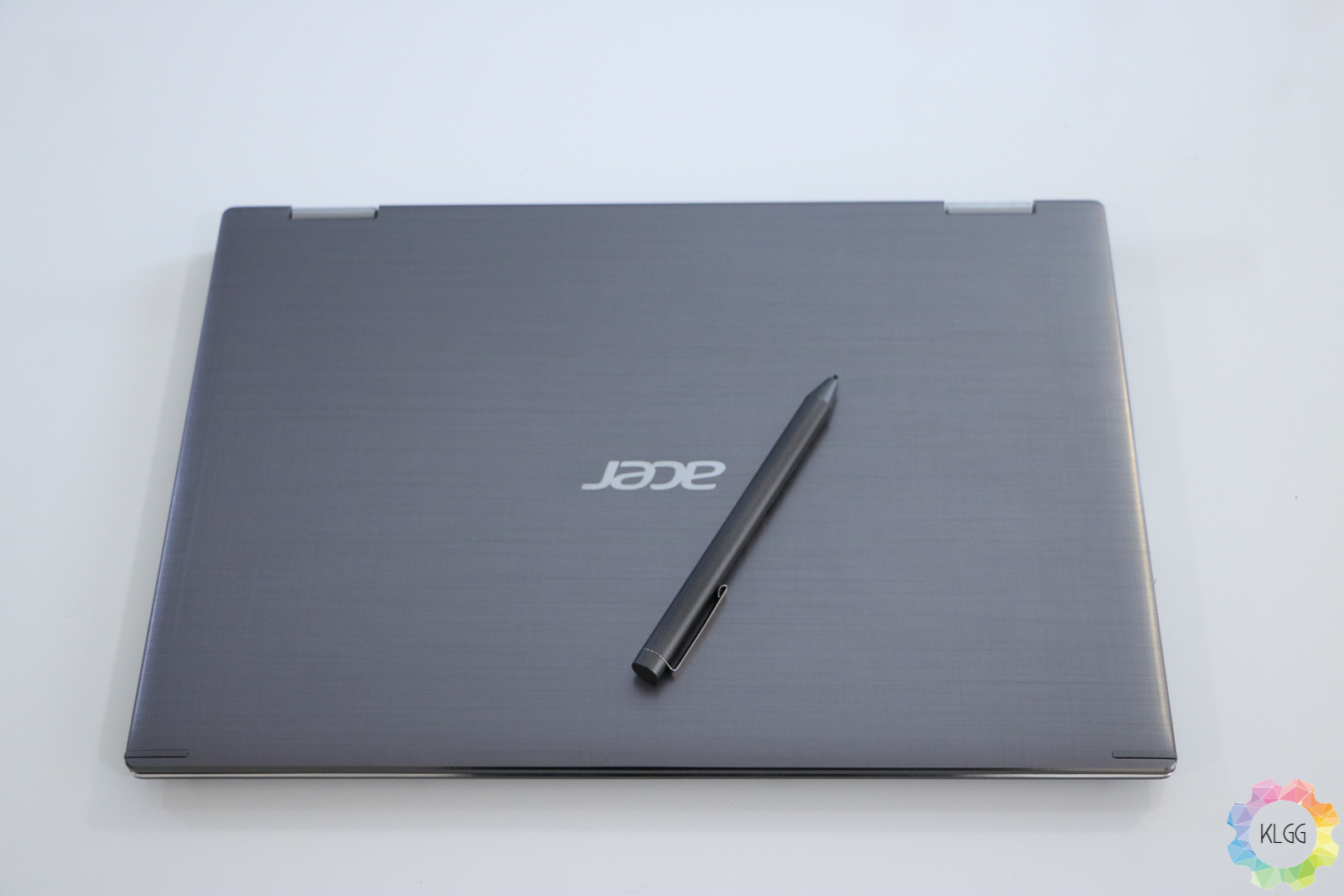 The chassis comes with a brush aluminium design which gives it a premium-like feel but sadly, I did wish they used aluminium for the entire laptop rather than just the top lid as other parts of the laptop are plastic. Flipping it open will reveal the 13.3-inch Full HD IPS touchscreen display which for its class does produce nice colours and great viewing angles which I think is important for a convertible laptop but the bezels are thick which I think could be reduced, otherwise, they could have just made it into a 14-inch display.
The chassis comes with a brush aluminium design which gives it a premium-like feel but sadly, I did wish they used aluminium for the entire laptop rather than just the top lid as other parts of the laptop are plastic. Flipping it open will reveal the 13.3-inch Full HD IPS touchscreen display which for its class does produce nice colours and great viewing angles which I think is important for a convertible laptop but the bezels are thick which I think could be reduced, otherwise, they could have just made it into a 14-inch display.
 It is also not great to use outdoors as the screen is reflective making it hard to see the screen even with the brightness turned up. The touchscreen has a decent response and I have never found any issues with navigating Windows with my fingers, the keyboard has been designed very well, it provides a comfortable typing experience thanks to the decent sized keycaps and spacing in between.
It is also not great to use outdoors as the screen is reflective making it hard to see the screen even with the brightness turned up. The touchscreen has a decent response and I have never found any issues with navigating Windows with my fingers, the keyboard has been designed very well, it provides a comfortable typing experience thanks to the decent sized keycaps and spacing in between.
There is also a white backlight for those who require working in darker environments. Weighing 1.6kg, it is considerably lightweight for its form factor, which you won’t find it too hefty in a backpack, though it isn’t ideal if you intend to use it as a handheld tablet.
The touchpad has good tracking performance, there is a very nice tactile feel when pressing down on the touchpad and it had no issues distinguishing between left and right clicks even if you are pressing down close to the centre. A fingerprint sensor is positioned on the top left of the touchpad, which I did have some issues with it as it doesn’t recognize my fingerprint properly at times.
As for I/O, there are two USB 3.0 ports, a USB Type-C and an HDMI port, on the left and on the right, there is a USB 2.0 port, SD card reader and a headphone jack,
the laptop has pretty much all the ports you will need without a dongle.
Performance
Acer offers Intel Core i5 and i7 models for the Spin 5 and the model that I received for the review is the Intel Core i5-8250U with 8GB of RAM and a 256GB M.2 SSD, it lacks dedicated graphics but comes with an Intel HD Graphics 620 which will still be decent for browsing the web, watching videos, editing on Adobe Lightroom and Photoshop and even playing some casual games. There are some minor performance issues when I had multiple tabs open on Firefox but the problem is only existent when it is running on battery power, this doesn’t happen when the laptop is plugged in, it is also worth mentioning that the performance issues where still present even in High-Performance mode while running on battery, which I assume it to be a power management issue here.
Acer has included the Acer Active Stylus out of the box, with 1024 levels of pressure, it is sensitive and accurate at the same time so it will be an enjoyable experience for those of you that do a lot of digital art.
There are also two buttons on the pen that can be mapped to a particular function based on the application that you are using and it also supports Windows Ink, so you will be able to use the stylus with any of the available software that supports Ink.
A lot of thought was put into the speaker design as it adapts to the different configurations that you might put the laptop in. When putting it into either the tent or display mode, the speakers will swap the stereo orientation based on the configuration it is set in to ensure the audio is coming out from the correct side. However, clever speaker design does not help this laptop from the mediocre audio quality. Listing to EDM is not enjoyable as the bass produced is flat and does not produce the pump that you would expect from music like this. The mids are almost non-existent as leaving feeling like there is a gap in the music and the highs tend to make the speakers give out a crackling sound when at higher volumes especially when a violin is playing.
What is even more disappointing is that it has Dolby Audio support which is still unable to save these speakers, you definitely want to have a good pair of earphones or speakers ready if you seriously want some decent audio.
Battery
Acer claims that the Spin 5 will last a good 13 hours on a single charge, but during my usage, I seem to only get about 6 hours of use and my usage consist of writing articles, watching videos on YouTube, browsing the web or catching up with my TV series, which is still considerably good in general, I haven’t found the need to transport the charging brick as I worked on the laptop in multiple sessions, however I was hoping that it could have managed an additional 2 hours of battery life. If you are thinking to use the Acer Spin 5 to do some casual gaming, do expect to recharge the laptop in less than two hours, in my case I tested Ragnarok online, which is rather playable with mid-low graphics setting.
Verdict
In the end, the Acer Spin 5 is an average laptop which can perform well under certain situations but lacks in some. Some of you might not see the justifications for the price of this laptop but if you are willing to overlook all that and would like a convertible laptop with an accurate stylus, then this laptop will serve you well.
The Good
- Solid build
- Good keyboard
- Decent display
- Accurate stylus
The Not so Good
- Screen bezels are large
- Battery life
- Mediocre speakers