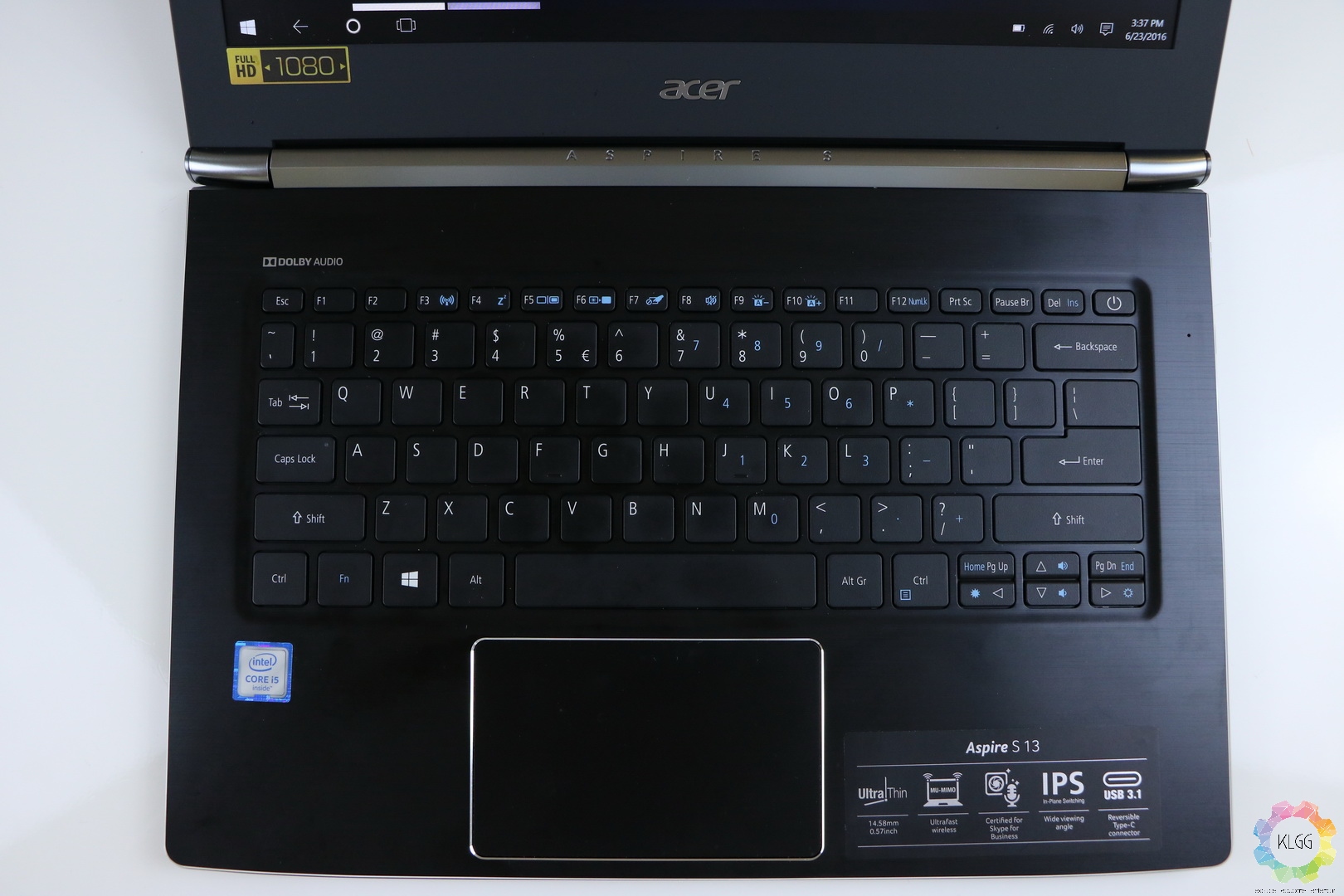I’ve been using my MacBook Pro with Retina Display for a while now, it’s a great working machine and I absolutely love things like its high resolution display, battery life and macOS. But after sometime, I wished that I had a lighter computing device to transport around for my assignments, sure enough, there’s the 12-inch MacBook but I will need to compromise usability and performance, while paying for a price tag that’s close to a new MacBook Pro just doesn’t make sense. Acer has been kind enough to pass me a review unit of the all new Aspire S 13 notebook, after lifting the device for the first time, I know that I’m going to have a great time reviewing this laptop.
Acer Aspire S 13 (S5-371) Hardware Specifications
Processor: Intel Core i5 6200U 2.3GHz Dual Core, 3MB SmartCache, Turbo Boost up to 2.8GHz
RAM: 4GB LPDDR3
Storage: 128GB Liteon CV1-8B128
Display: 13.3-inch IPS Full HD (1920×1080) non-touch matte type
GPU: Intel HD Graphics 520
Connectivity: WiFi 802.11ac, Bluetooth 4.2, 1.3-megapixel Webcam
Battery: 3-cell, 4850mAh
I/O: 2 x USB 3.0 Type-A, 1 x USB 3.1 Type-C, 1 x 3.5mm Audio Combo Jack, 1 x SDXC Card Reader
Design and Hardware
Now that I’ve mentioned that I want a lighter laptop, the Aspire S 13 is obviously lighter and thinner than my MacBook Pro, it measures 14.58mm thin and weighs 1.3kg, it might not seem like a lot in numbers but it really makes a huge difference when you have it inside your backpack. Acer may not be renowned for producing great product designs, the Aspire S 13 is actually quite a looker if you look closely, I love the nano imprinted texture plastic material on the lid, the working area comprises of aluminum with a brushed metal texture and diamond cut chamfered edges, which doesn’t make the laptop look entirely cheap.
The laptop’s hinges are also very solid and well protected with a metal case, it also allows the display to recline to a certain degree that I find it useful especially when using the laptop while standing.
Device manufacturers these days may have excuses on leaving out ports for having slim product designs, Acer has been rather generous with the Aspire S 13, there’s two USB 3.0 Type-A ports, one USB 3.1 Type-C port, a HDMI port, a headphone microphone combo jack and a SD card reader. On top of that, the Aspire S 13 has a very reliable Qualcomm Atheros MIMO 802.11ac wireless adapter which many laptops of that price range do not have, I have been using it to connect to our office’s 5GHz wireless network and perform frequent file transfers between NAS servers and other computers with no connection issues.
The Aspire S 13 has a 13.3-inch Full HD IPS panel that feels very comfortable to look at for long hours, colors are vivid and viewing angles are excellent, my review unit however doesn’t come with a touch screen that is equipped in the higher spec model. While the display resolution is considered a downgrade from my usual work machine, text still remains sharp and all thanks to the matte surface of the display, visibility is really good if you happen to use it at bright outdoors.
User Experience
The Aspire S 13 has a lot of things to satisfy a mobile worker, the laptop performs snappily in startup and applications all thanks to the fast Liteon solid state drive, the efficient Skylake Core i5 processor has also made the laptop extremely cool and silent, which feels extremely comfortable if you use it on your lap. However, you’ll need to be careful on the number of applications you are opening as the given 4GB of RAM can be easily exhausted, which could actually affect the system’s performance.
The Aspire S 13’s backlit island style keyboard is one of my favorite features throughout the review period, the keys don’t feel too shallow or bouncy, instead they feel really solid and tactile, which is one thing that I used to find lacking in Acer’s laptops, it also does not feel too cramped like some other slim laptops.
The trackpad has also been a joy to use and I have not attempted to connect an external mouse during the review period, however there are times that it doesn’t register gestures properly and could get too sensitive in tracking my movements, fortunately in most cases it has worked well for me.
Taking a break from work at times, the Aspire S 13 is also a very decent machine for entertainment, its built-in stereo speakers produces a warm yet reasonably loud sound that I’ve enjoyed thoroughly while watching movies and listening to Spotify, however the speakers do lack a little bass and Acer could’ve just included a small subwoofer to complete the audio experience.
For once, I’m actually impressed with battery life on a Windows laptop as the Aspire S 13 managed to record a 6-hour battery life when benchmarked with PCMark, in real life it could actually last me a day with a full charge when I am using it in multiple sessions of web browsing, working on documents and emails, hence I have not worried about leaving the power adapter back when I’m out and about. On a side note, Acer should really have enabled the USB Type-C port to accept power input as it would be so much convenient to carry a power bank and USB cable than a separate power adapter.
Benchmark
PCMark – Creative
PCMark Home
CrystalDiskMark
3DMark Fire Strike