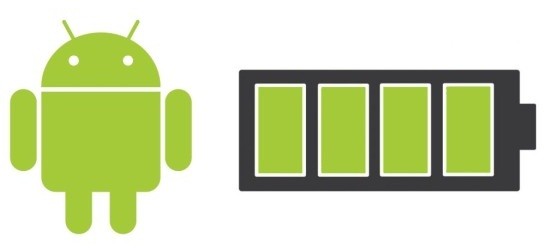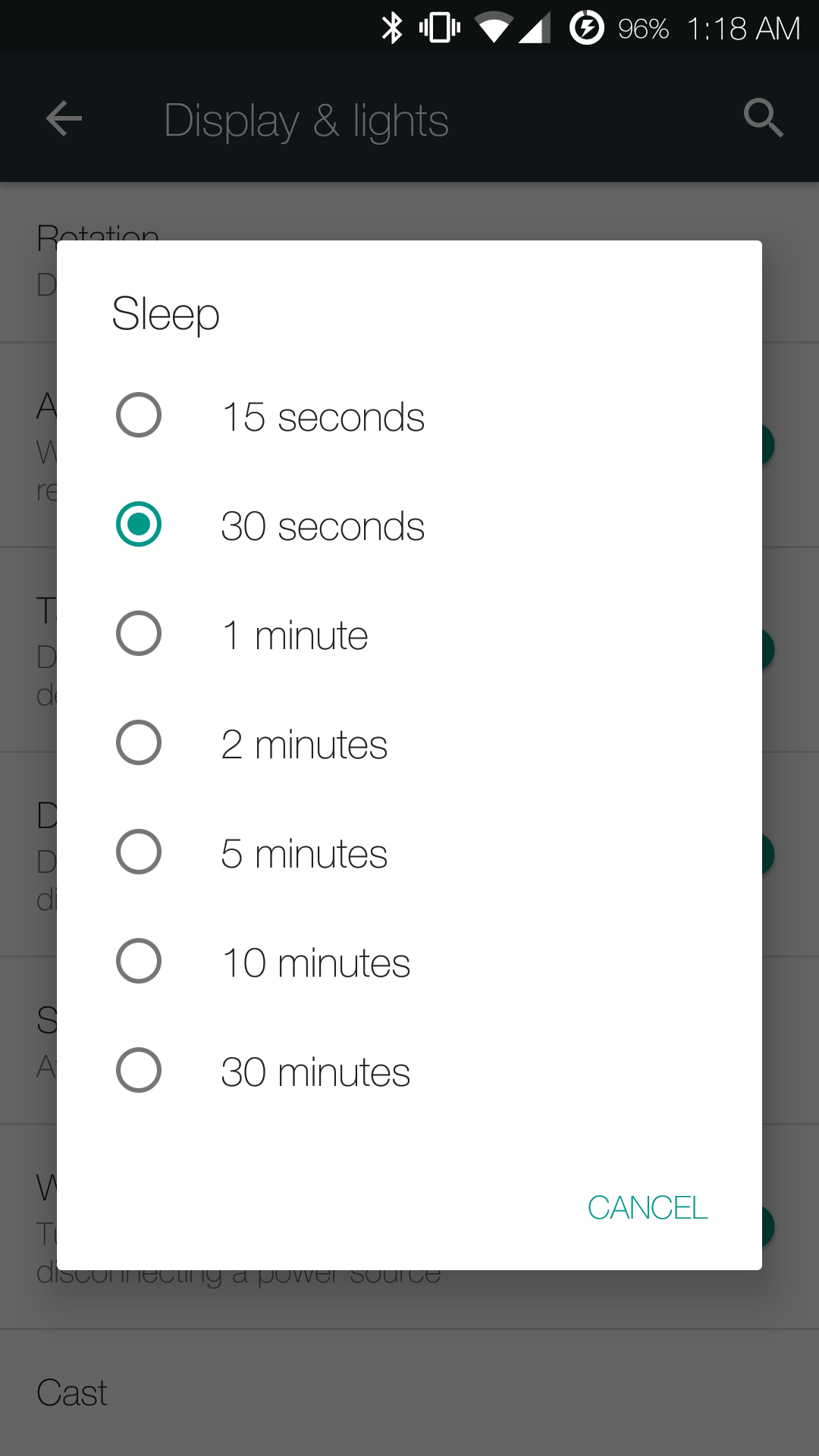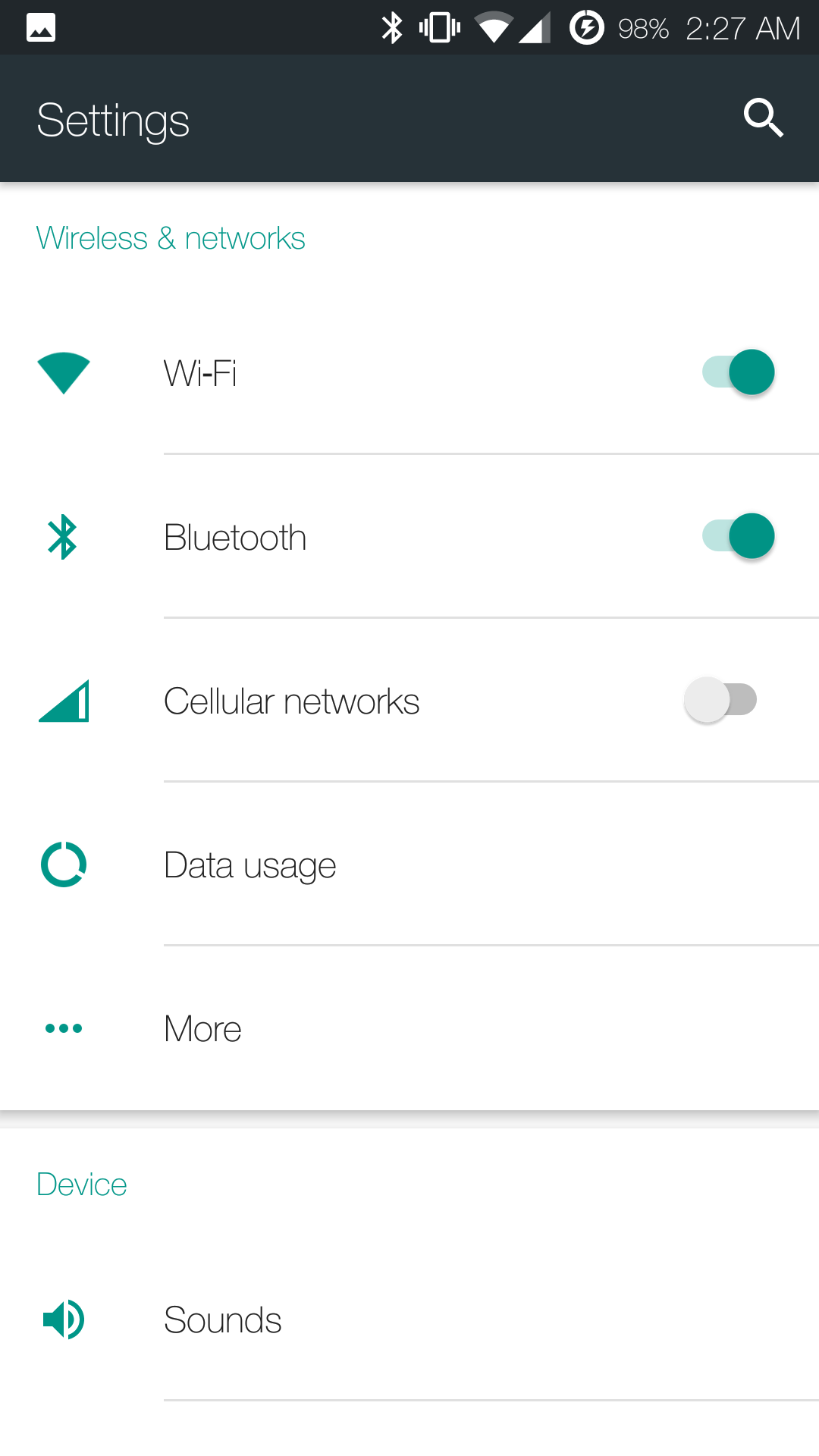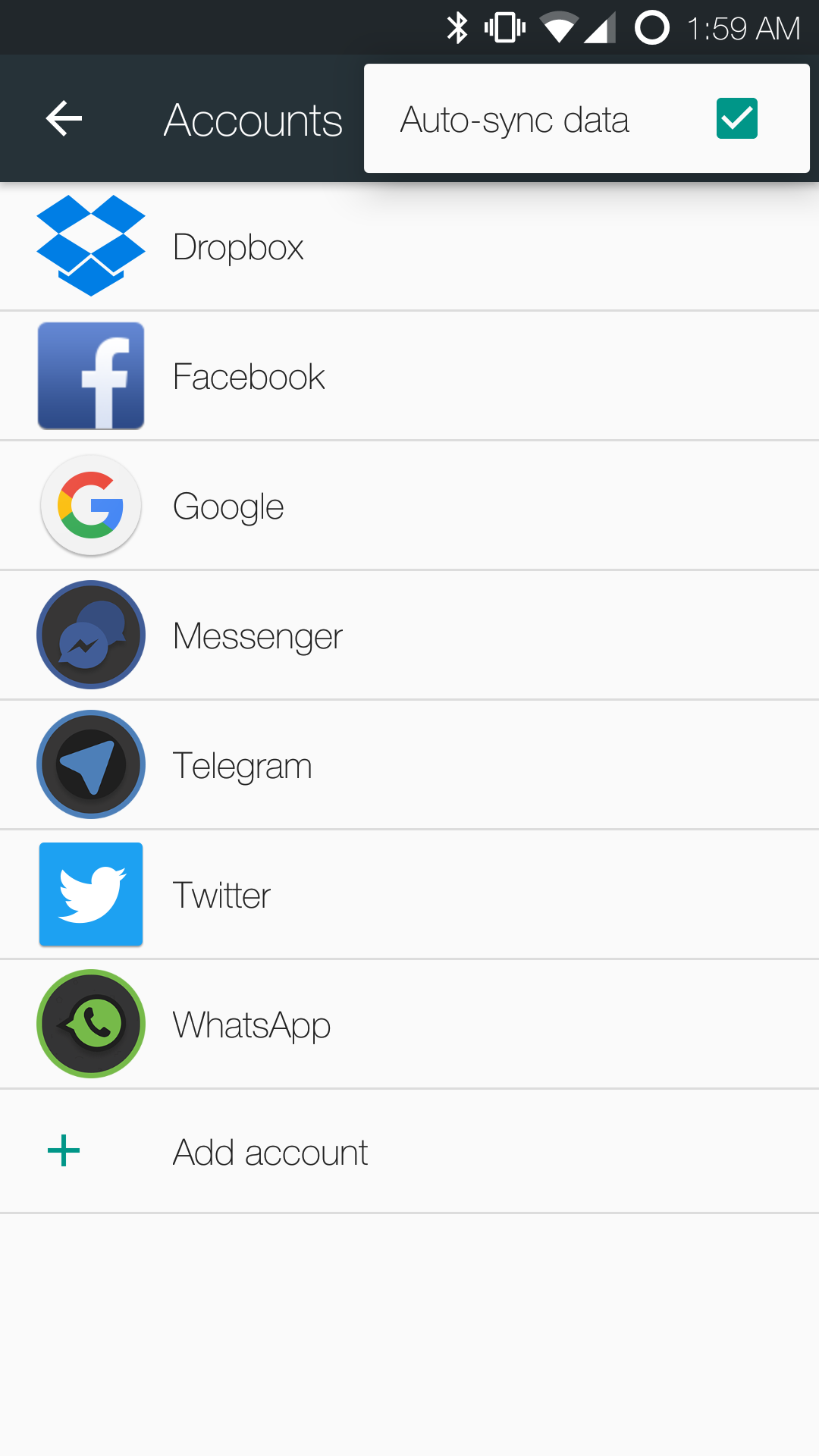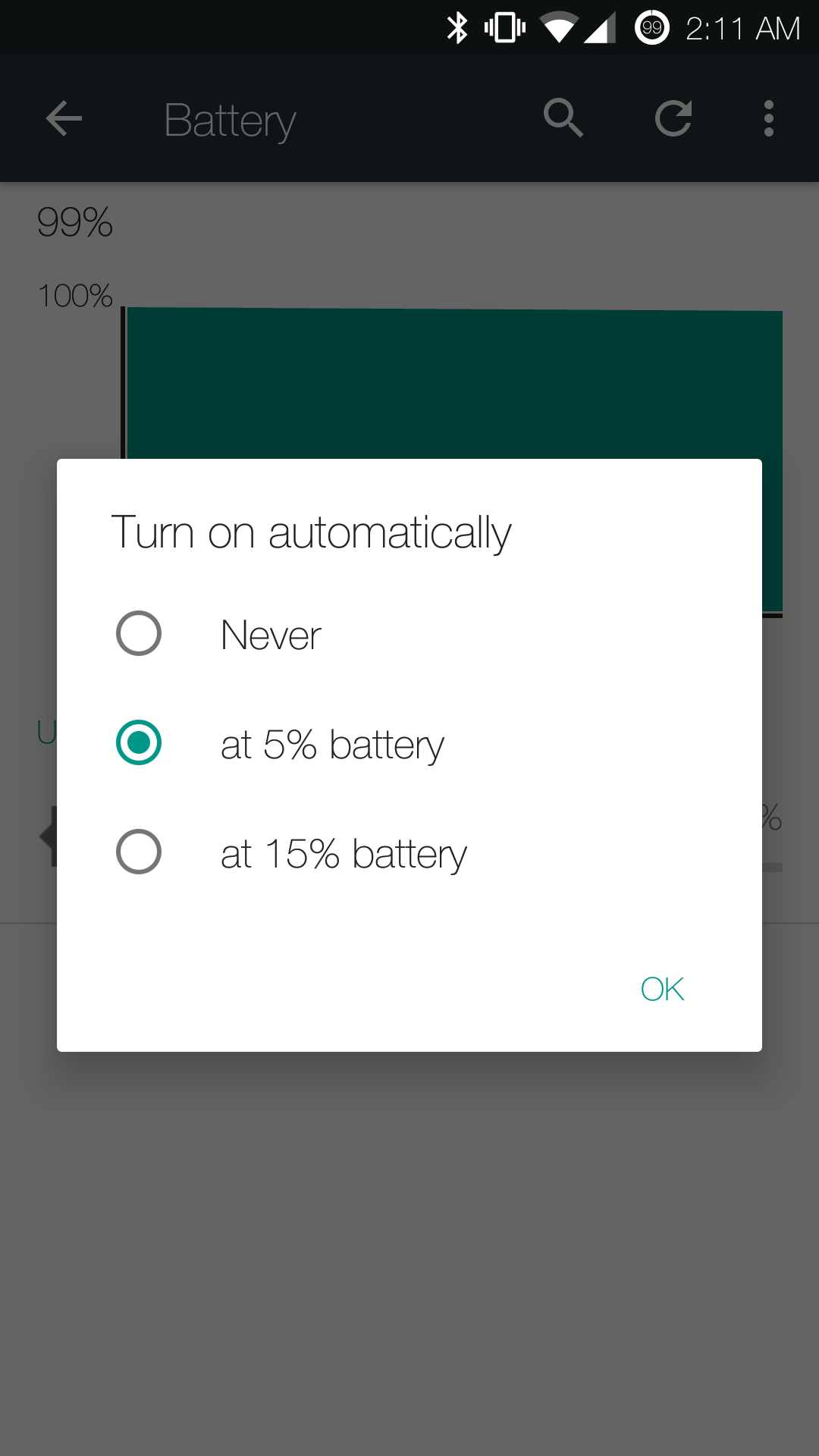Though many Android smartphones out there are sporting bigger and bigger batteries nowadays, the current standard being around 3,000mAh, it still seems like a miracle is needed for your device to last you more than a day. Gone were the days where your flip phones, candybar handsets and slider phones could withstand a couple of days’ usage before succumbing to power death. I certainly didn’t recall dragging along a 350g Xiaomi powerbank packing 16,000mAh of battery juice back then. While batteries are getting bigger and supposedly better, most of us here will fret upon our smartphone’s battery life, coupled with the necessity to plug that charger in every night to sustain your device and your social life. Instead of waiting for battery life to keep up with smartphone technology, here are 5 simple and nifty tips on how to save battery life to give your device the extra push.
1. Stop blinding yourselves with bright screens!
Most of us are spoilt with full HD resolutions on our smartphone screens – the standard 1080p displays, QHD ones on flagships and glorious 4K on the one and only Xperia Z5 Premium. AMOLED screens are even prettier, with deeper blacks and vibrant colors, but your smartphone’s display doesn’t have to remain at full brightness all day. Displays are the biggest hoggers of battery, so if you intend to save some, go easy on that screen brightness. Chances are you won’t be using your smartphone under blinding sunlight outdoors all the time, hence you’ll most likely need around half the amount of brightness for your beautiful display. Another advice is to turn your adaptive/auto brightness off. While they claim to be “smart”, constantly tweaking your screen brightness according to ambient lighting will eventually take a toll in device’s battery life, hence it’s better to have them off.
2. Reduce your screen timeout
We’re still in the topic of displays being the biggest battery robbers, hence the longer your screen stays on, the more battery it drains. Some of us prefer leaving the display on for 10 minutes or so to save the hassle of having to unlock your device again to access that ongoing Whatsapp conversation and let’s face it, we don’t usually take the trouble to manually lock or turn off our screens either, so save the battery instead of saving the hassle. A minute or less in screen timeout is ideal instead of letting your display run on for a full 30 minutes after you doze off in 10. So to save some battery, set a lower option for your screen timeout.
3. Cut off those connections
Unless you’re an addict, you don’t have to be connected the whole time. WiFi, Bluetooth, GPS, NFC and Mobile Data are pretty much capable of draining a significant amount of your phone’s battery. Your GPS/Location Services can prove to be quite the culprit, hence it will be wise to choose the “Battery Saving” or “Device Only” option in “Location Mode” since “High Accuracy” is usually only required for navigation purposes. Although WiFi, Mobile Data, Bluetooth and NFC aren’t as guilty as GPS, turning them off when not in use can give your smartphone a slight bump in battery life. However, it isn’t advisable to turn your WiFi on and off multiple times if you’re mostly indoors since it eats up more battery juice that way.
4. Auto-sync isn’t necessary
With the auto-syncing option on, your apps will constantly refresh to bring you countless notifications. You don’t need Twitter to inform you on who has tweeted over the past hour, neither do you need Google’s apps to notify you every 15 minutes, especially Gmail. On top of that, if you can live with manually refreshing Facebook instead of using push notifications, that would be good but other than that, turning off auto-syncing won’t do you any harm.
5. Utilize your phone’s battery saving modes
All Android smartphones have battery saving features and battery savers, if not, you’re probably not using an Android device. From TouchWiz, HTC Sense, EMUI, MIUI, CyanogenMod, or even vanilla Android, they all have battery savers of some sort, and can prove to be the battery savior of your smartphone. Battery savers can be toggled to activate when your battery is down to a certain percentage. Some handsets like Xperia’s have a more extreme battery saving mode, “STAMINA” mode in Xperia’s case, which strips the features of your device to the bare necessities when you’re in dire need of having your phone last till the end of the day, disabling certain connections and lowering your screen brightness to the minimum in the process. If you’re on Android Marshmallow, you’re part of the lucky bunch since Google has introduced the Doze feature to further optimize your battery when your phone is idle.
Of course, there are many more ways to make your smartphone battery run an extra mile, I’m just highlighting the key tips to save you from boredom. If you’ve tried out the tips mentioned and are still whining about battery life, you’re probably a super power user, or just plain spoilt from the battery life of phones from yesteryear. Did I miss out anything significant? Let me know your thoughts at the comments section below! Till then, stay tuned with us at KL Gadget Guy!
Image credits: XDA Developers